Website AI SEO
MotorDesk's AI SEO features pair AI content generation with search engine optimisation expertise to create a truly revolutionary approach to website creation.
These features create a website structure which is highly optimised for search engines, but whilst other systems may do this MotorDesk goes further by adding unique and targeted content to these pages - this means whilst your competitors may have links and pages for a specific manufacturer, you will have links and pages with high-quality, targeted and most importantly, unique content. If you consider the cost and time of having a content writer create new content and maintain content for every new manufacturer you stock you can begin to understand the power of this functionality.
This functionality isn't just focused on vehicles but is also used to build your general website content, including page headings and descriptions, and meta descriptions for your search results - again creating high-quality, targeted and unique content for each section of your website. For those who don't want AI-generated content, this provides a fantastic resource for helping to guide you in your own content creation, giving you ideas and structure to simply replace and enhance what is automatically generated.
Your Business Profile
First, we need to create your business profile, helping MotorDesk's AI to understand your business - for example, whether you sell cars, vans, cranes or tractors.
To do this go to the Website -> Settings -> AI SEO section of your account and complete the options to create your business profile.
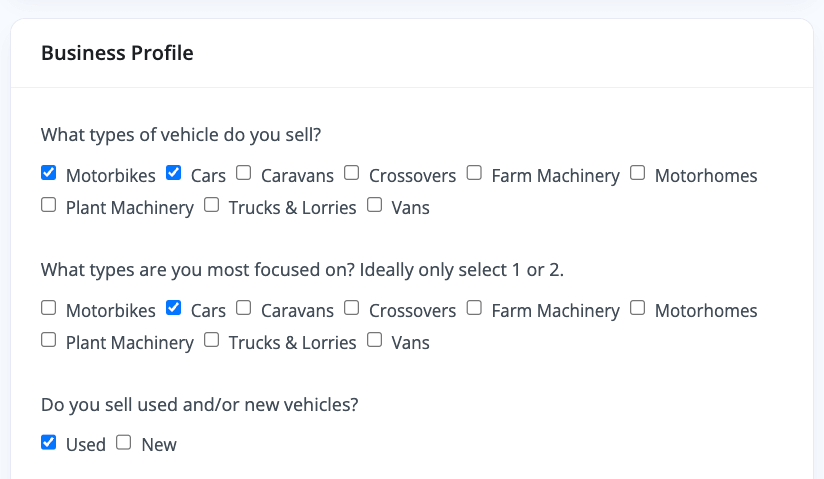
Once you've created your profile make sure you enable the 'Content Generation Enabled' option to allow MotorDesk to generate your content. Note, your content will not be generated until you have completed the next steps to add the AI content features to your website.
Vehicle SEO Website Module
The Vehicle SEO website module provides SEO-focused content for your website, creating hierarchical content around the vehicles you add, your SEO profile, and the services you offer.
To set-up the Vehicle SEO module go to the Website -> Pages section, if you have an existing page called {VEHICLE_SEO_TITLE} simply select to edit this, or otherwise look below the Add Page section and select the Enable Vehicle SEO button.
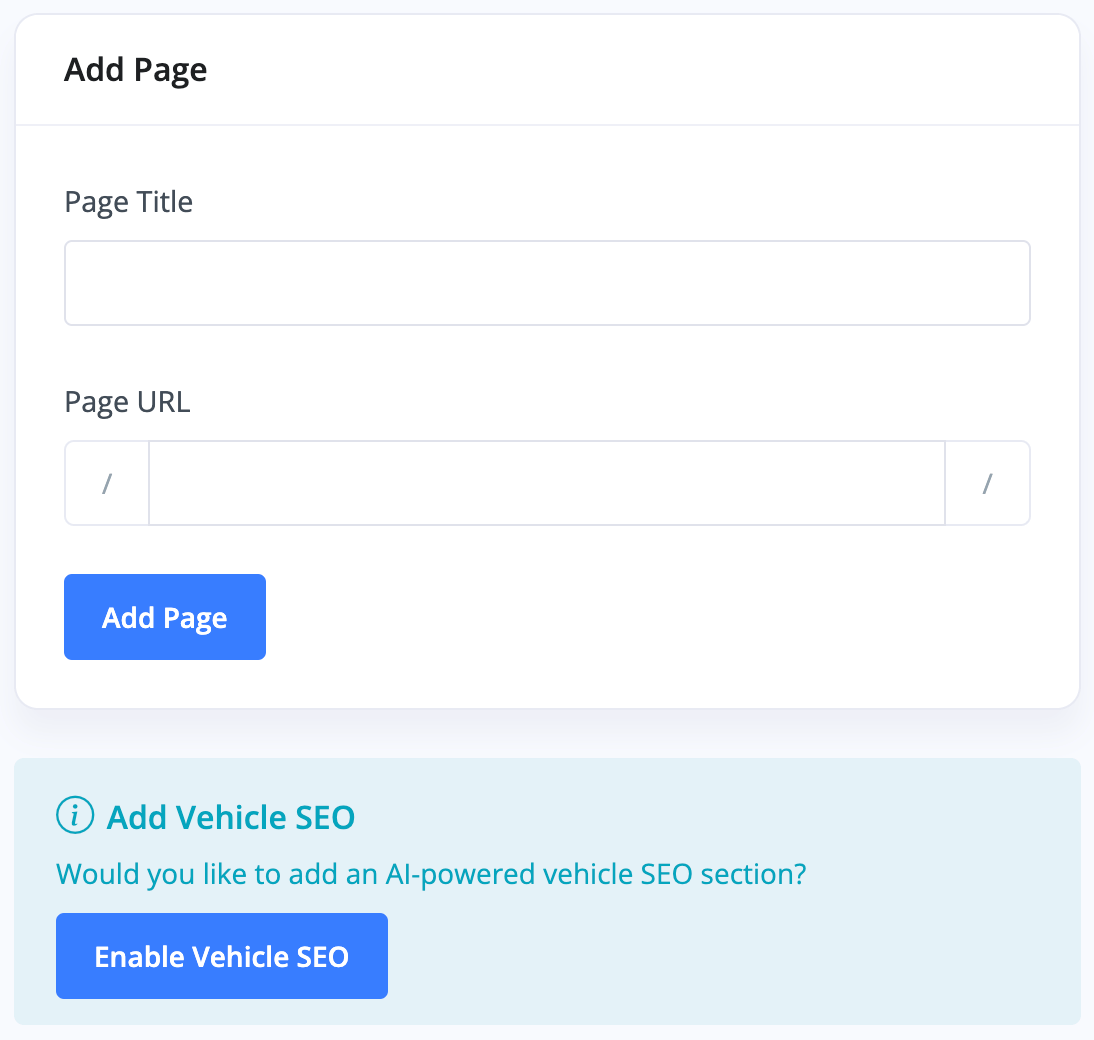
You can edit the Vehicle SEO website module just like any other module to customise the options.
Vehicle SEO Enable
By default your website manufacturer links and vehicle search forms will go to the Vehicle Search Results page, however this behaviour can be changed by enabling the Vehicle SEO Enabled setting in the Website -> Settings -> AI SEO section of your account.
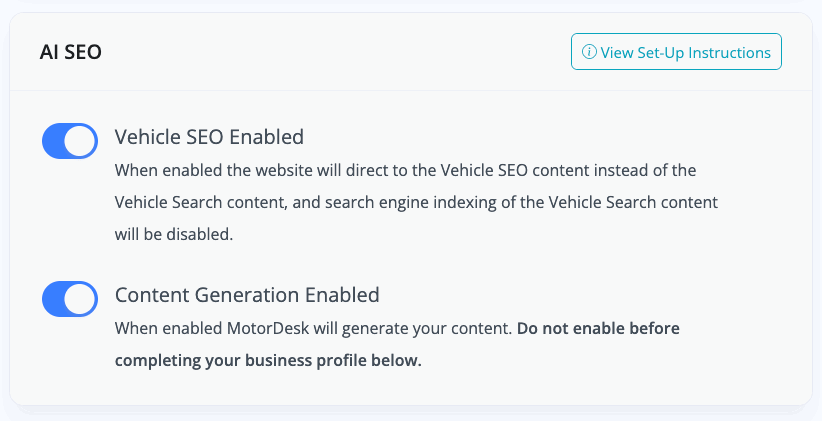
Once this option is enabled those links will automatically direct to your Vehicle SEO content until a search is made which needs to be fulfilled by the Vehicle Search Results page. When enabled the Vehicle Search Results page is also set to be 'no-index' meaning search engines will not index that content, the resulting website structure focuses the search engine crawling on your SEO-optimised content whilst still giving website visitors the experience they expect.
The Vehicle SEO Enable option must be enabled to activate the SEO and AI content generation features.
Website Footer SEO Links
Once your AI SEO has been enabled a new option will appear in the Website -> Footer section of your account called SEO Links.
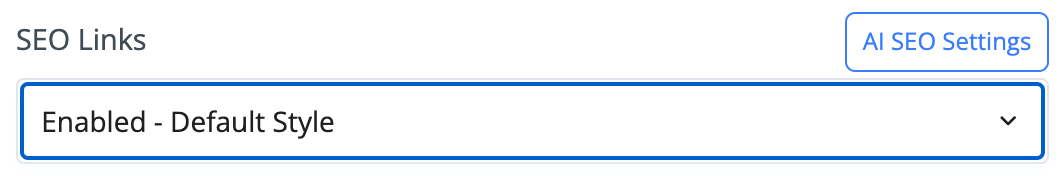
Once enabled your SEO links will be added to the footer across your website, helping to drive focus to those pages and improve your SEO.
Vehicle Auto-Content Website Module
The Vehicle Auto-Content website module can be added to your Vehicle Search Results and Vehicle Information pages to add additional AI-generated content about the relevant vehicle manufacturer.
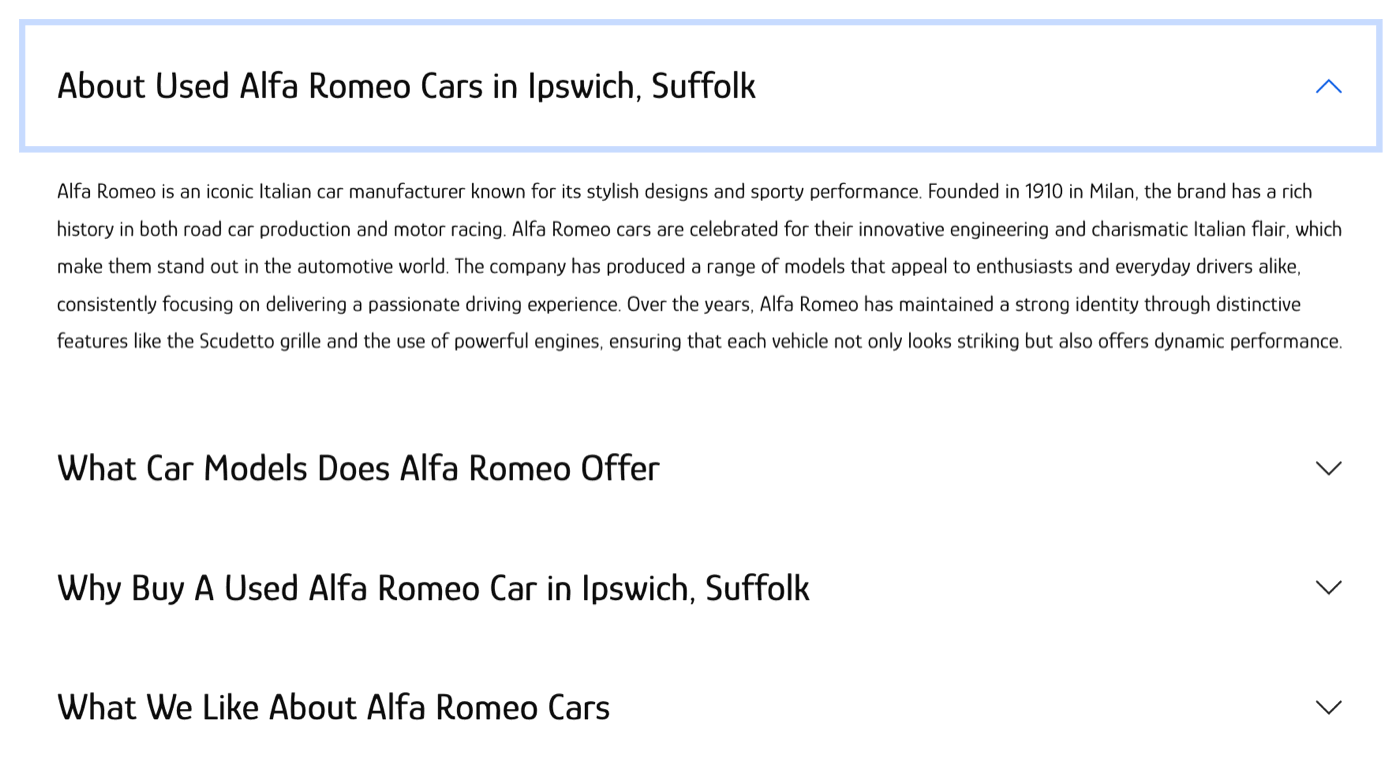
Auto-FAQ Website Module
The Auto-FAQ website module can be added anywhere on your website and provides options for creating automatic frequently asked questions content - content options include Homepage FAQ, Sell Vehicle FAQ and Browse Vehicles FAQ.
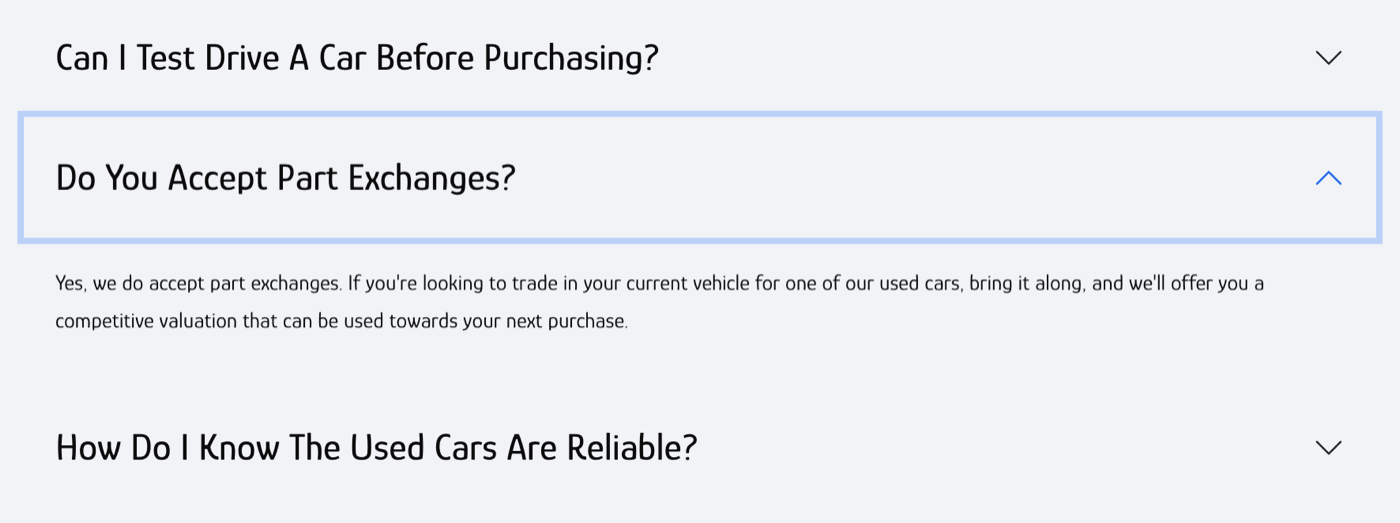
AI Content Tags
Various AI content tags existing for adding AI generated content to your pages, for example {AUTO_CONTENT=homepage-intro-heading} would insert a heading for your homepage. The content tags are simply added into any text heading or content to automatically insert the AI content.
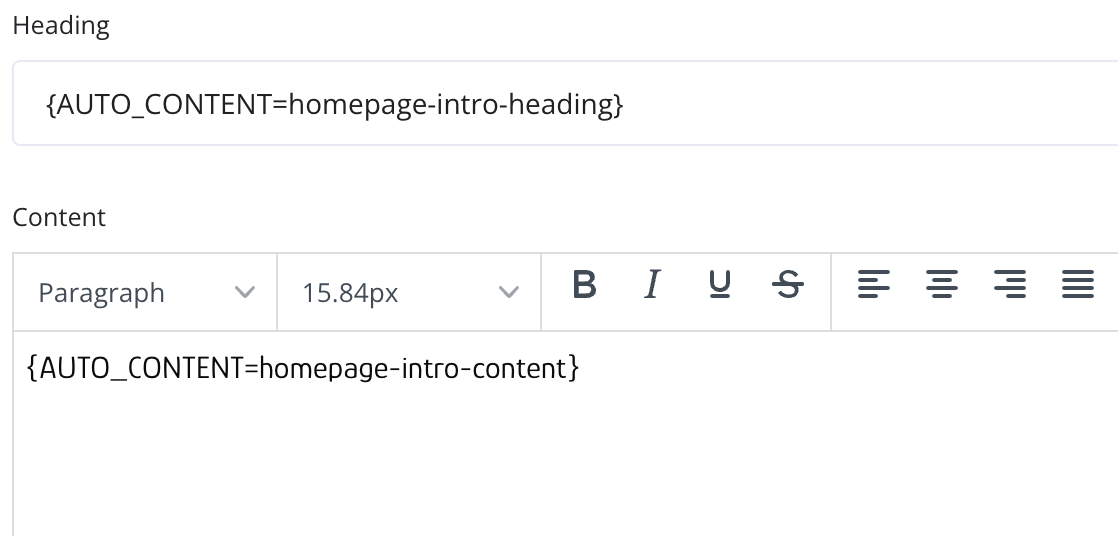
Available tags are as follows:
-
{AUTO_CONTENT=homepage-intro-heading}
Your website homepage introduction heading.
-
{AUTO_CONTENT=homepage-intro-content}
Your website homepage introduction content.
-
{AUTO_CONTENT=homepage-meta}
Your website homepage meta description shown in search engine results - this should be added to your homepage page description found under the 'Page Settings'.
-
{AUTO_CONTENT=sell-intro-heading}
Your sell your vehicle introduction heading.
-
{AUTO_CONTENT=sell-intro-content}
Your sell your vehicle introduction content.
-
{AUTO_CONTENT=sell-meta}
Your sell your vehicle meta description shown in search engine results - this should be added to your 'sell your vehicle' page description found under the 'Page Settings'.
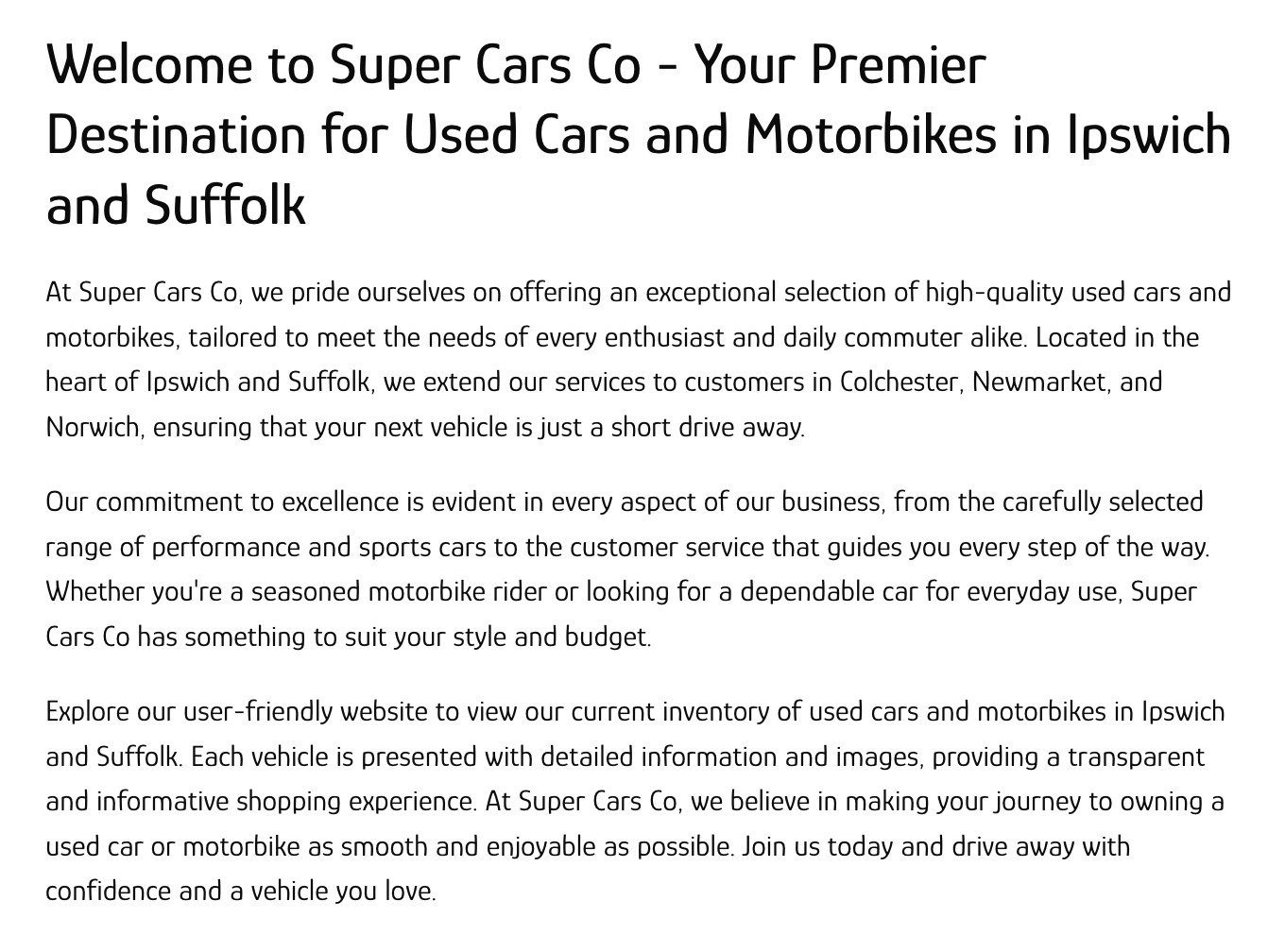
Content Generation Delays
AI content is not generated instantly, but is constantly being processed as quickly as possible. Typically it will be gereated within a few minutes assuming the Content Generation Enabled option has been enabled in the Website -> Settings -> AI SEO section of your account.
Custom AI-Generated Content
When editing your website content you will notice Generate AI Text options, when selected a prompt input will be provided alongside your profile selection.
The profile selection controls what information the AI will be provided before your prompt. Use AI Profile will provide your business profile helping the AI understand your business, and helping to make content match existing automatically generated content. The No Profile option will only send your prompt without any additional information, giving you a blank canvas to create your own customer prompts.
Example prompts may be:
- Please describe this business.
- Please describe the benefits of purchasing a warranty.
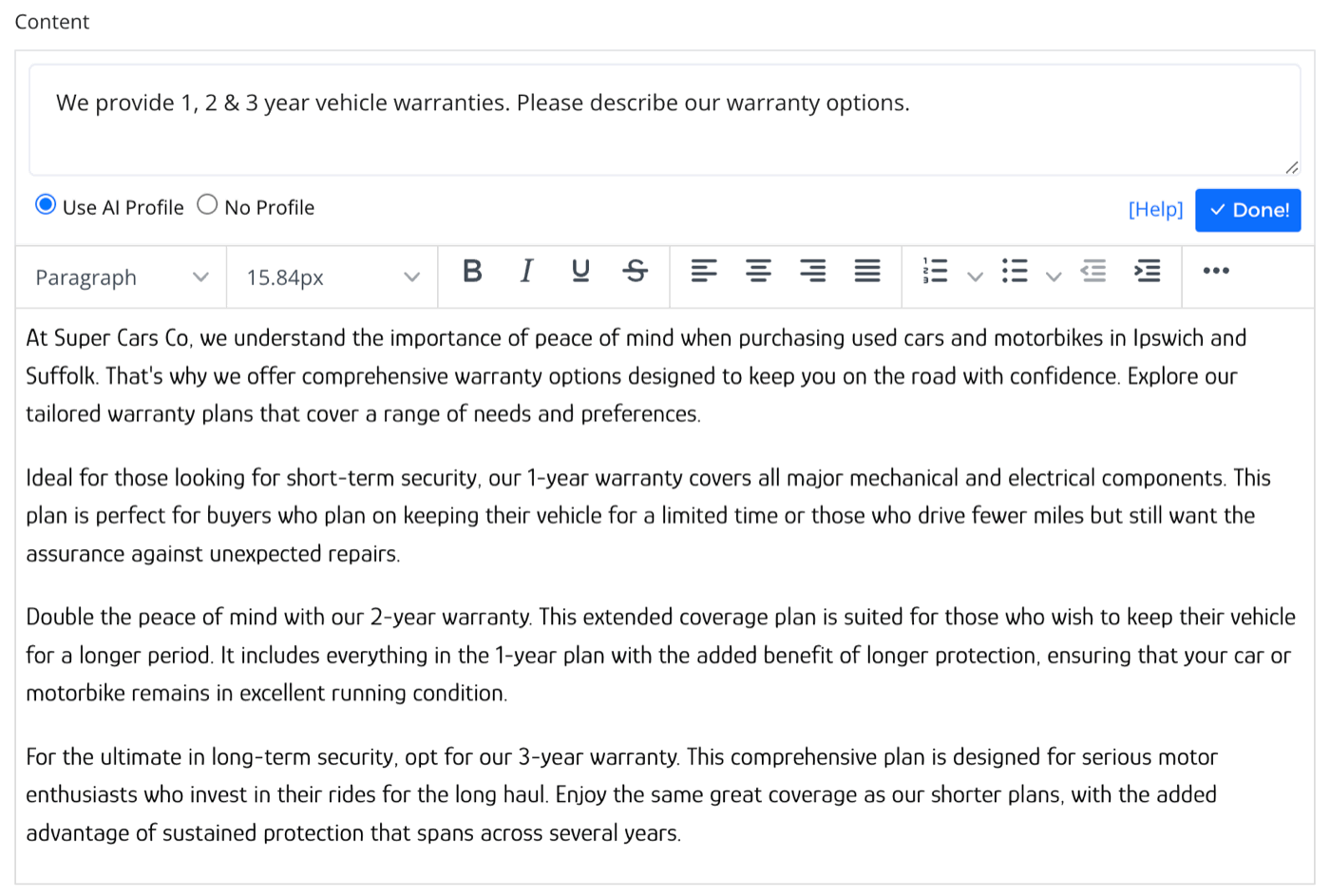
Your prompt may be up to 1,000 characters and for example can include additional information such as the names of your warranty provider and warranty products.
Managing AI Content
All AI-generated content can be edited as required, to do this go to the Website -> Settings -> AI SEO -> AI Content section of your account.
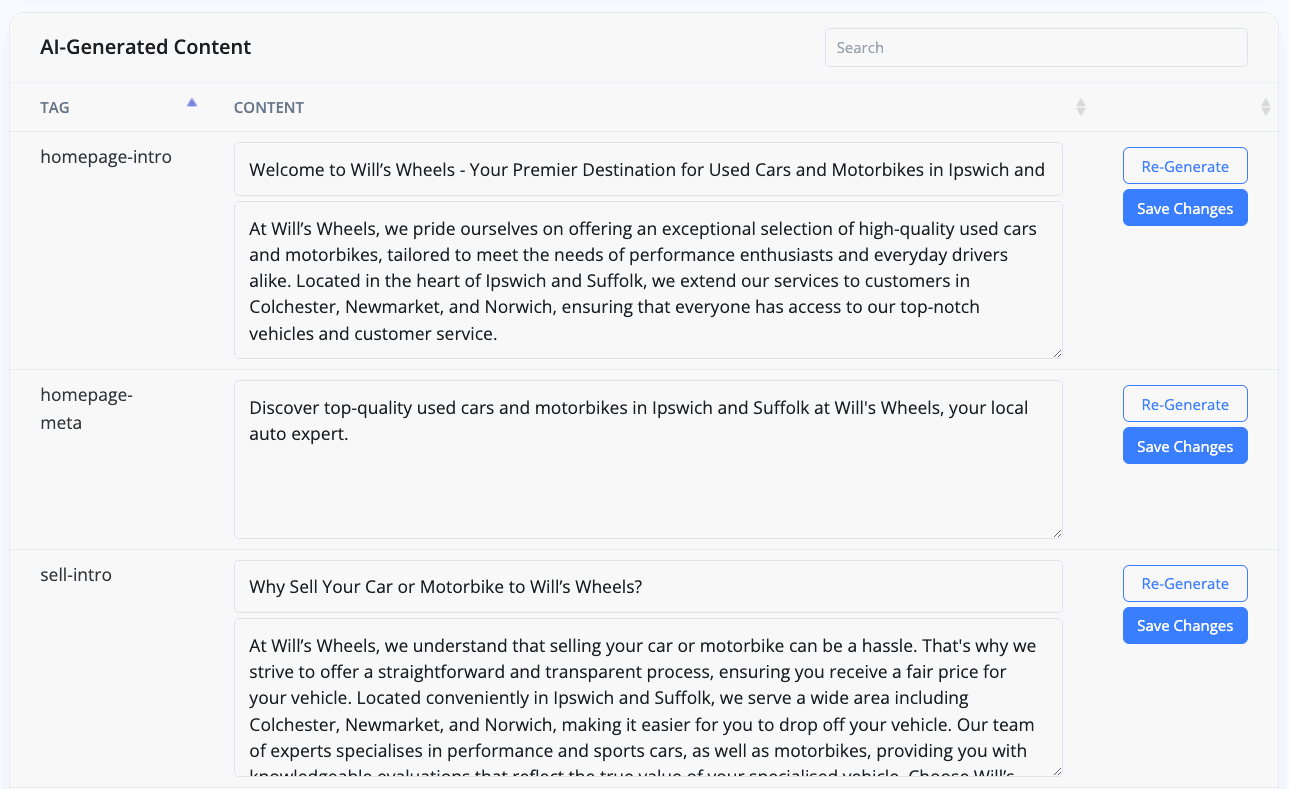
Content Disclaimer
We recommend updating your Website -> Footer Legal Disclaimer to include the following to protect you against any inaccuracies which may be introduced into your website content:
Content may be computer generated, whilst every effort has been made to ensure the accuracy of the website content, some errors may occur. It is important that you do not rely solely on this information or images, but check with your supplying dealer any items that may affect your decision to purchase this vehicle.
AI Usage Limits
We do not currently limit the usage of AI-generated content. However, we do operate different AI versions and will automatically switch you to a lower-quality AI version once a pre-determined usage limit has been exceeded - this usage limit is determined by your membership level.
Usage Guide
- Account Alerts & Sales Channel Error Notifications
- Adding & Managing Contacts (Customers & Suppliers)
- Adding A Vehicle
- Adding Appointments To Your Calendar
- Adding Pre-Defined Products & Services
- Adding Website Pages & Navigation Links
- Adding Website Tags
- Aftersales Invoices
- AI Lead Assistant
- AI SEO Search Results Explained
- Booking Types & Website Booking Forms
- Branding Your Website
- Browse Vehicles
- Business Contact Details (Telephone & Social Media)
- Business Details (Address, Legal Name & Company Number)
- Business Follow-Ups - Automated SMS & Emails To Customers
- Business Opening Hours (and Holiday Closures)
- Business Social Networks
- Business Users & Roles
- Cancelling A Vehicle Sale or Reservation
- Changing Vehicle Registration (Number Plate)
- Changing Your Membership Plan
- Connecting Finance (iVendi, Codeweavers, CarFinance247 & Evolution Funding)
- Connecting Third-Party Services
- Creating Invoices, Purchase Invoices & Orders
- Customer & Courtesy Vehicles
- Deal Builder
- Display A Different Business Address In MotorDesk
- Displaying Announcements With Website Banners
- Editing Auto-Generated Content In MotorDesk
- Editing Website Pages
- Exporting Business Data
- Filtering Junk Leads
- Handover Process
- How MotorDesk Integrates with Sage, Xero & QuickBooks
- How to Add an AA Dealer Promise/Warranty Page
- How To Change Your Website Images
- How To Enable Online Reservations
- Importing Your AutoTrader Stock
- Initial Website Set-Up & Picking A Website Template
- Invoice Customisation
- Membership Payments
- Membership Plans, Data Charges & Payments
- Navigating MotorDesk & Your Dashboard
- OCR (Automatic Invoice Reader) Help
- Remove A Vehicle
- Sales Leads & Chat
- Sales Reports
- Selling A Vehicle
- Selling Multiple Vehicles At Once
- Sending & Signing Documents
- Show Sold Vehicles On Website
- Taking Deposits & Part Payments In MotorDesk
- Un-Publish A Vehicle
- Updating Your Contact Details
- User Profile (Change Email & Password)
- Vehicle Analyser
- Vehicle Appointments
- Vehicle Check
- Vehicle Checklists
- Vehicle Competitors
- Vehicle Condition Reports
- Vehicle Details
- Vehicle Documents
- Vehicle Finance Invoices
- Vehicle History
- Vehicle Images & Videos
- Vehicle Import
- Vehicle Job Boards
- Vehicle Leads & Orders (Leads & Deals)
- Vehicle Locations
- Vehicle Optional Extras, Features & Descriptions
- Vehicle Overview
- Vehicle Photo Background Removal
- Vehicle Purchase & Costs
- Vehicle Quick Check
- Vehicle Reservations
- Vehicle Settings
- Vehicle Silent Saleman
- Vehicle Specification
- Vehicle Stock & Price
- Vehicle Test Drives
- Vehicle Workflows
- Vehicles For Sale Limit Reached
- Vehicles Settings
- Vehicles Stock Book
- Website AI SEO
- Website Banner Settings
- Website Blog Articles
- Website Customer Reviews
- Website Deal Builder Settings
- Website Header & Footer
- Website Live Chat Settings
- Website Settings
- Website Statistics
- Website Valuation Settings
- Website Vehicle Search Result Design