Vehicle Job Boards
Organisation is at the forefront of a well-run dealership. MotorDesk's Job Boards are the most effective way to assign and organise work that needs to be done to/for a vehicle or multiple vehicles.
Job Boards organise a series of jobs that need to be performed, each job can then optionally have additional tasks.
A Job Board is created via the Business -> Job Boards section which is then assigned to each vehicle, either manually as needed via each vehicle's Job Boards section, or automatically when the vehicle is added in MotorDesk. The Job Board is essentially a template which will set the default jobs and tasks as needed, but additional jobs and tasks can then be added and removed for each vehicle as needed, enabling you to get started quickly with a template of regular jobs and tasks which you then customise for each vehicle.
You may create as many Job Boards as you wish, and assign multiple to a single vehicle - enabling you to organise and structure your business processes exactly as you wish.
Creating A Job Board
To create a Job Board go to the Business -> Job Boards section. Either add a new Job Board, or select 'Use Template' to try one of our pre-made Job Boards.
The 'Auto-Apply' option allows you to control whether the Job Board will be automatically added to new stock of the vehicle type specified.
For example, if you want to have a different set of jobs completed on all the new 'In Stock' vehicles you import, you would select the 'In Stock' option. Then you can create a new Job Board specifying all the jobs you would like completed on all new 'Customer' vehicles you acquire.
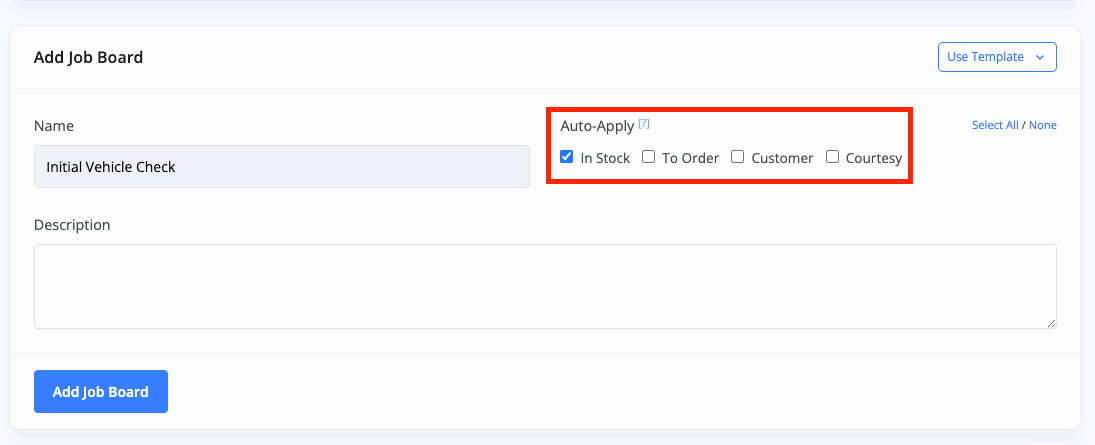
This is a powerful tool that can greatly speed up and automate your processes, ensuring that every new vehicle in your possession goes through a set of procedures to meet your standards and look it's best.
Jobs & Tasks
Each Job Board has multiple jobs, these organise the grouping of tasks such as Cosmetic Repair, you can then add tasks under each job such as Repair Bumper or Scratch Removal.
The default jobs and tasks can be edited when the Job Board is assigned to a vehicle via each vehicle's Job Boards section.
Each job can be assigned to multiple members of staff, or a single third-party service provider. A due date can also be added if needed.
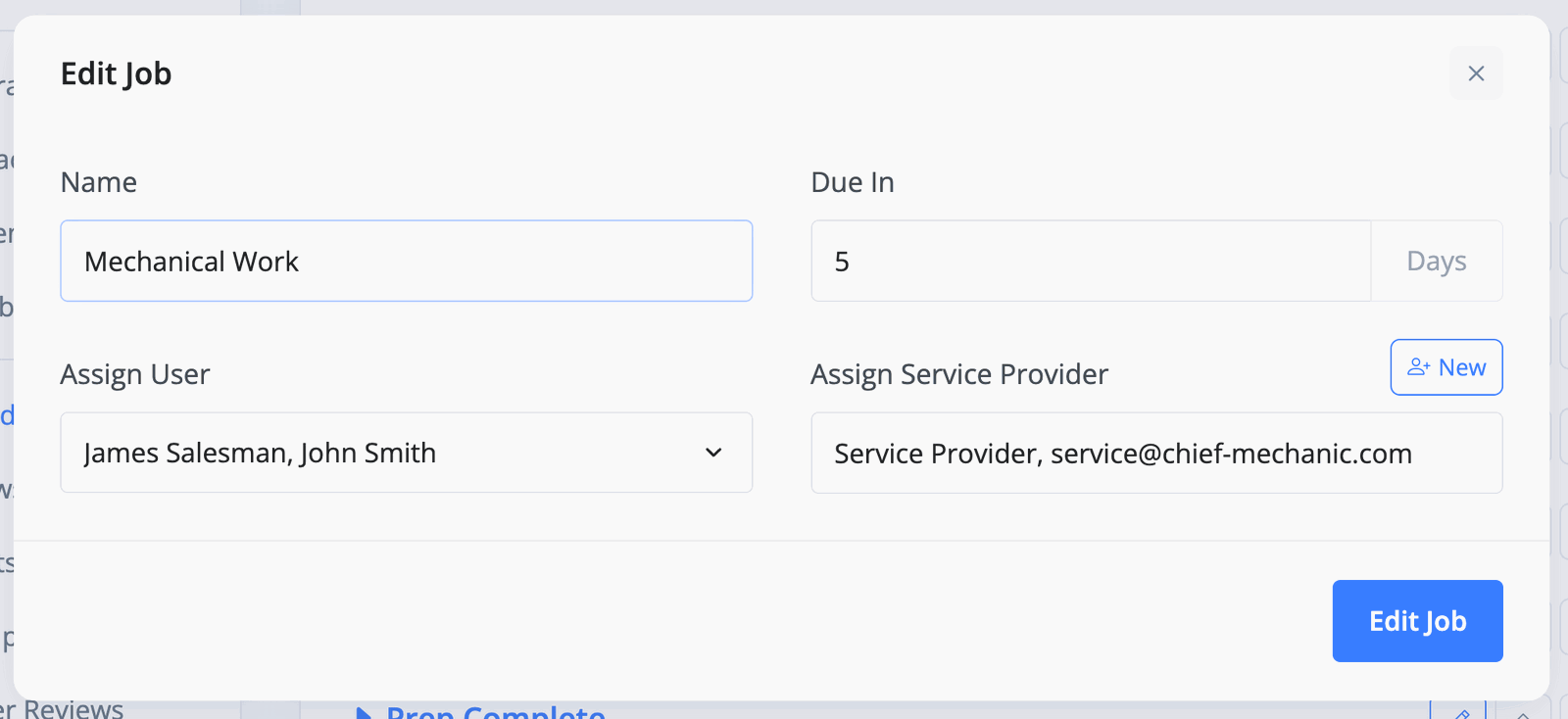
Managing Vehicle Jobs, Issues & Priority
Job Boards for individual vehicles are managed via each vehicle's Job Boards section.
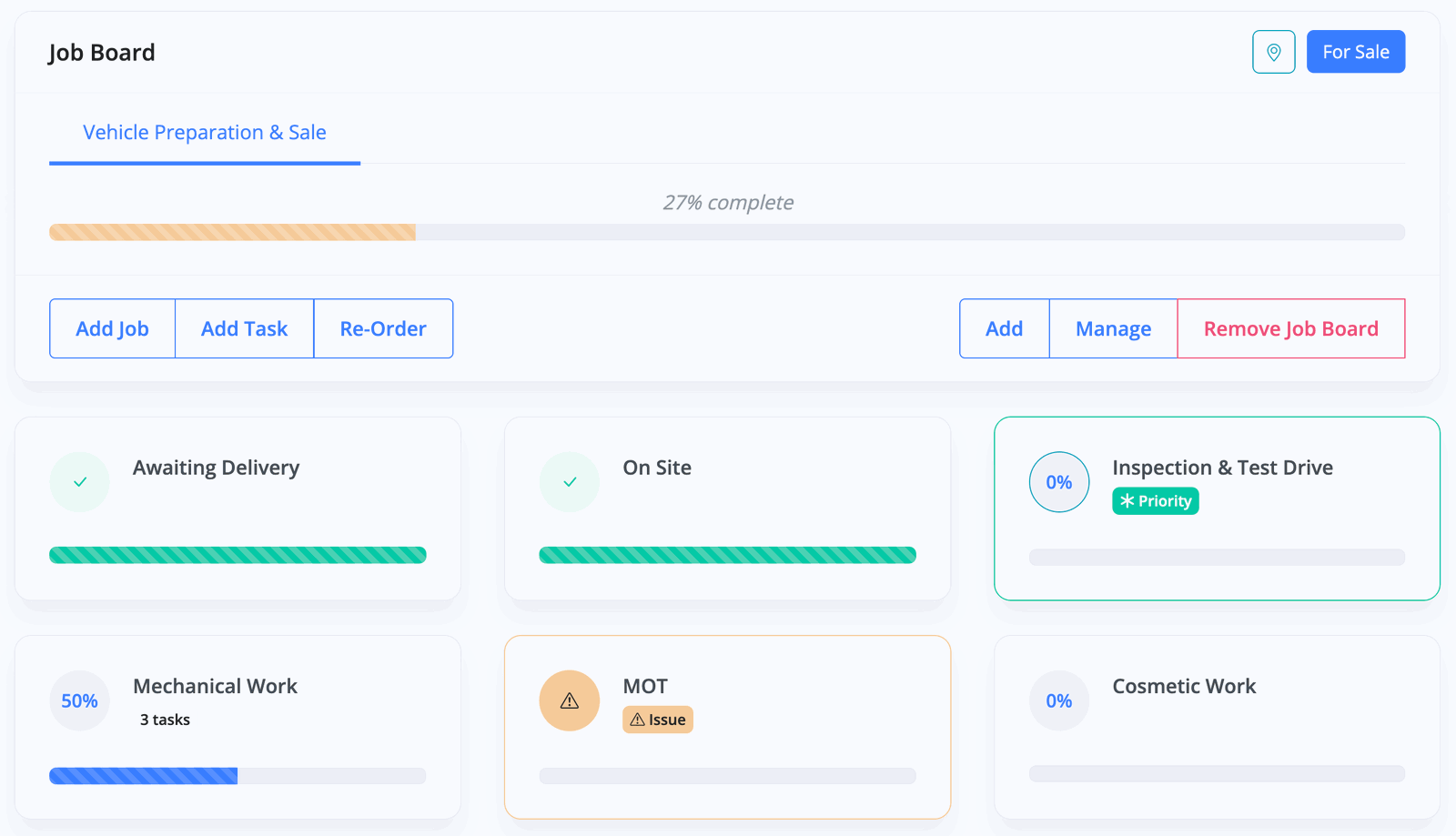
A job management progress bar is also shown at the top of each vehicle section enabling quick access to manage jobs and tasks.
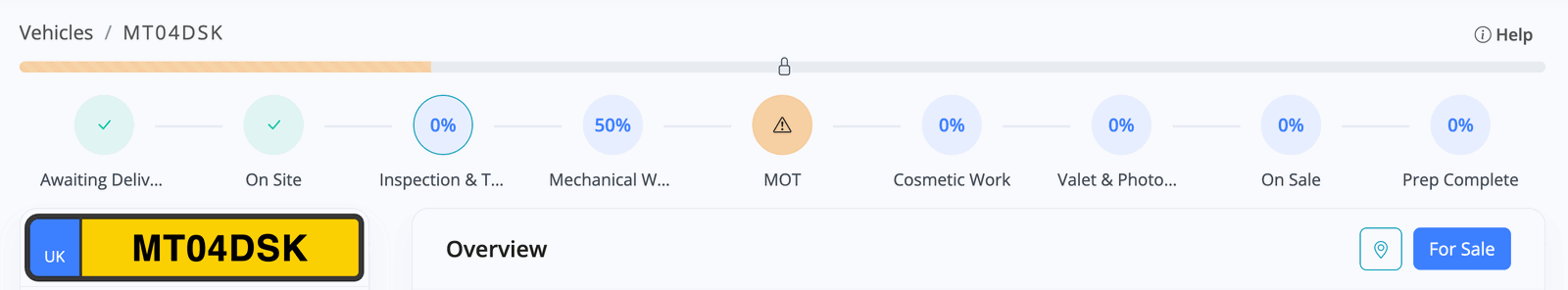
Jobs can be marked as a priority, or as having an issue, to draw attention to particular vehicles and jobs.
Vehicle Job Board Tags
You can also select which tags you want to apply to this vehicles job board by clicking the tag icon in the top right of the panel for the job board.
This will display a pop-up window where you can view all the current tags applied to the vehicle.
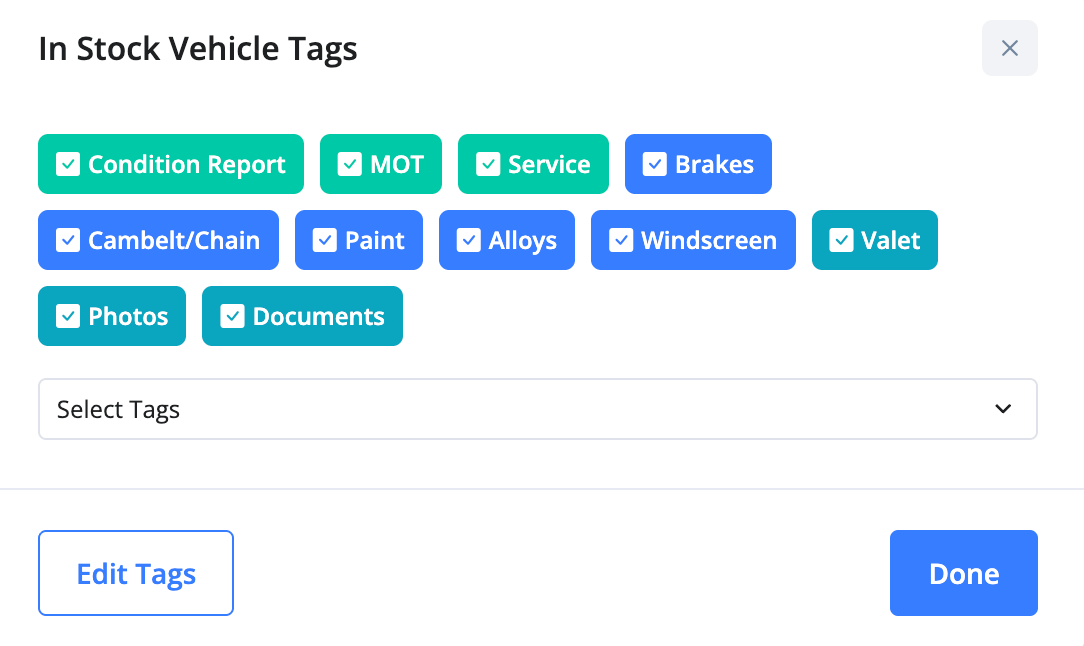
By clicking the 'Edit Tags' button you will be presented with another pop-up window that will let you add new tags or edit existing tags.
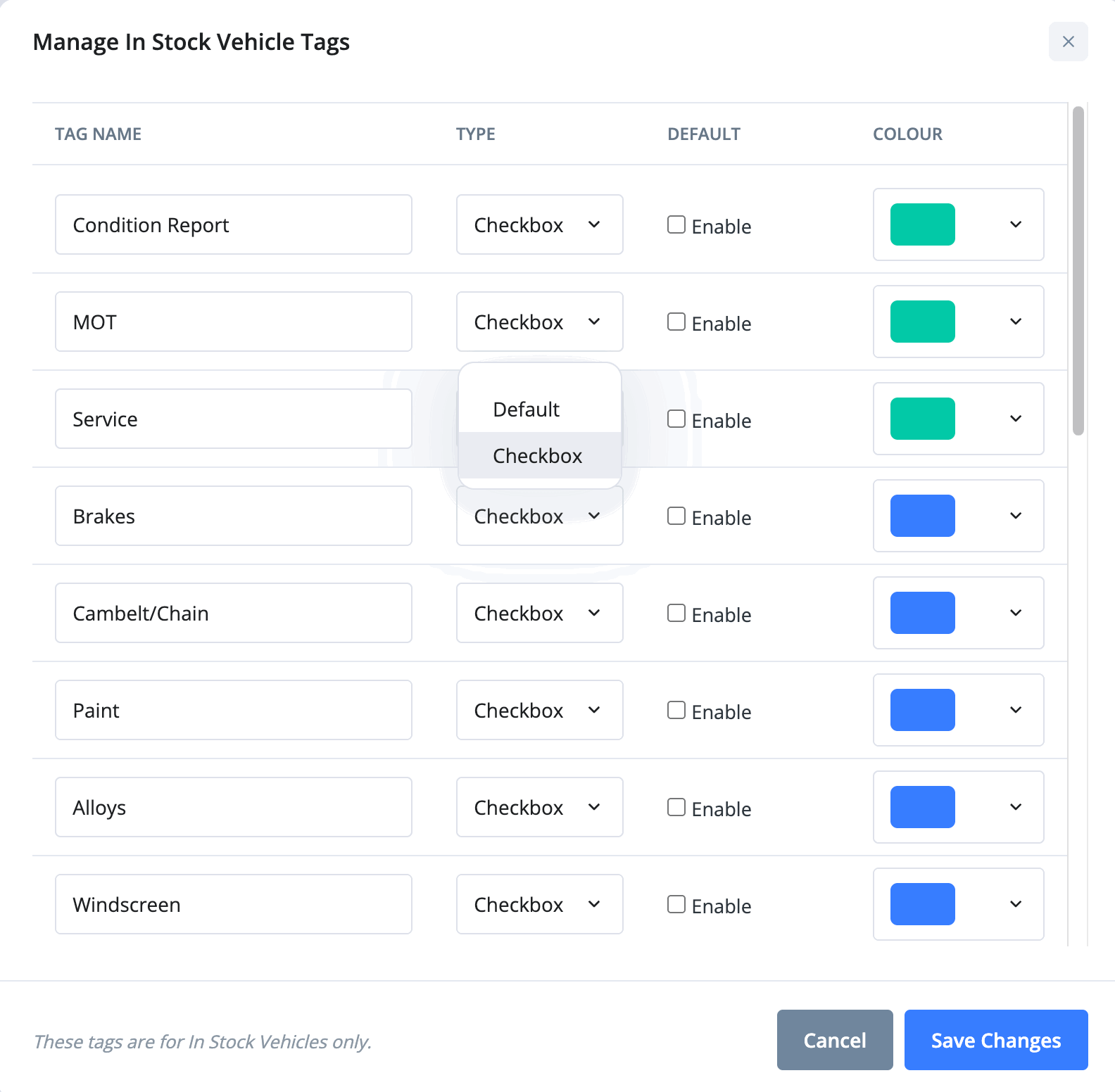
The 'Type' option for each tag lets you choose if you want the tag to be a checkbox or just the default badge look. The checkbox option allows you to mark tags as complete, for example you check the 'Service' tag off once you have completed some job.
The 'Default' option allows you to choose if you would like to automatically apply the tag to any newly added vehicle job boards.
Notes, Documents & Purchases
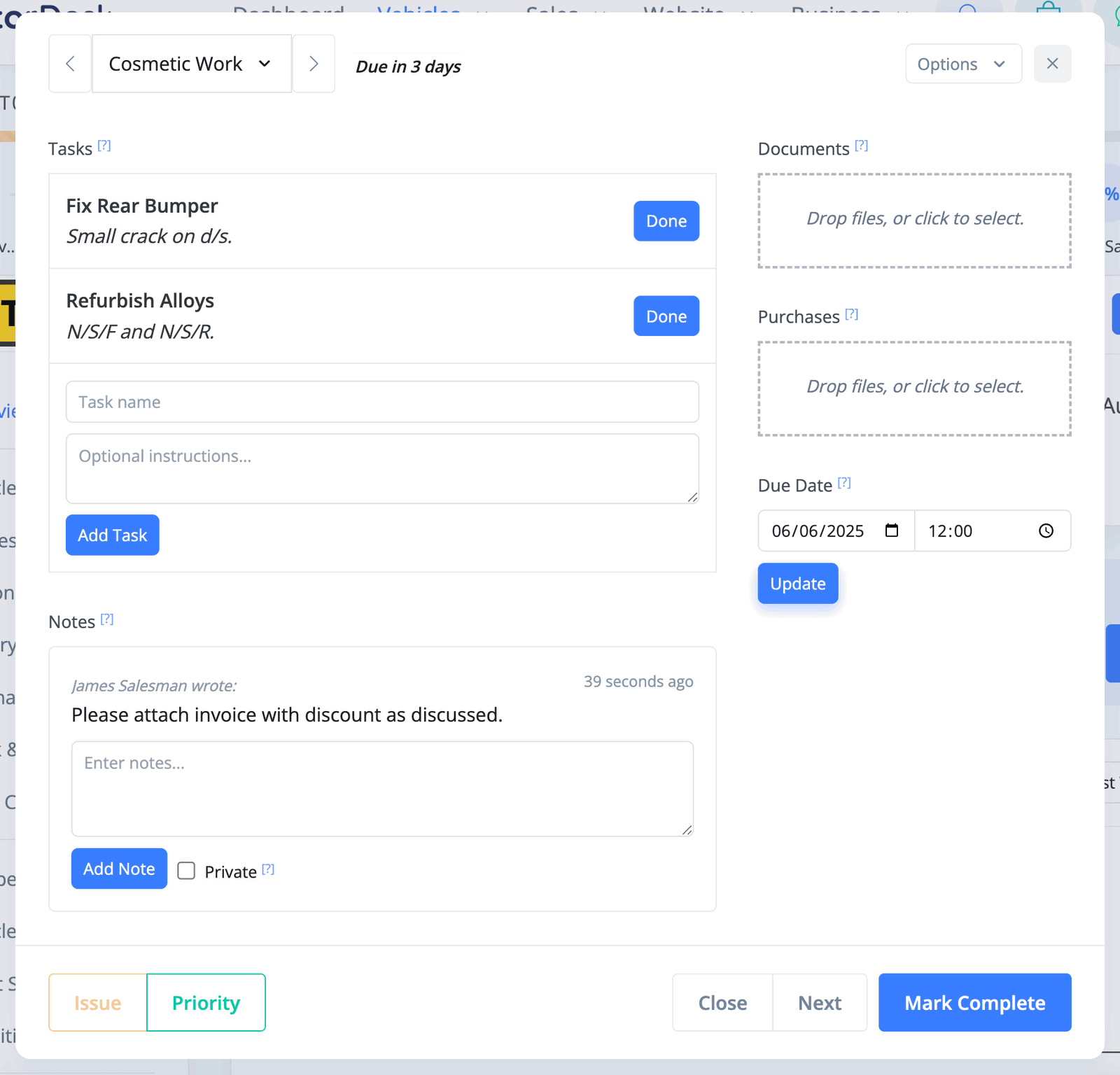
Notes can be added to a job allowing for internal communication. Notes marked as private will only be available in MotorDesk and not to service providers accessing the job via your website - allowing for internal staff communication.
Documents allow staff and service providers to upload any files to be associated with the job and vehicle, such as an MOT certificate or paperwork. These documents remain available in the vehicle's 'Documents' section.
Purchases allow staff and service providers to upload any invoices and receipts relating to the work completed for the job, when uploaded these are made available in the Sales -> Purchases -> Pending Purchases section where they can then be processed as Purchase Invoices, and associated as vehicle 'Additional Costs' as needed.
Third-Party Service Providers
External suppliers can be assigned to jobs using the 'Service Providers' feature - this name differentiates from the regular Supplier contact type used in MotorDesk for other functionality.
Each service provider is able to view and manage their assigned jobs and tasks via a section of your website, avoiding the need to provide them with log-ins to MotorDesk.
An 'Auto-Notify' feature is provided to email service providers when they are assigned a new job, and a notify feature is provided for sending manual notifications.
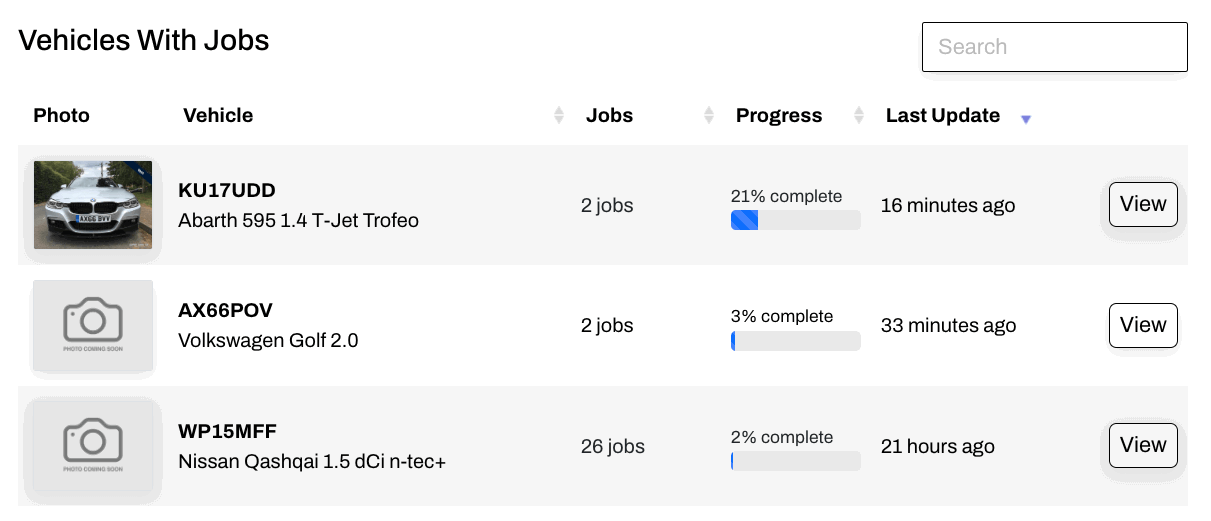
Service providers can view a list of all vehicles which have jobs either via their special secure link, or by logging in to your website (when User Profiles are enabled).
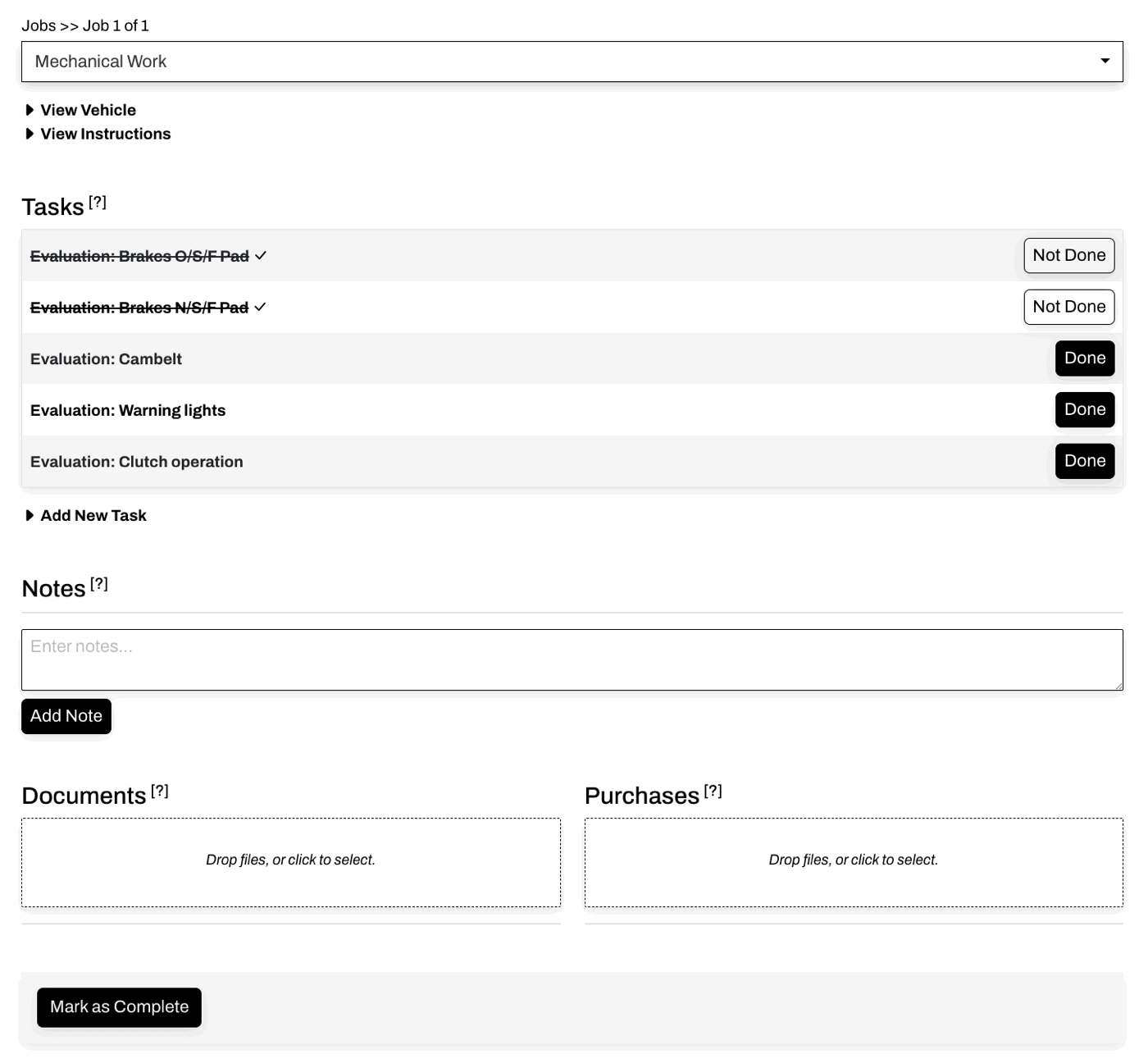
Service providers can then complete jobs via your website, avoiding the need for them to access MotorDesk.
Job Board Overview
The Vehicles -> Job Boards Overview section allows you to view and manage your vehicle jobs in bulk, with different views to organise by Job Board, Task, Service Provider and User. With an option to choose between a 'Grid' view and a 'Table' view of all your active job boards for specific vehicles - allowing two alternate ways of tracking, organising, and managing your jobs.
You will also find options to filter the results by vehicles that have completed certain jobs of a job board, or vehicles that have not completed certain jobs of a job board. Allowing you to easily track what's been completed and also manage what needs to be actioned next.
Job Board Grid View
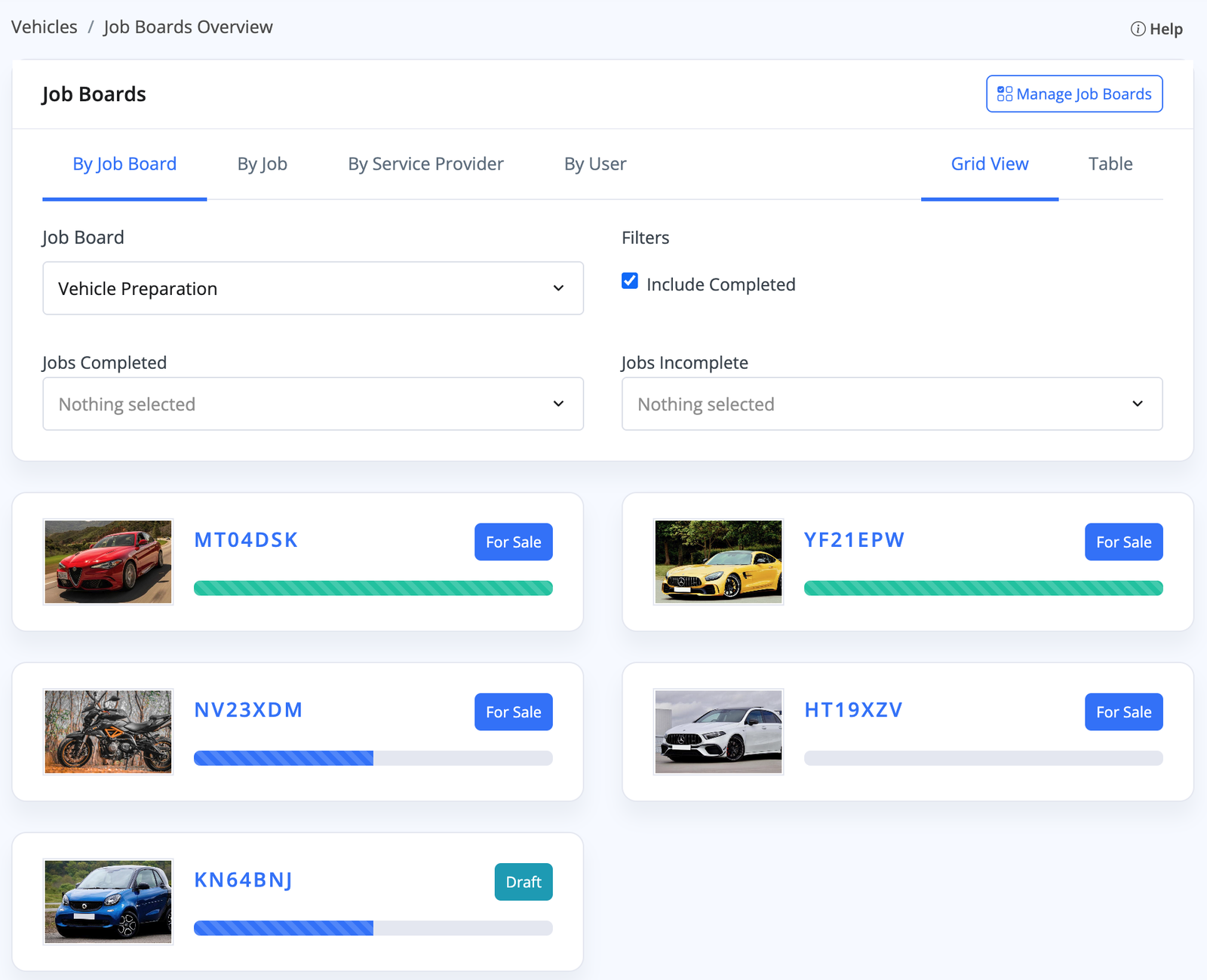
Job Board Table View
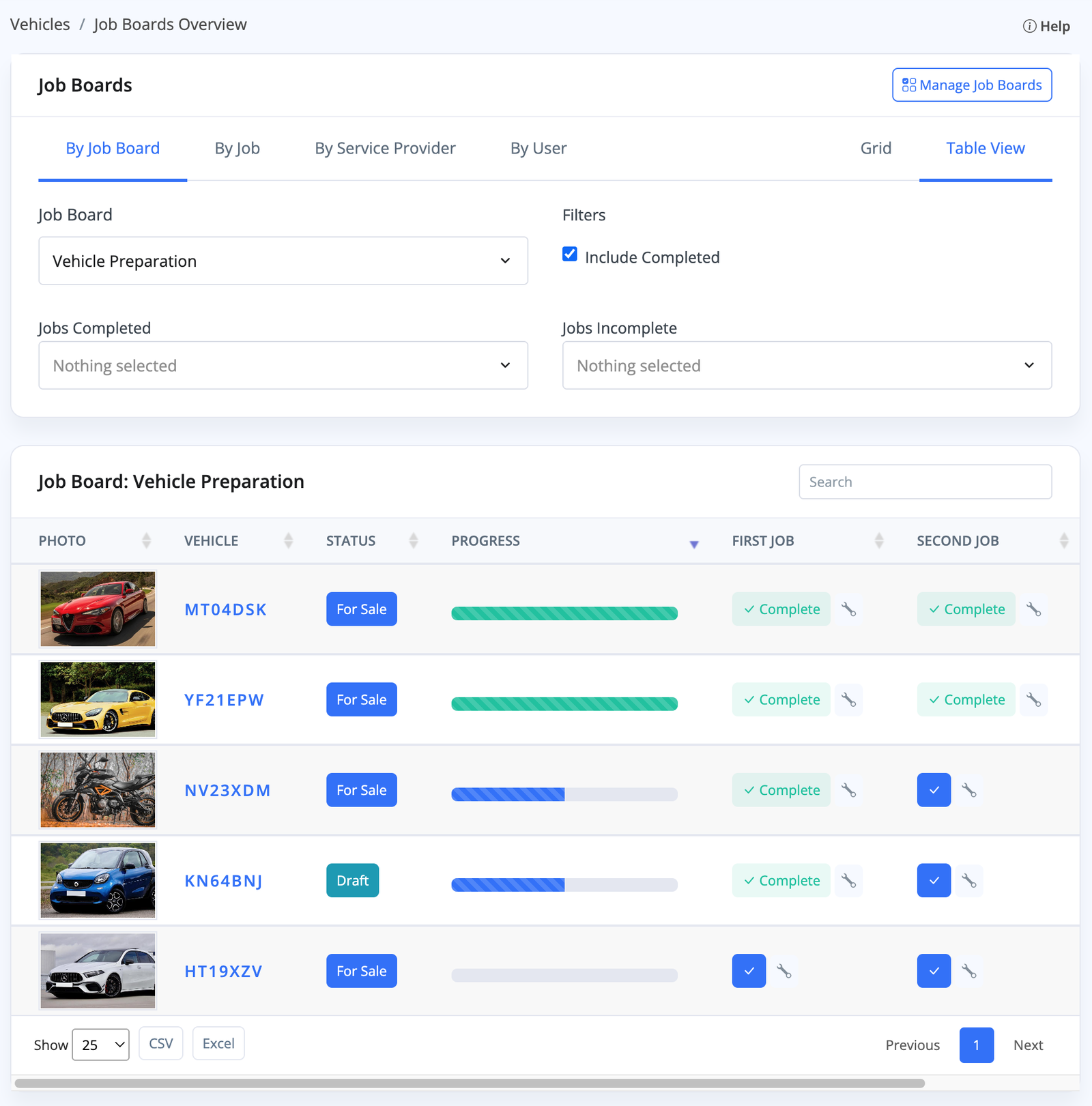
Adding Tasks From Condition Reports
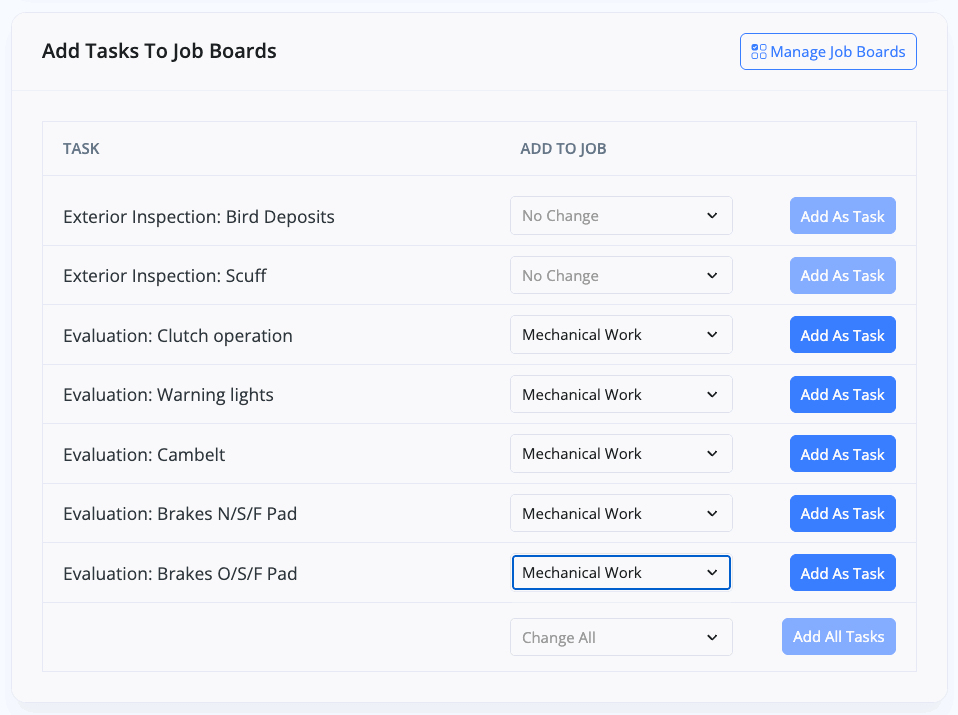
When completing a Condition Report, for example for an appraisal or PDI, any items which require attention will be listed on your report under the 'Add Tasks To Job Boards' section, allowing you to easily add tasks to your Job Board.
Printing Vehicle Job Boards
If you'd like to print your job board, you can do so by selecting the blue 'Print' button when viewing a vehicles job boards.
This will open up a new page where you can print the job board for the vehicle, and an optional button to toggle any notes for each job to also be printed. The toggle notes button can be found in the top right of the print page.
Usage Guide
- Account Alerts & Sales Channel Error Notifications
- Adding & Managing Contacts (Customers & Suppliers)
- Adding A Vehicle
- Adding Appointments To Your Calendar
- Adding Pre-Defined Products & Services
- Adding Website Pages & Navigation Links
- Adding Website Tags
- Aftersales Invoices
- AI Lead Assistant
- AI SEO Search Results Explained
- Booking Types & Website Booking Forms
- Branding Your Website
- Browse Vehicles
- Business Contact Details (Telephone & Social Media)
- Business Details (Address, Legal Name & Company Number)
- Business Follow-Ups - Automated SMS & Emails To Customers
- Business Opening Hours (and Holiday Closures)
- Business Social Networks
- Business Users & Roles
- Cancelling A Vehicle Sale or Reservation
- Changing Vehicle Registration (Number Plate)
- Changing Your Membership Plan
- Connecting Finance (iVendi, Codeweavers, CarFinance247 & Evolution Funding)
- Connecting Third-Party Services
- Creating Invoices, Purchase Invoices & Orders
- Customer & Courtesy Vehicles
- Deal Builder
- Display A Different Business Address In MotorDesk
- Displaying Announcements With Website Banners
- Editing Auto-Generated Content In MotorDesk
- Editing Website Pages
- Exporting Business Data
- Filtering Junk Leads
- Handover Process
- Historic Data Viewer
- How MotorDesk Integrates with Sage, Xero & QuickBooks
- How to Add an AA Dealer Promise/Warranty Page
- How To Change Your Website Images
- How To Enable Online Reservations
- Importing Your AutoTrader Stock
- Initial Website Set-Up & Picking A Website Template
- Invoice Customisation
- Membership Payments
- Membership Plans, Data Charges & Payments
- Navigating MotorDesk & Your Dashboard
- OCR (Automatic Invoice Reader) Help
- Remove A Vehicle
- Sales Leads & Chat
- Sales Reports
- Selling A Vehicle
- Selling Multiple Vehicles At Once
- Sending & Signing Documents
- Show Sold Vehicles On Website
- Taking Deposits & Part Payments In MotorDesk
- Un-Publish A Vehicle
- Updating Your Contact Details
- User Profile (Change Email & Password)
- Vehicle Analyser
- Vehicle Appointments
- Vehicle Check
- Vehicle Checklists
- Vehicle Competitors
- Vehicle Condition Reports
- Vehicle Details
- Vehicle Documents
- Vehicle Finance Invoices
- Vehicle History
- Vehicle Images & Videos
- Vehicle Import
- Vehicle Job Boards
- Vehicle Leads & Orders (Leads & Deals)
- Vehicle Locations
- Vehicle Optional Extras, Features & Descriptions
- Vehicle Overview
- Vehicle Photo Background Removal
- Vehicle Purchase & Costs
- Vehicle Quick Check
- Vehicle Reservations
- Vehicle Settings
- Vehicle Silent Saleman
- Vehicle Specification
- Vehicle Stock & Price
- Vehicle Test Drives
- Vehicle Workflows
- Vehicles For Sale Limit Reached
- Vehicles Settings
- Vehicles Stock Book
- Website AI SEO
- Website Banner Settings
- Website Blog Articles
- Website Customer Reviews
- Website Deal Builder Settings
- Website Header & Footer
- Website Live Chat Settings
- Website Settings
- Website Statistics
- Website Valuation Settings
- Website Vehicle Search Result Design