Business Details (Address, Legal Name & Company Number)
To enter your trading name, company name, company number or VAT number, simply navigate to the Business -> Business Details section of your account and you'll find the fields for this at the top of the page.
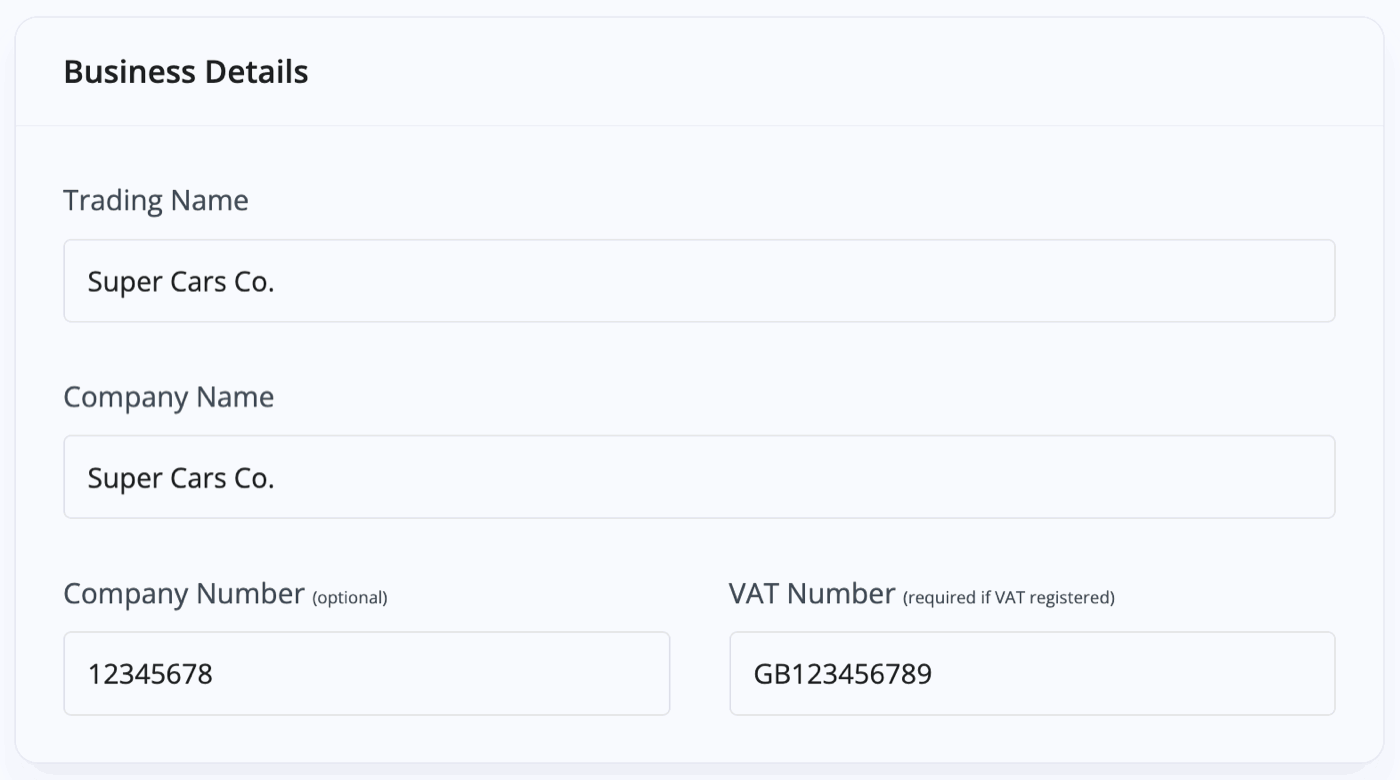
You can enter your business address just below these fields with a helpful tool which will find the address for you as you type. You can also enter a different address for your showroom and for your office under 'Different Showroom Address' and 'Different Office Address'.
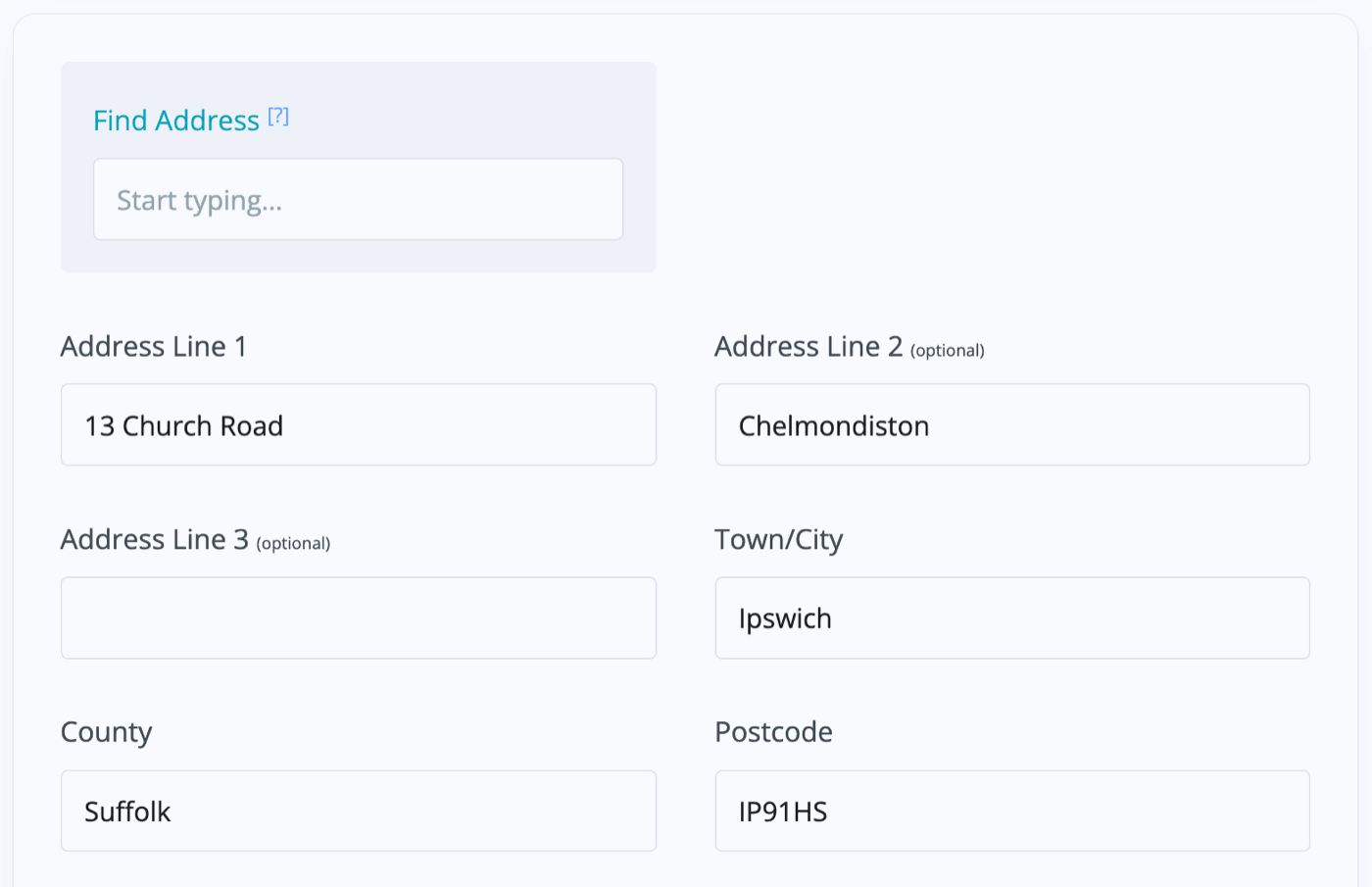
Locked Business Details
Once your business has been verified, your legal name, company number and registered address will be locked to prevent them from being edited. To make changes please contact technical support who will check the relevant public records and re-verify your details as required.
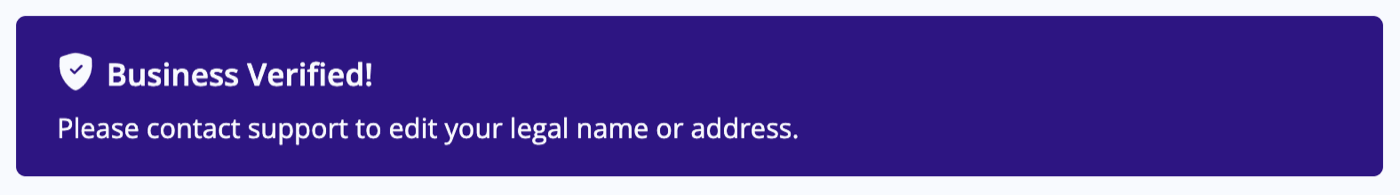
Please note, for UK Limited Companies we will only use the registered office address. To change the address you will need to update Companies House and then notify us once this has been updated. You can add an alternate showroom address and hide your registered address as outlined below.
United Kingdom Business Detail Requirements
Requirements for the use, display and disclosure of company, business and trading names are detailed in four pieces of legislation:
- Companies Act 2006
- Limited Liability Partnerships (Application of Companies Act 2006) Regulations 2009
- Company, Limited Liability Partnership and Business Names (Sensitive Words and Expressions) Regulations 2014
- Company, Limited Liability Partnership and Business (Names and Trading Disclosures) Regulations 2015
In the United Kingdom it is a legal requirement to show your registered company address on your invoices and therefore this cannot be removed - if this is of concern you will need to amend your registered office address with Companies House.
Similarly, for sole traders in the United Kingdom it is a legal requirement to show the business owner's name alongside there T/A (trading as) name except when they are trading under their own name. As required by section 1204 of the Companies Act 2006 you must show your full name (e.g. John Smith T/A Super Cars Co.) on your invoices.
Many users have said they have not been required to do this in the past, please understand this was in breach of regulations and only happened because the systems you were using weren't helping you to conform with your legal requirements.
Hiding Registered Office Address
If you want to hide your registered office there are two key switches underneath the 'Different Showroom Address' drop down. These options are called 'Prioritise Showroom Address' and 'Hide Primary Address'.
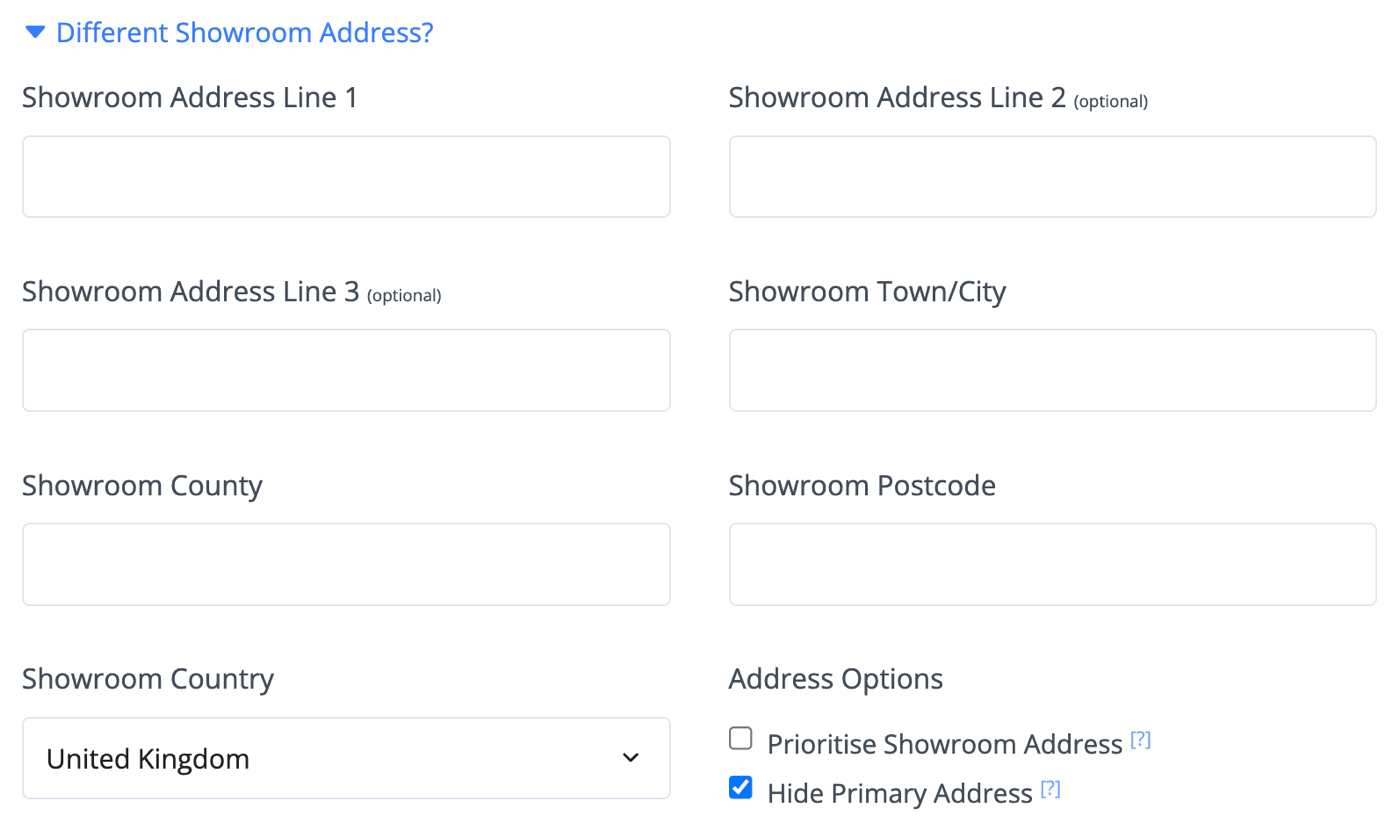
Prioritise Showroom Address
When enabled the showroom address will be used as the primary address, enable this if your customers visit your showroom and not your primary business address.
Hide Primary Address
When enabled the primary address will be hidden from your website. It will continue to appear on invoices to comply with relevant regulations.
Adding A Google Map
To add a Google Map to your account (therefore allowing it to be displayed on your website) simply find your address on Google Maps and click Share -> Embed A Map, then copy and paste the HTML code into the field at the bottom of the Business Details page.
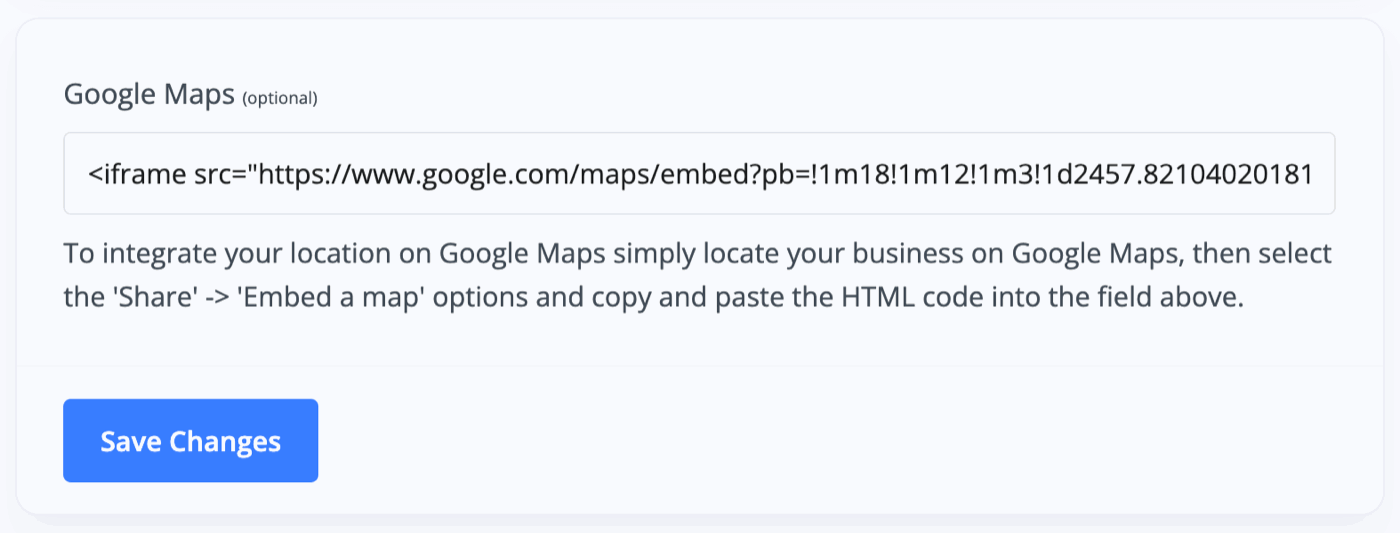
Localisation
Towards the bottom of the Business Details section, you will see various options enabling you to change your business/website language, currency, date format, time format, time zone and what unit of distance you would like to use. These are options that may be most useful for dealerships operating outside the UK.
Usage Guide
- Account Alerts & Sales Channel Error Notifications
- Adding & Managing Contacts (Customers & Suppliers)
- Adding A Vehicle
- Adding Appointments To Your Calendar
- Adding Pre-Defined Products & Services
- Adding Website Pages & Navigation Links
- Adding Website Tags
- Aftersales Invoices
- AI Lead Assistant
- AI SEO Search Results Explained
- Booking Types & Website Booking Forms
- Branding Your Website
- Browse Vehicles
- Business Contact Details (Telephone & Social Media)
- Business Details (Address, Legal Name & Company Number)
- Business Follow-Ups - Automated SMS & Emails To Customers
- Business Opening Hours (and Holiday Closures)
- Business Social Networks
- Business Users & Roles
- Cancelling A Vehicle Sale or Reservation
- Changing Vehicle Registration (Number Plate)
- Changing Your Membership Plan
- Connecting Finance (iVendi, Codeweavers, CarFinance247 & Evolution Funding)
- Connecting Third-Party Services
- Creating Invoices, Purchase Invoices & Orders
- Customer & Courtesy Vehicles
- Deal Builder
- Display A Different Business Address In MotorDesk
- Displaying Announcements With Website Banners
- Editing Auto-Generated Content In MotorDesk
- Editing Website Pages
- Exporting Business Data
- Filtering Junk Leads
- Handover Process
- How MotorDesk Integrates with Sage, Xero & QuickBooks
- How to Add an AA Dealer Promise/Warranty Page
- How To Change Your Website Images
- How To Enable Online Reservations
- Importing Your AutoTrader Stock
- Initial Website Set-Up & Picking A Website Template
- Invoice Customisation
- Membership Payments
- Membership Plans, Data Charges & Payments
- Navigating MotorDesk & Your Dashboard
- OCR (Automatic Invoice Reader) Help
- Remove A Vehicle
- Sales Leads & Chat
- Sales Reports
- Selling A Vehicle
- Selling Multiple Vehicles At Once
- Sending & Signing Documents
- Show Sold Vehicles On Website
- Taking Deposits & Part Payments In MotorDesk
- Un-Publish A Vehicle
- Updating Your Contact Details
- User Profile (Change Email & Password)
- Vehicle Analyser
- Vehicle Appointments
- Vehicle Check
- Vehicle Checklists
- Vehicle Competitors
- Vehicle Condition Reports
- Vehicle Details
- Vehicle Documents
- Vehicle Finance Invoices
- Vehicle History
- Vehicle Images & Videos
- Vehicle Import
- Vehicle Job Boards
- Vehicle Leads & Orders (Leads & Deals)
- Vehicle Locations
- Vehicle Optional Extras, Features & Descriptions
- Vehicle Overview
- Vehicle Photo Background Removal
- Vehicle Purchase & Costs
- Vehicle Quick Check
- Vehicle Reservations
- Vehicle Settings
- Vehicle Silent Saleman
- Vehicle Specification
- Vehicle Stock & Price
- Vehicle Test Drives
- Vehicle Workflows
- Vehicles For Sale Limit Reached
- Vehicles Settings
- Vehicles Stock Book
- Website AI SEO
- Website Banner Settings
- Website Blog Articles
- Website Customer Reviews
- Website Deal Builder Settings
- Website Header & Footer
- Website Live Chat Settings
- Website Settings
- Website Statistics
- Website Valuation Settings
- Website Vehicle Search Result Design