Set-Up Vehicle Image Templates
You can go to Business -> Image Templates to create and store text-based image templates. These can be added to a vehicle listing alongside other photos of the vehicle. They may contain content such as opening hours or details of services you provide, or you can choose to create a representative finance example template file.
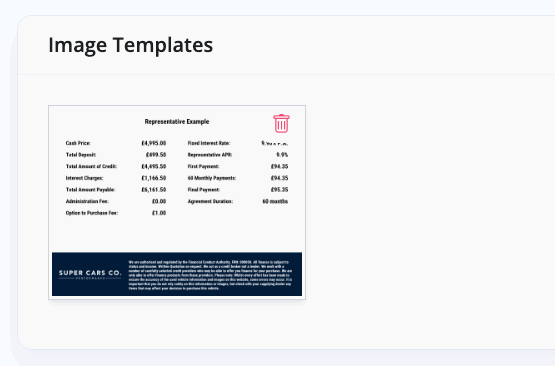
In the Create Image Template section you can choose whether you want an image containing your own custom text, or a representative finance example (only available when finance is enabled for your account).
You can then choose the aspect ratio for your new image. It is generally recommended that you use the same aspect ratio as the photos you take of your vehicles. A standard photo typically has a 4:3 aspect ratio.
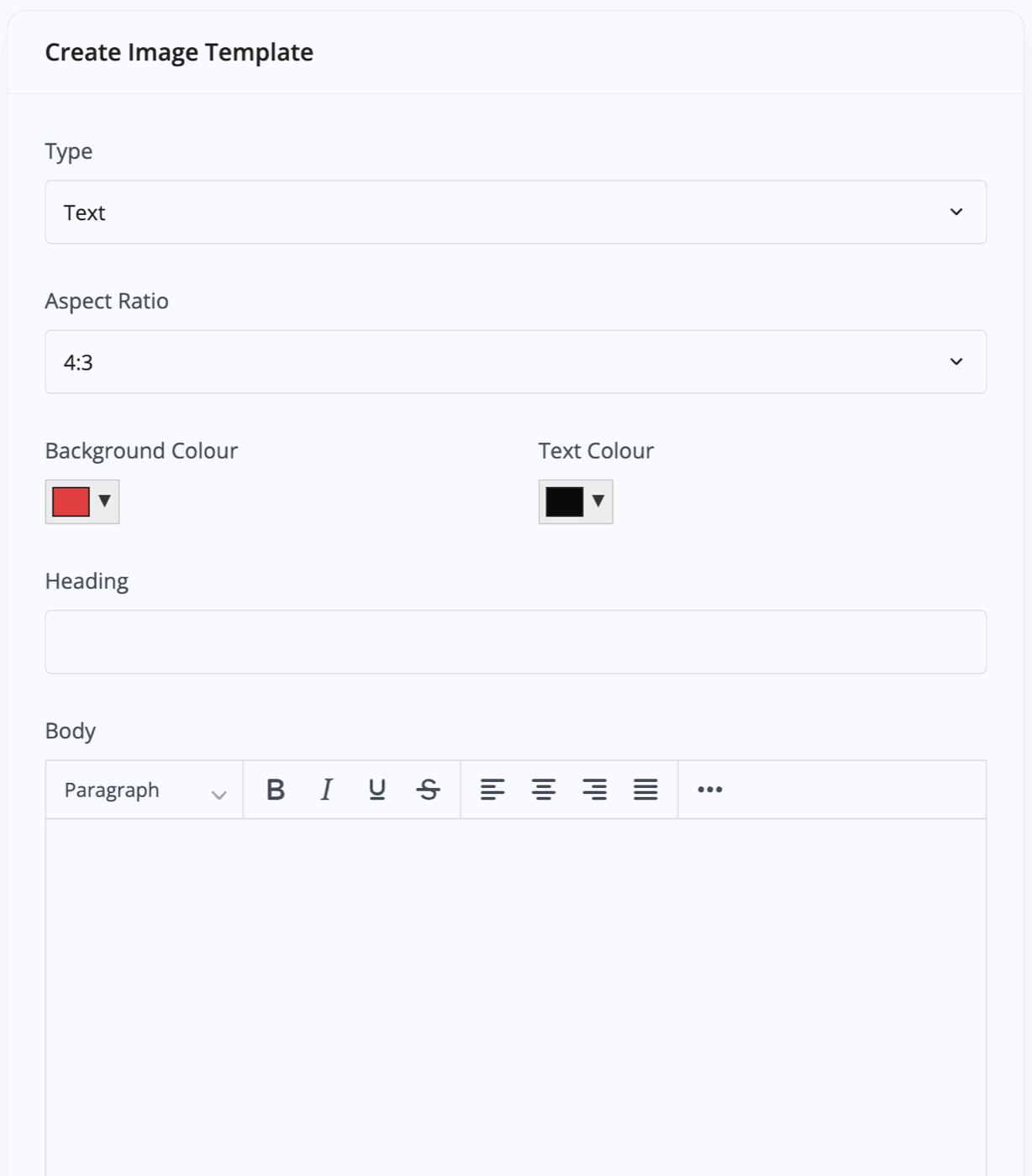
You can add text you'd like displayed in the image and footer, and a preview option is provided before your image template is generated. There are further customisable controls such as colours and whether the footer and logos are visible or not.
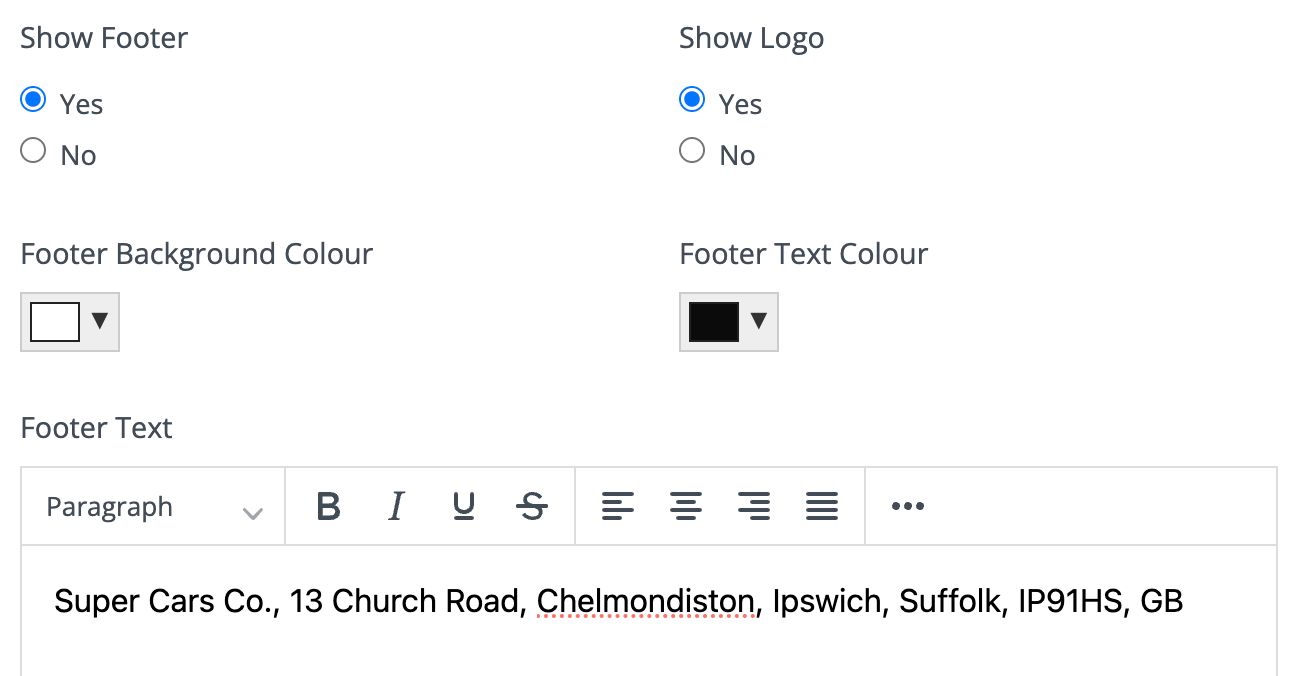
Representative finance example templates are generated automatically using the finance quotation for the relevant vehicle, and this image will be automatically re-generated and re-uploaded to your sales channels whenever the finance example changes.
Related Documentation
Set-Up Guidance
- Accounting/Nominal Codes
- Connecting Aircall
- Connecting AutoTrader
- Connecting Bird Messaging
- Connecting Intuit QuickBooks
- Connecting MessageBird
- Connecting RingCentral
- Connecting Sage Accounting
- Connecting Stripe
- Connecting takepayments
- Connecting Third-Party Websites
- Connecting Xero
- Creating Your Business Account
- Getting Started Guide
- Online Checkout & Deal Builder Set-Up
- Sales Channels & Marketplaces
- Set-Up Bing Webmaster Tools
- Set-Up Facebook Site Verification
- Set-Up Facebook/Meta Catalogue & Automotive Ads
- Set-Up Google Ads and Facebook Pixel Conversion Tracking
- Set-Up Google Analytics
- Set-Up Google Search Console
- Set-Up Google Tag Manager
- Set-Up Google Vehicle Ads
- Set-Up Meta Pixel (Facebook Pixel)
- Set-Up Vehicle Image Background Removal
- Set-Up Vehicle Image Branding
- Set-Up Vehicle Image Library
- Set-Up Vehicle Image Templates
- Synchronising External Calendar Software/App
- Transferring Your Domain