Connecting Aircall
Aircall provides VoIP telephone services - MotorDesk integrates with Aircall to automatically create leads whenever a call occurs from a new number, and to provide a notification guiding you to the lead. If a lead already exists for the phone number then you will be guided to the existing lead.
The Aircall integration also provides a call log alongside leads and contacts in MotorDesk, which includes the ability to listen back to call recordings and voicemails.
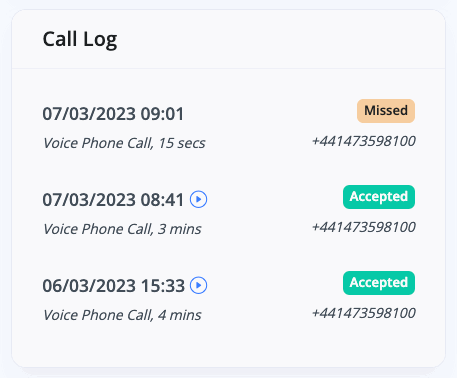
Sign-Up With Aircall
To get started please go to the Business -> Connect Services -> Communications section and request an introduction to Aircall.
Connecting Aircall
To connect your Aircall account, simply go to the Business -> Connect Services -> Communications section, then select the Connect Aircall button and follow the process to authorise the connection.
Done! That's it, it's that simple! You will now receive notifications when calls occur, and when available you will see the call log alongside your leads and contacts.
Related Documentation
Set-Up Guidance
- Accounting/Nominal Codes
- Connecting Aircall
- Connecting AutoTrader
- Connecting Bird Messaging
- Connecting Intuit QuickBooks
- Connecting MessageBird
- Connecting RingCentral
- Connecting Sage Accounting
- Connecting Stripe
- Connecting takepayments
- Connecting Third-Party Websites
- Connecting Xero
- Creating Your Business Account
- Getting Started Guide
- Online Checkout & Deal Builder Set-Up
- Sales Channels & Marketplaces
- Set-Up Bing Webmaster Tools
- Set-Up Facebook Site Verification
- Set-Up Facebook/Meta Catalogue & Automotive Ads
- Set-Up Google Ads and Facebook Pixel Conversion Tracking
- Set-Up Google Analytics
- Set-Up Google Search Console
- Set-Up Google Tag Manager
- Set-Up Google Vehicle Ads
- Set-Up Meta Pixel (Facebook Pixel)
- Set-Up Vehicle Image Background Removal
- Set-Up Vehicle Image Branding
- Set-Up Vehicle Image Library
- Set-Up Vehicle Image Templates
- Synchronising External Calendar Software/App
- Transferring Your Domain