Finance Form
This module enables the customer to enquire about finance on your website, either on a dedicated finance page or via a vehicle listing. You will receive their finance enquiry directly into your MotorDesk Leads & Chat section.
To enable this module you must have 'Finance' enabled in your Website -> Settings section and also a finance provider connected in Business -> Connect Services.
The customer will be presented with a simple form to fill out, and once done, they will be notified that you will be in touch. You will receive their enquiry in your Leads & Chat section.
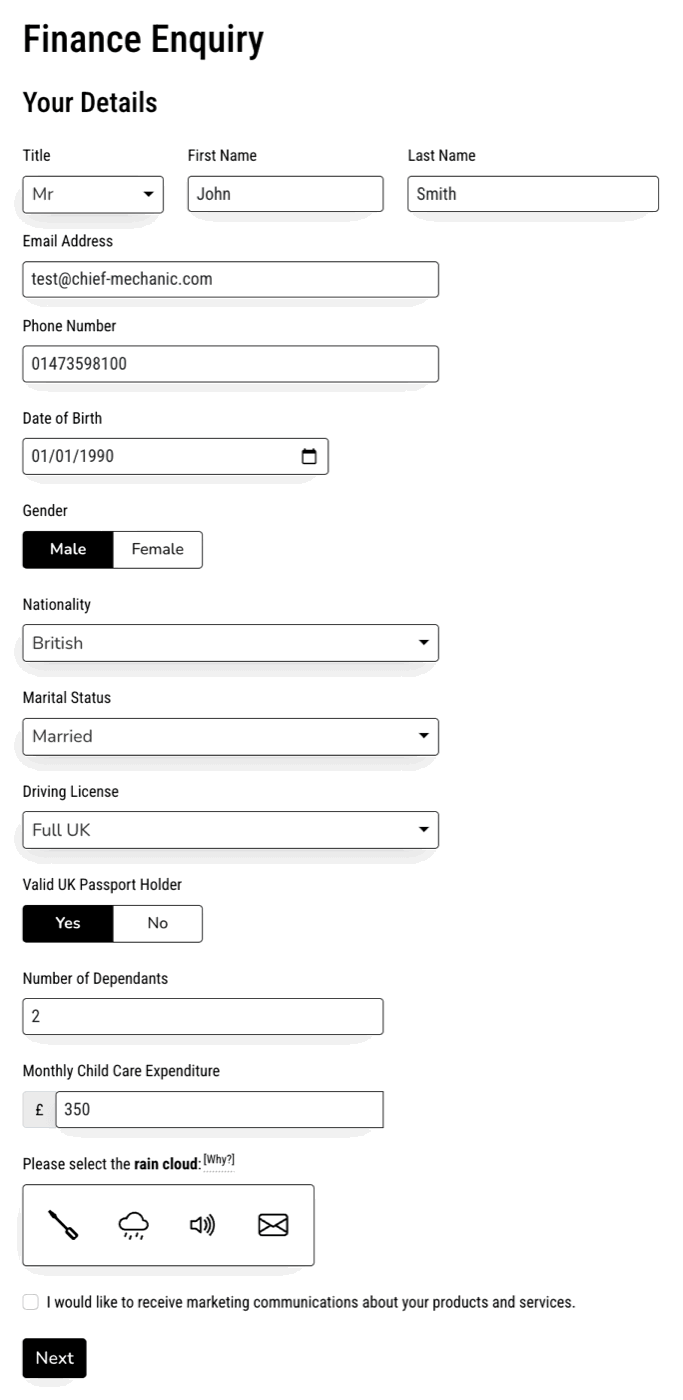
Once complete, the customer will see a message confirming receipt - this message can be customised.
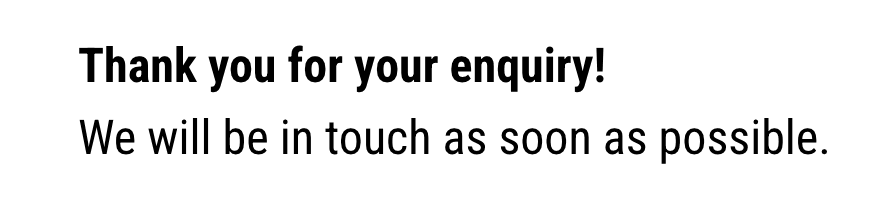
When editing the module, you can choose which fields you'd like the customer to fill in, as well as the usual presentation colour palette choices, and the choice of text.
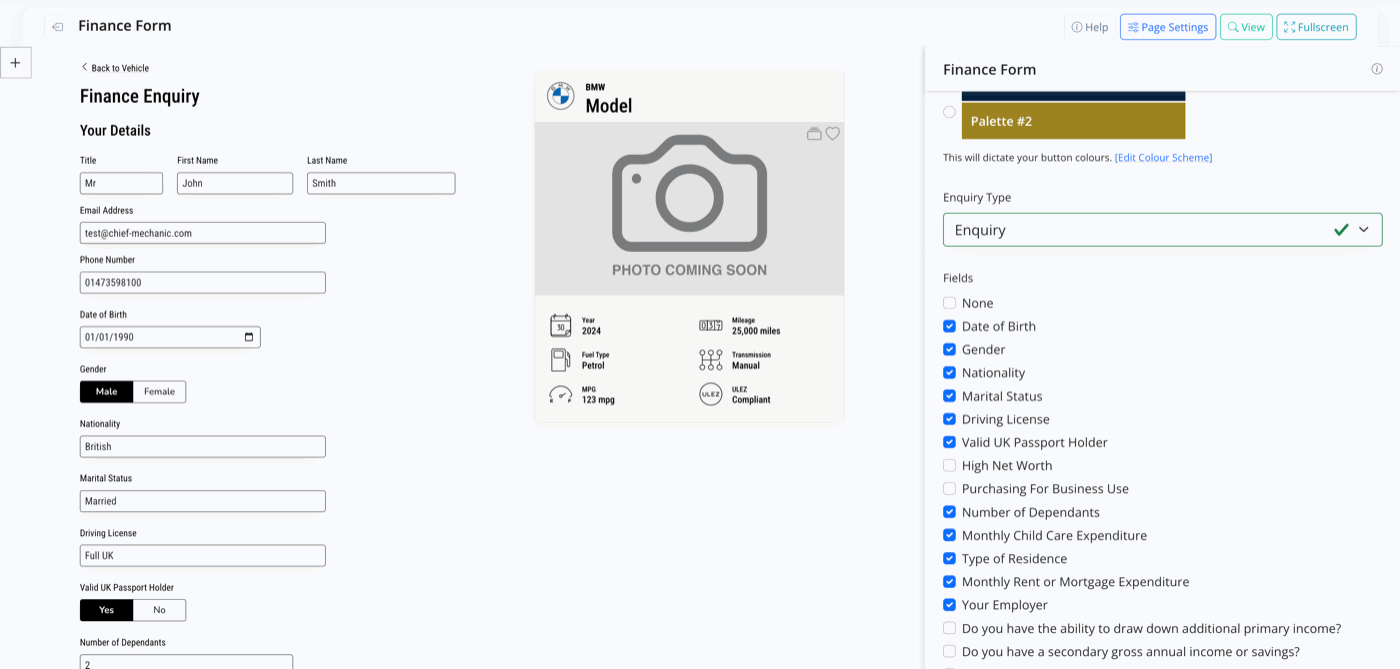
In this module, you have a choice of the number of days before the customer information is deleted from your Leads & Chat section. For data privacy reasons it is not possible to store the data for more than 90 days.
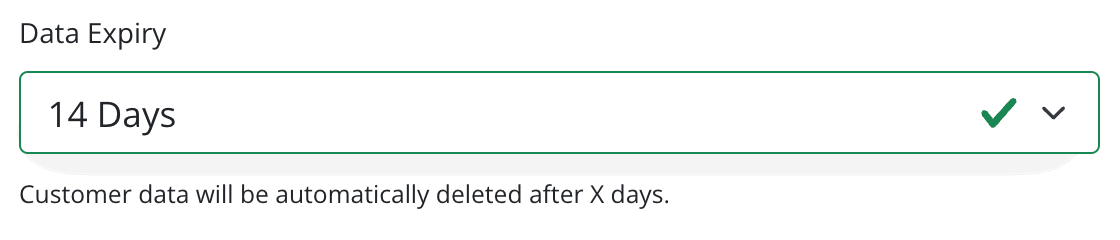
Related Documentation
Website Modules
- Accomplishments
- Background & Text
- Banner
- Blog
- Browse Call To Action
- Button Centred
- Call To Action
- Call To Action Boxes
- Contact Form
- Content Page
- FAQ
- Finance Form
- Find Us
- Floating Image & Text
- Hero & Background Text
- Hero Buttons
- Hero Carousel
- Hero Finance Search
- Hero Homepage Ultra
- Hero Image & Text
- Hero Image Split
- Hero Location Map
- Hero Search
- Hero Valuation CTA
- Icons & Text
- Image & Text
- Image Block
- Image Carousel
- Image Multiple
- Line
- Location Map
- Manufacturer Boxes
- Manufacturer Icons
- Manufacturer Links
- Map & Text
- Meet The Team
- New Arrivals
- Newsletter Subscribe
- Numbered List
- Redirect
- Reviews
- Reviews Embed
- Reviews Page
- Social Media Icons
- Social Media Posts
- Source Vehicle
- Split Background Buttons
- Testimonial
- Text Block
- Text Split
- Valuation CTA
- Valuation Form
- Valuation Form (Checkout)
- Vehicle Body Types
- Vehicle Enquiry
- Vehicle Finance
- Vehicle Information
- Vehicle Related
- Vehicle Reservation Form
- Vehicle Search Basic
- Vehicle Search Finance
- Vehicle Search Results
- Vehicle Sold
- Vehicle Ultra Information
- Vehicle Ultra Rotate
- Vehicle Ultra Search
- Vehicle Ultra Type
- Video & Text
- YouTube Video