Start a Blog on Your Website
The easy way to manage blog posts to display them on your website.
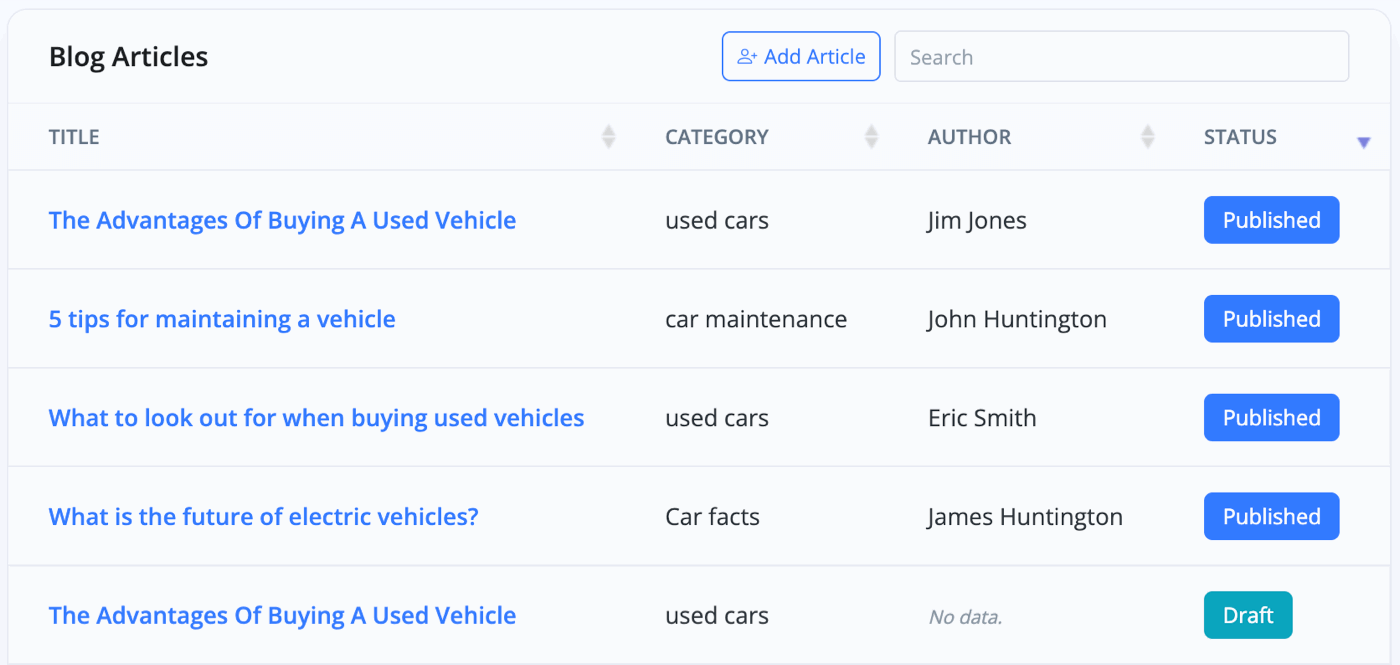
Go to Website -> Blog and then press 'Add Article' to add a title, summary/preview and then the content itself.
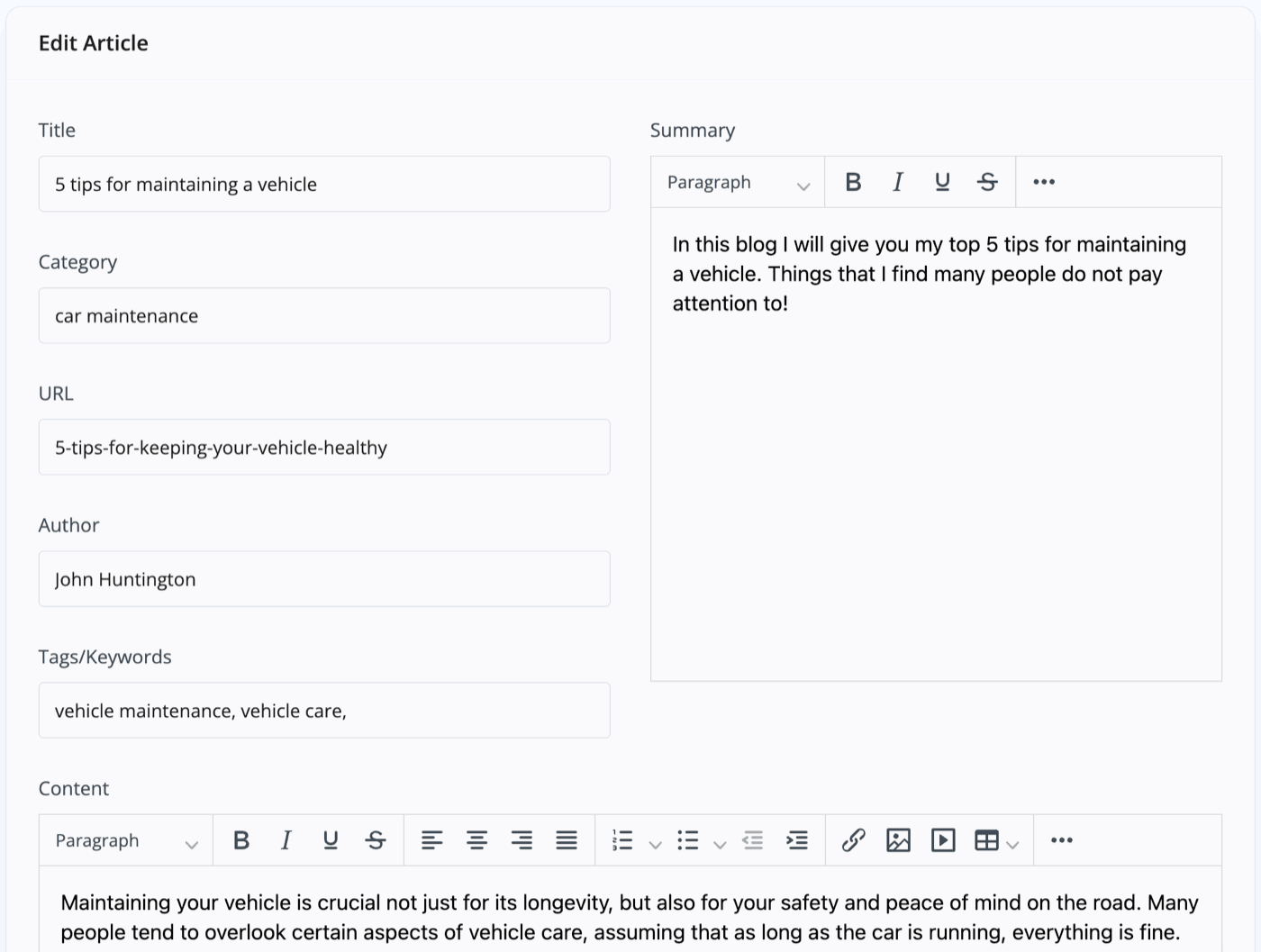
You can keep it as a draft, publish it, or schedule to post in the future by choosing 'Published' and a future date.
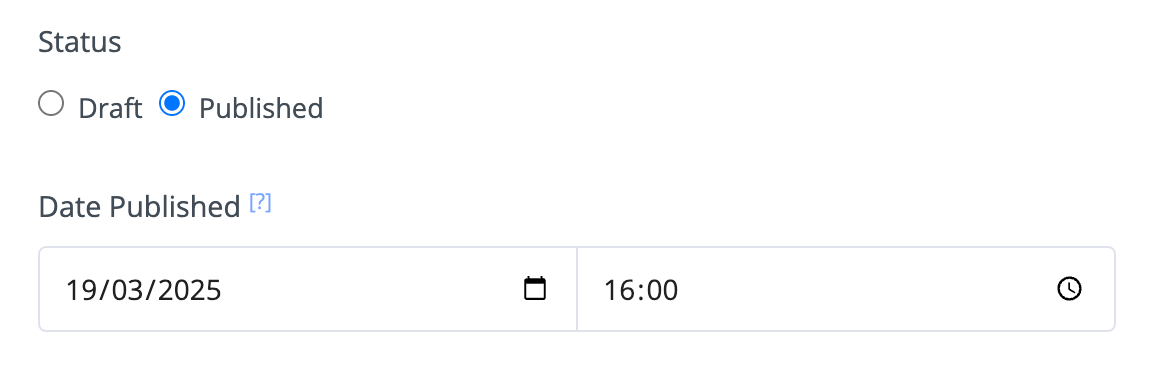
The blog is displayed on your website through the 'Blog' module.
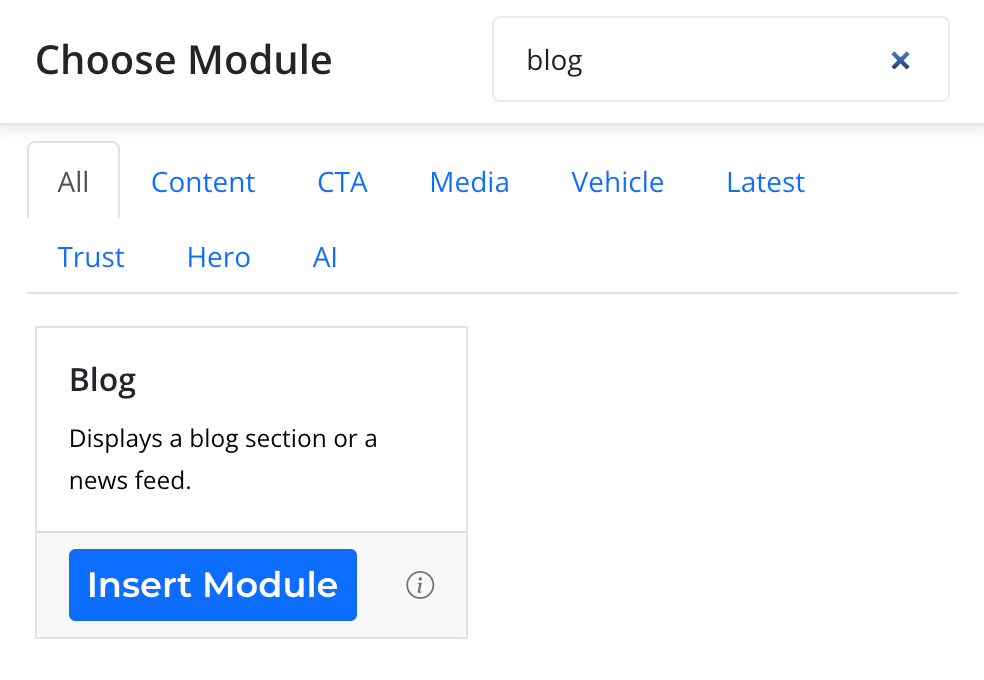
The blog module offers lots of customisation options to control how your blog is shown and how articles are listed.
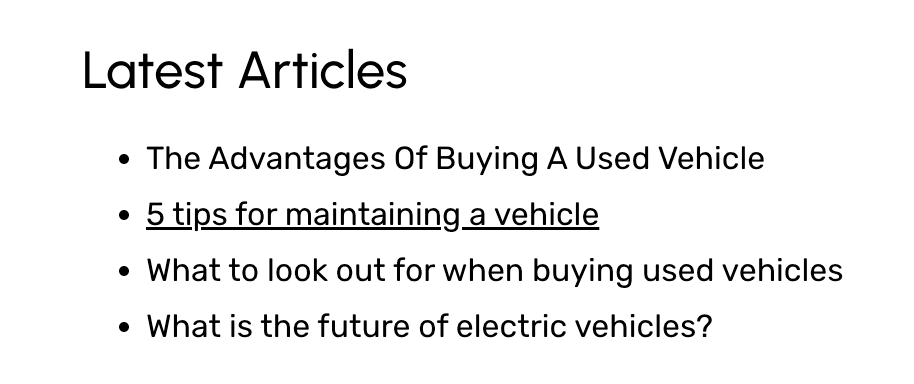
Related Documentation
Feature Fast Track
- Add Pages To Your Navigation Menu
- Add Your Products
- Analysing Multiple Vehicles For Purchase
- Automate Follow-Up Emails
- Creating Templates to Automate Social Media
- Edit an Invoice Date/Date Of Supply
- Manage Vehicle Jobs & Tasks
- OCR (Automatic Invoice Reader)
- Organise Processes with Workflows
- Organise Vehicle Tasks with Checklists
- Setting Up Your AA Cars Feed
- Setting Up Your AutoTrader Feed
- Setting Up Your Car & Classic Feed
- Setting Up Your CarGurus Feed
- Setting Up Your CarWow Feed
- Setting Up Your MOTORS Feed
- Start a Blog on Your Website
- Utilise Your Document Library
- Utilise Your Image Library
- Vehicle Statuses