Organise Processes with Workflows
Group a series of tasks together, ready to assign to vehicles complete with optional instructions, notifications and eSignatures.
A single Workflow contains a series of Tasks.
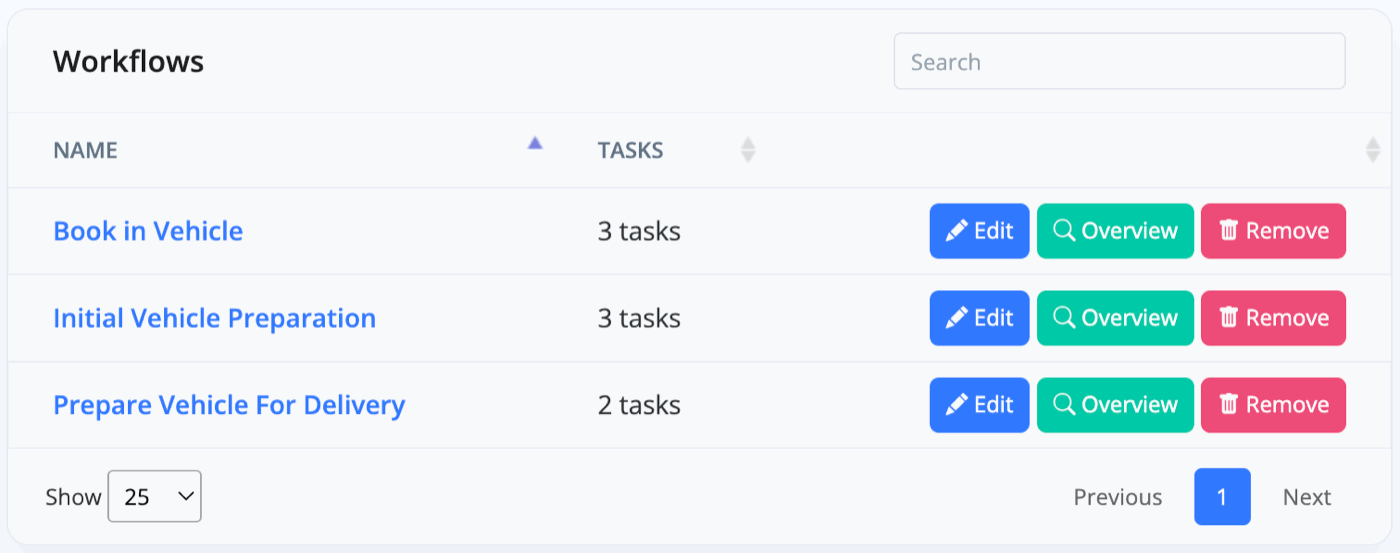
Go to Business -> Workflows and type in the name and description of your new workflow.
You can then add your first task by filling in the details for 'Task #1'.
You can then choose whether to request (optional) or require (mandatory) instructions before the first task begins, choose who you'd like to notify once the first task begins, and then who you'd like to notify once the first task has been completed.
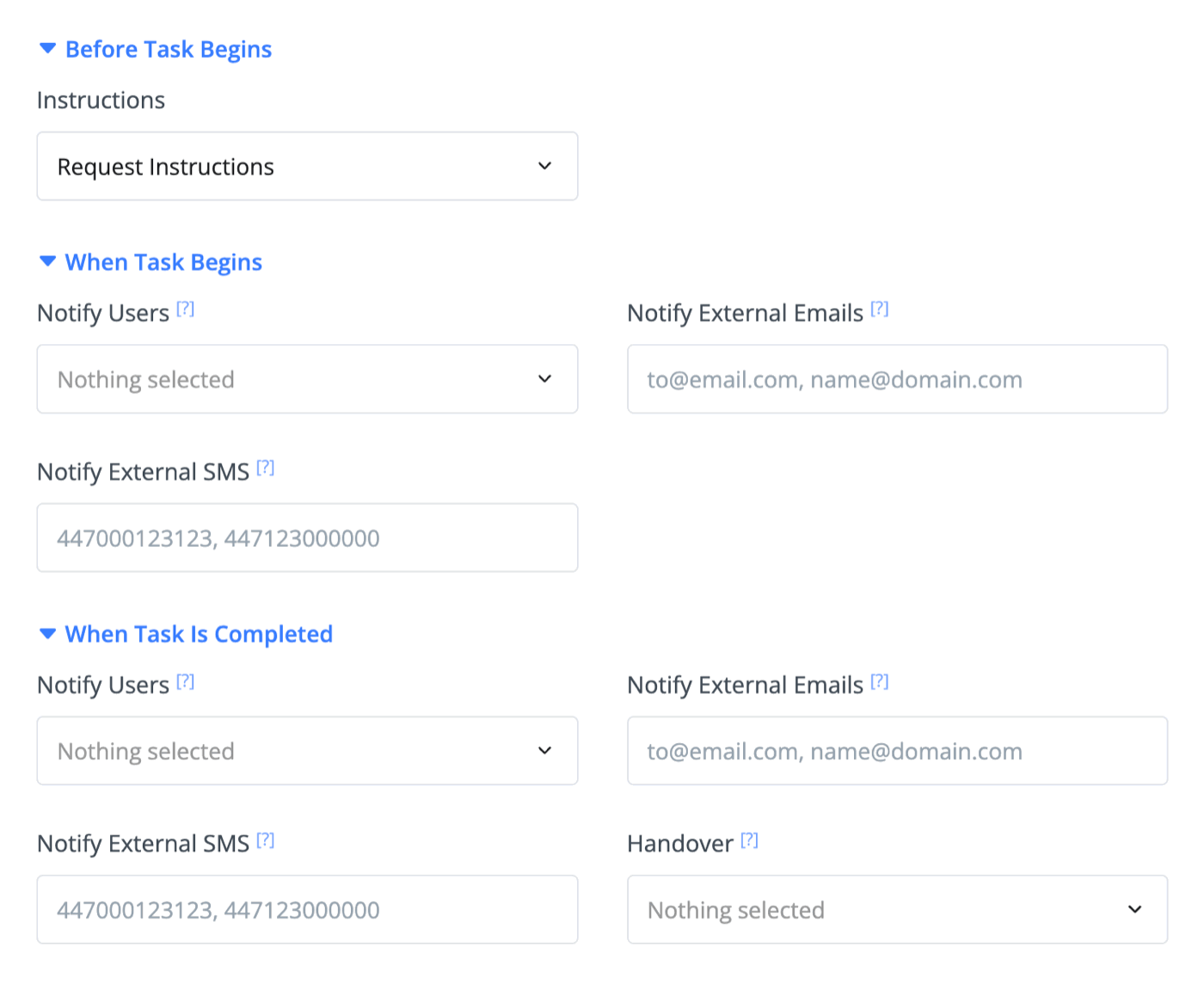
Press 'Insert Task' and repeat these steps for as many tasks as you'd like to add to this particular workflow.
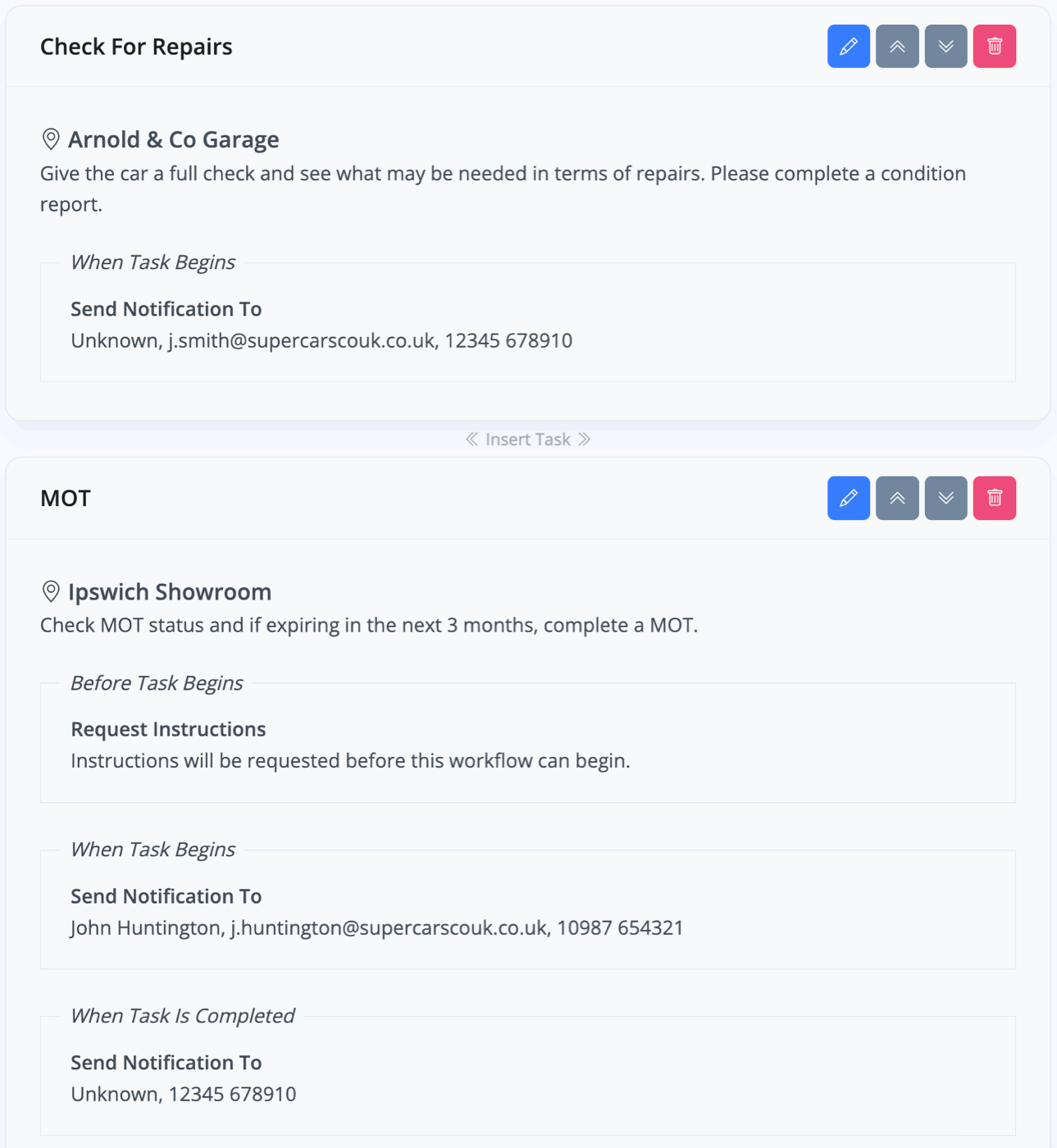
Easily assign and track workflows from the 'Browse Vehicles' page. Click 'No Workflow' to assign a workflow.
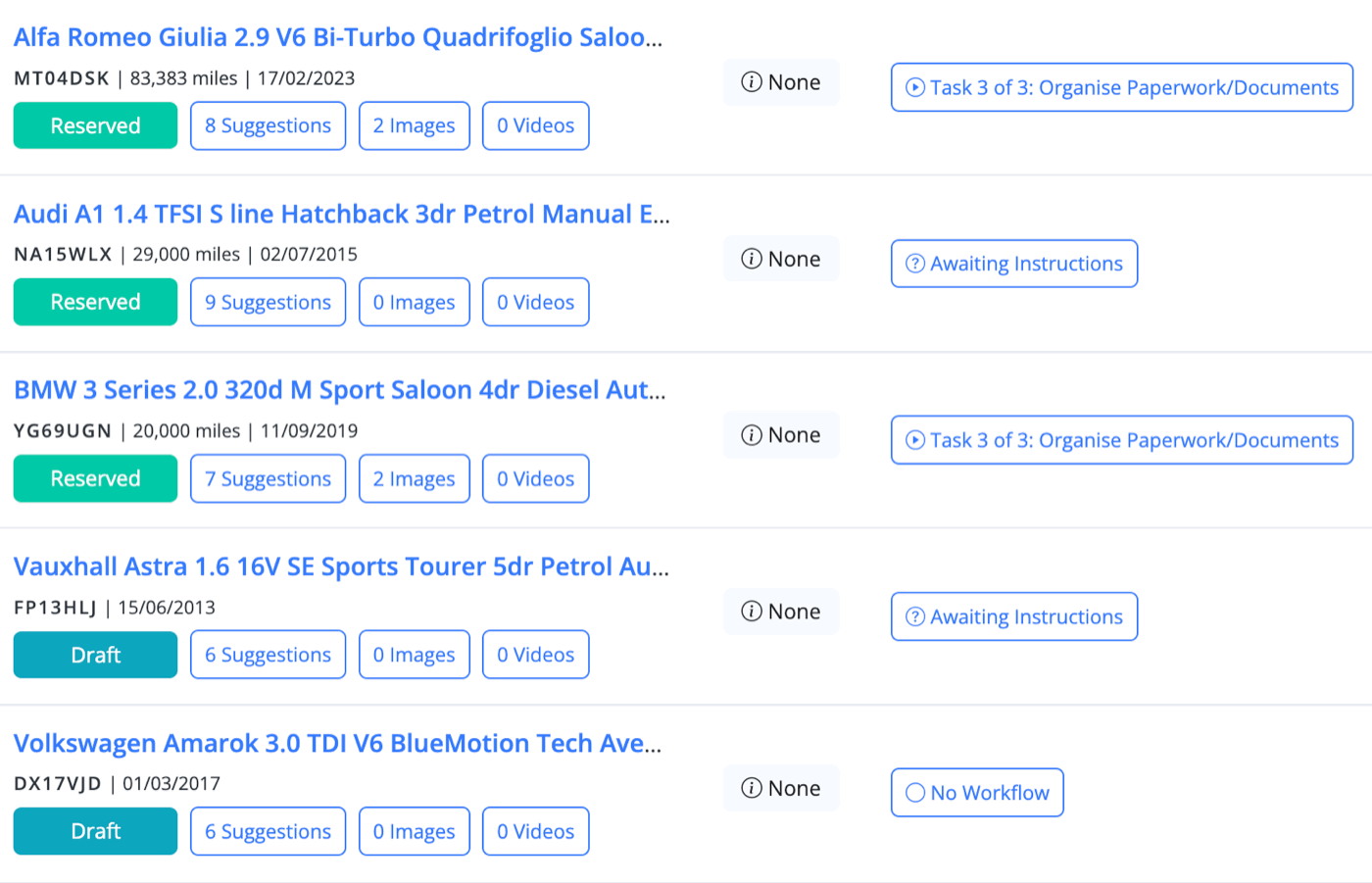
In your Vehicles -> Workflow Overview section you can see an overall summary of which vehicles are on which task in each workflow.
Related Documentation
Feature Fast Track
- Add Pages To Your Navigation Menu
- Add Your Products
- Analysing Multiple Vehicles For Purchase
- Automate Follow-Up Emails
- Creating Templates to Automate Social Media
- Edit an Invoice Date/Date Of Supply
- Manage Vehicle Jobs & Tasks
- OCR (Automatic Invoice Reader)
- Organise Processes with Workflows
- Organise Vehicle Tasks with Checklists
- Setting Up Your AA Cars Feed
- Setting Up Your AutoTrader Feed
- Setting Up Your Car & Classic Feed
- Setting Up Your CarGurus Feed
- Setting Up Your CarWow Feed
- Setting Up Your MOTORS Feed
- Start a Blog on Your Website
- Utilise Your Document Library
- Utilise Your Image Library
- Vehicle Statuses