Organise Vehicle Tasks with Checklists
Need to quickly assign a series of tick-box tasks to a vehicle?
Go to the Business -> Checklists section of your MotorDesk account.
Create checklists, each checklist can contain a series of individual tasks, the checklist can then be assigned to any vehicle so you can tick-off each task for that vehicle.
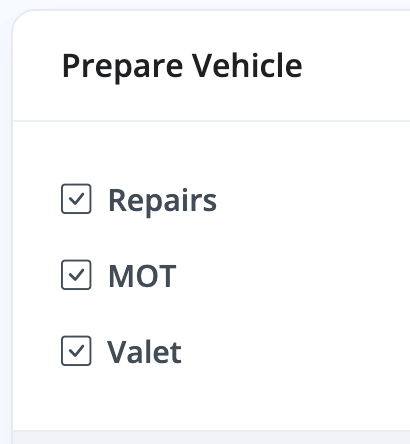
Start by simply entering the name of the checklist you wish to create.
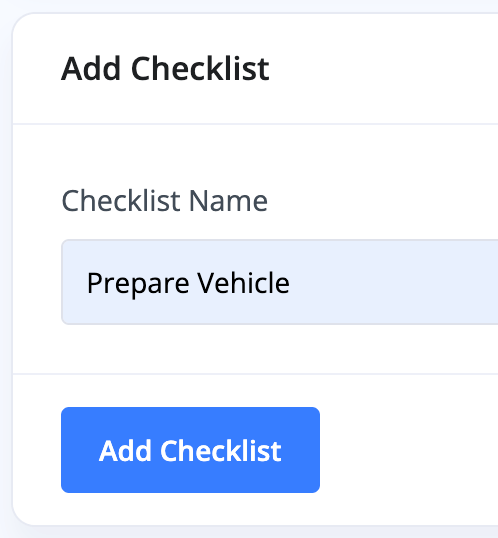
And then add as many tasks as you wish.
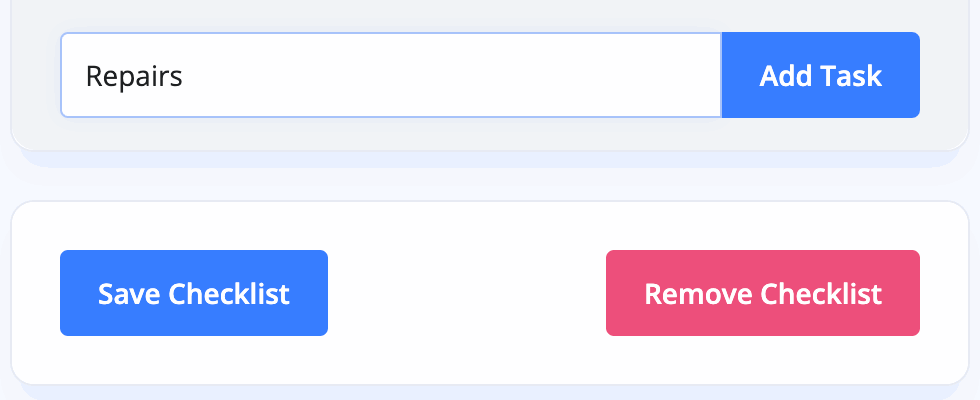
Once a checklist is assigned to a vehicle from the vehicle's Checklists section you can then tick off completed tasks and keep an eye on what's left to do.
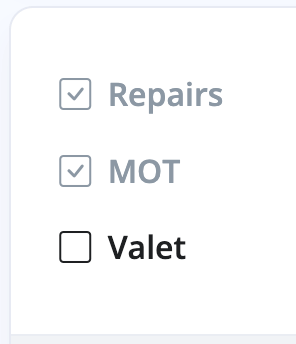
The Browse Vehicles section provides a column showing how many tasks each vehicle has to-do.
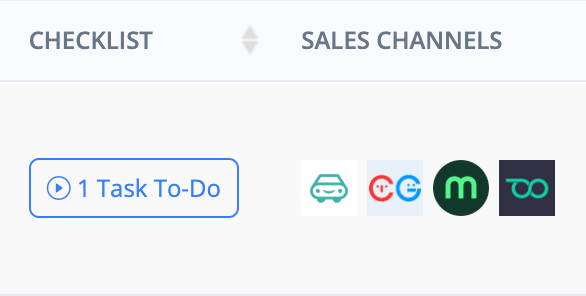
In your Vehicles -> Checklist Overview section you can see an overall summary of which vehicles are on which task in each checklist, and even tick-off tasks in bulk.
Related Documentation
Feature Fast Track
- Add Pages To Your Navigation Menu
- Add Your Products
- Analysing Multiple Vehicles For Purchase
- Automate Follow-Up Emails
- Creating Templates to Automate Social Media
- Edit an Invoice Date/Date Of Supply
- Manage Vehicle Jobs & Tasks
- OCR (Automatic Invoice Reader)
- Organise Processes with Workflows
- Organise Vehicle Tasks with Checklists
- Setting Up Your AA Cars Feed
- Setting Up Your AutoTrader Feed
- Setting Up Your Car & Classic Feed
- Setting Up Your CarGurus Feed
- Setting Up Your CarWow Feed
- Setting Up Your MOTORS Feed
- Start a Blog on Your Website
- Utilise Your Document Library
- Utilise Your Image Library
- Vehicle Statuses