Edit an Invoice Date/Date Of Supply
You can change the Invoice Date when creating or editing invoices. You can also choose the Date Of Supply.
Go to the vehicle's Sell Vehicle section.

Go to Create Invoice or, if you've already made or issued the invoice, Edit the invoice.
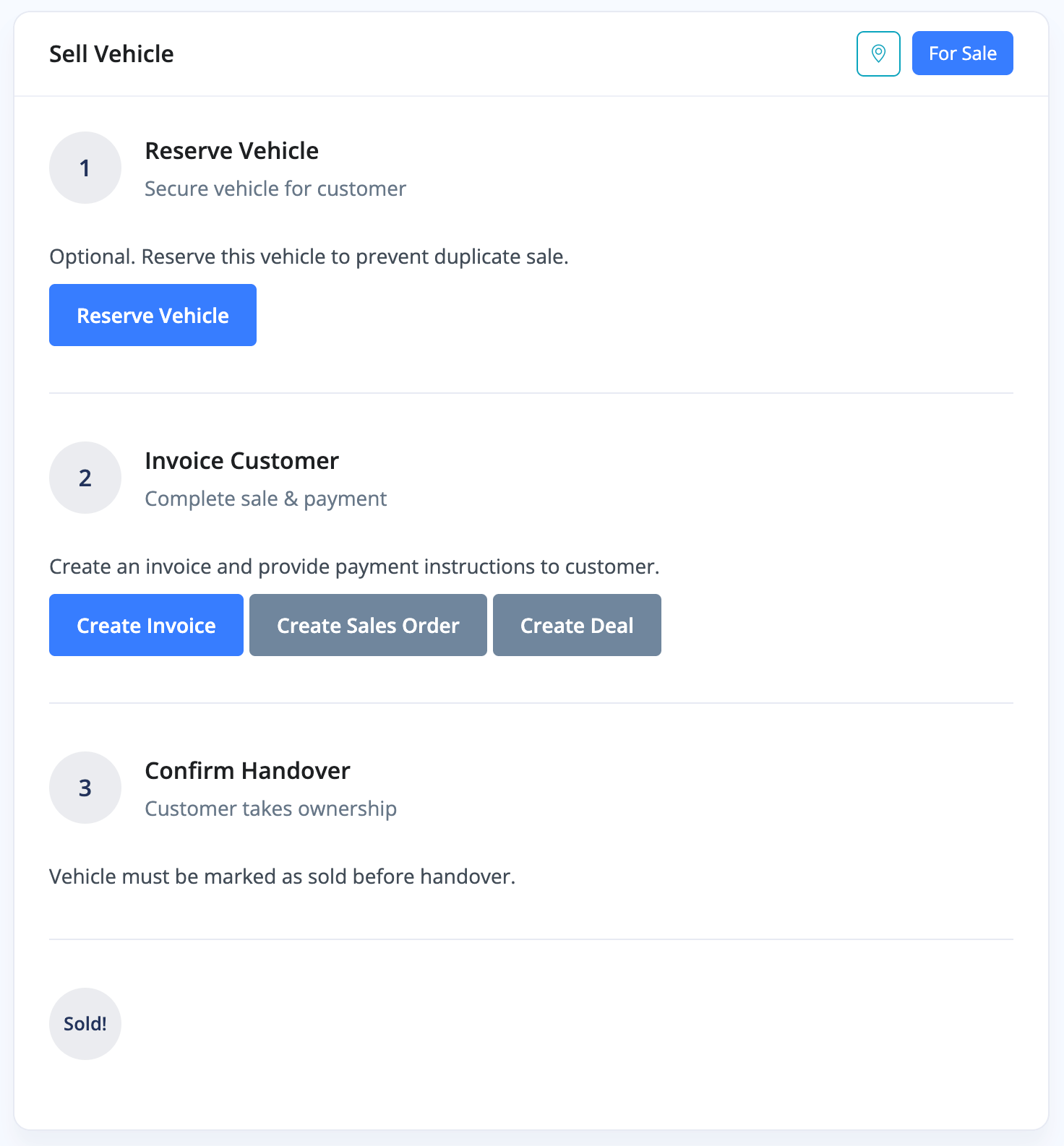
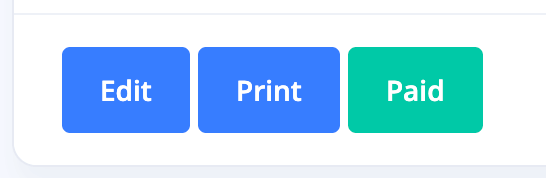
Scroll down to the Options menu, where you will see Invoice Date and Time Of Supply
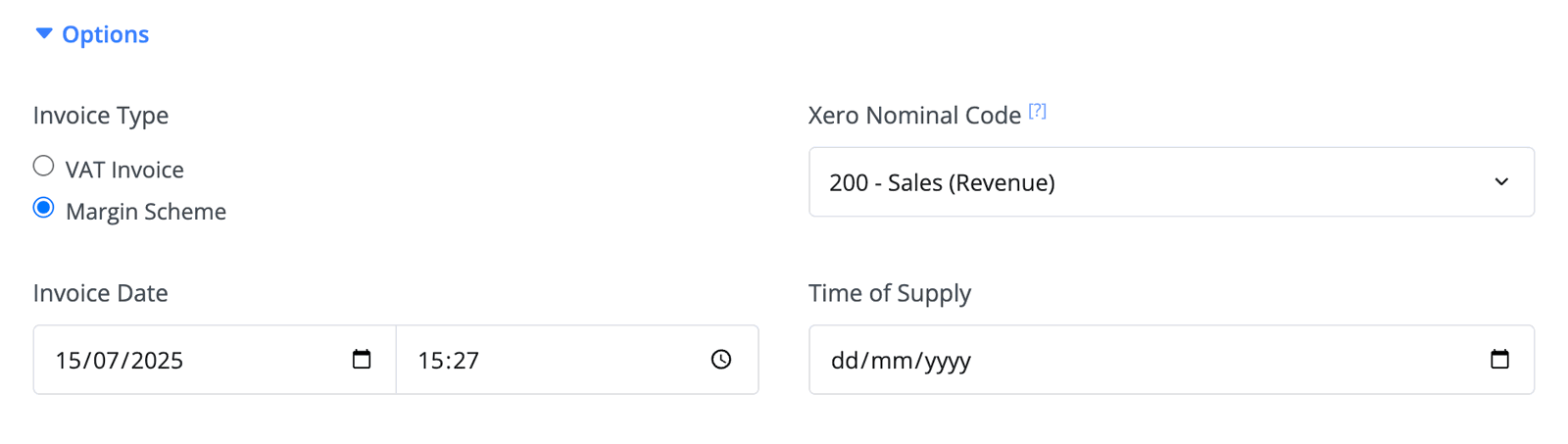
You can click on the calendar icon and change the Invoice Date.
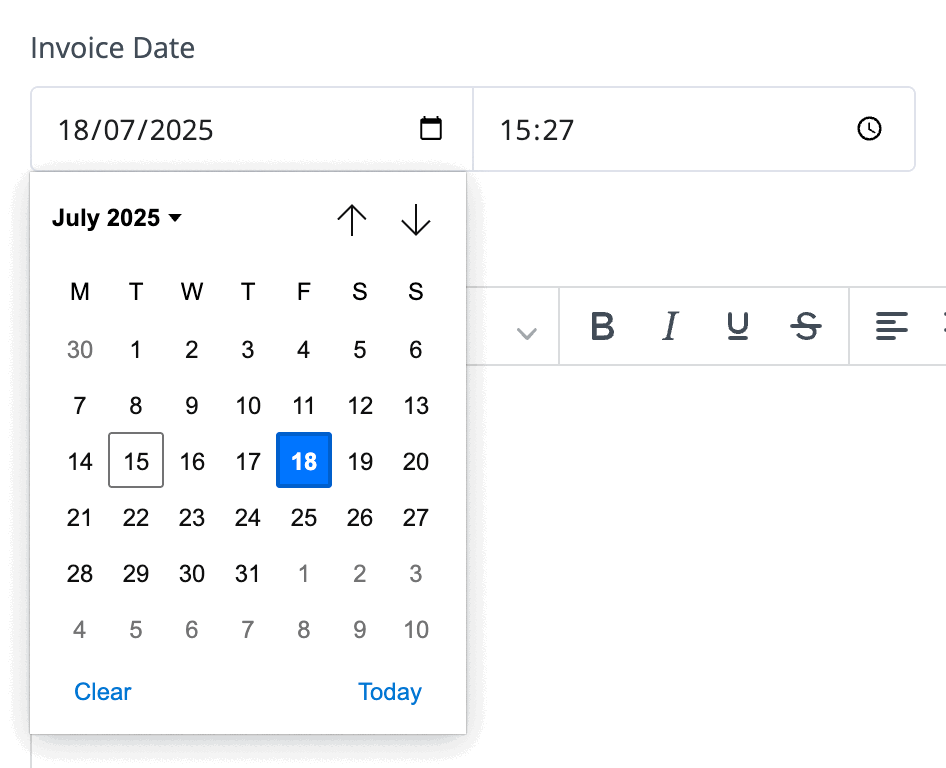
You can also then choose a different Time Of Supply.
You would use 'time of supply' and 'invoice date' differently when the goods or services are to be delivered on a different date than when the invoice was issued, which affects VAT accounting.
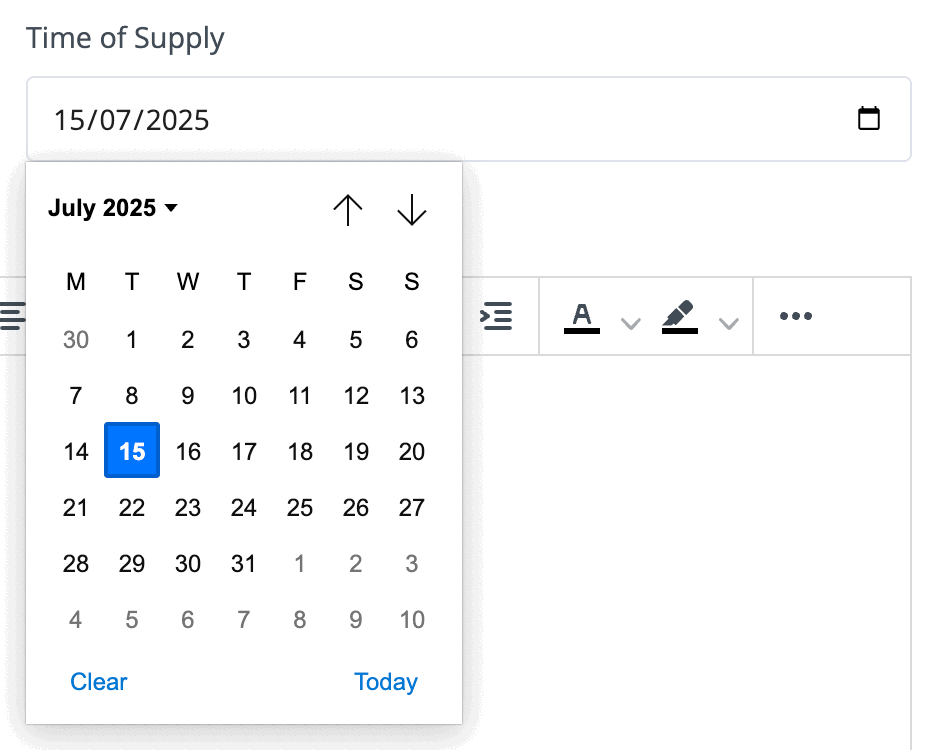
Feature Fast Track
- Add Pages To Your Navigation Menu
- Add Your Products
- Analysing Multiple Vehicles For Purchase
- Automate Follow-Up Emails
- Creating Templates to Automate Social Media
- Edit an Invoice Date/Date Of Supply
- Manage Vehicle Jobs & Tasks
- OCR (Automatic Invoice Reader)
- Organise Processes with Workflows
- Organise Vehicle Tasks with Checklists
- Setting Up Your AA Cars Feed
- Setting Up Your AutoTrader Feed
- Setting Up Your Car & Classic Feed
- Setting Up Your CarGurus Feed
- Setting Up Your CarWow Feed
- Setting Up Your MOTORS Feed
- Start a Blog on Your Website
- Utilise Your Document Library
- Utilise Your Image Library
- Vehicle Statuses