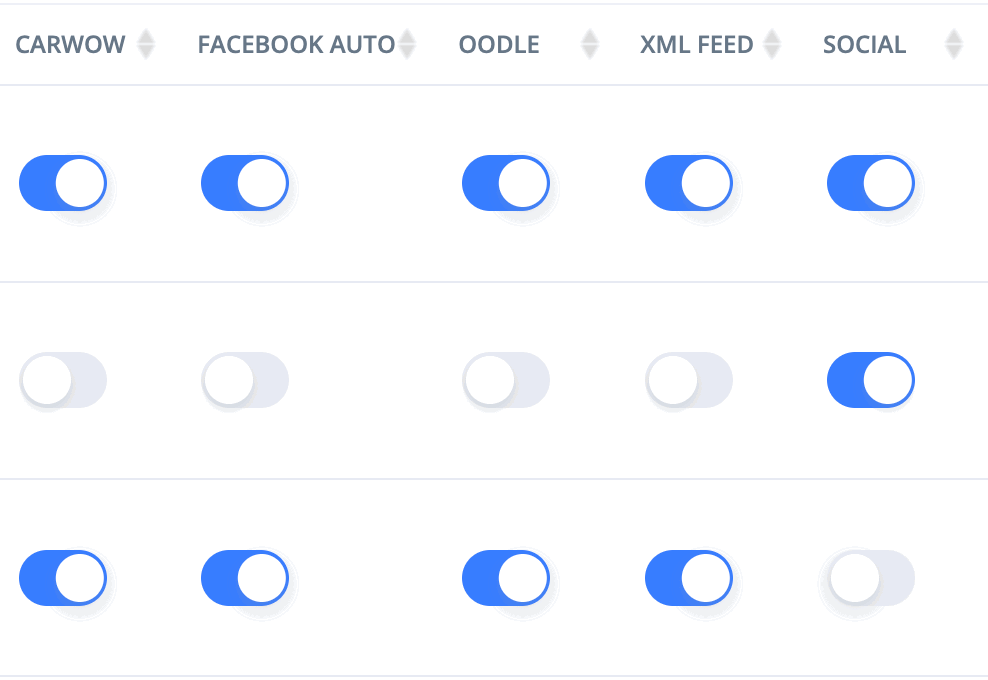Automate Social Media Posts
Keep your social media channels ticking over automatically with regular, professional vehicle content.


Go to Business -> Social Networks and press Manage Connections and choose which social networks you want to link.
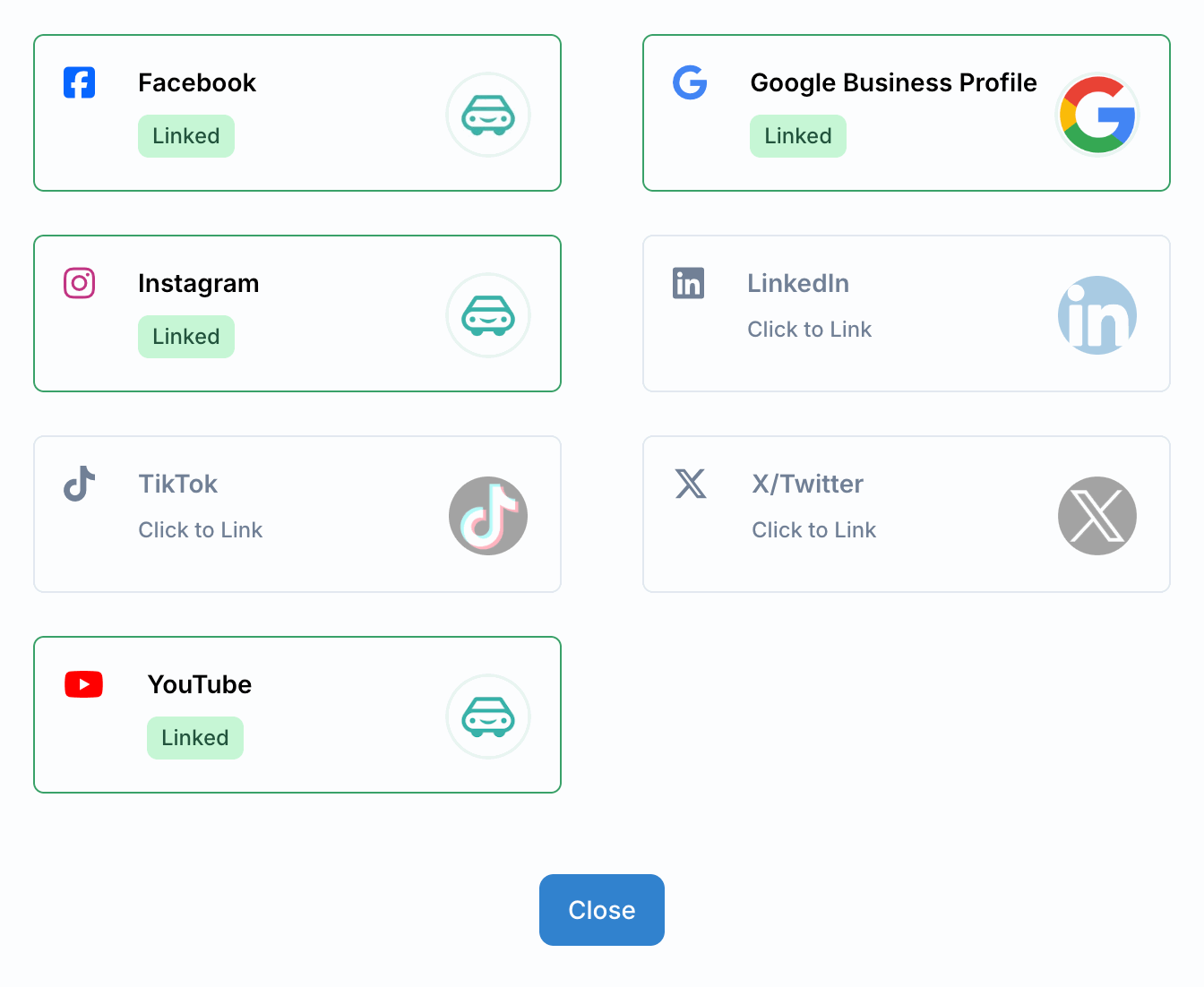
Choose a template, tweak the layout and content and then choose which social networks you want it to be used for, and then press Save Template.
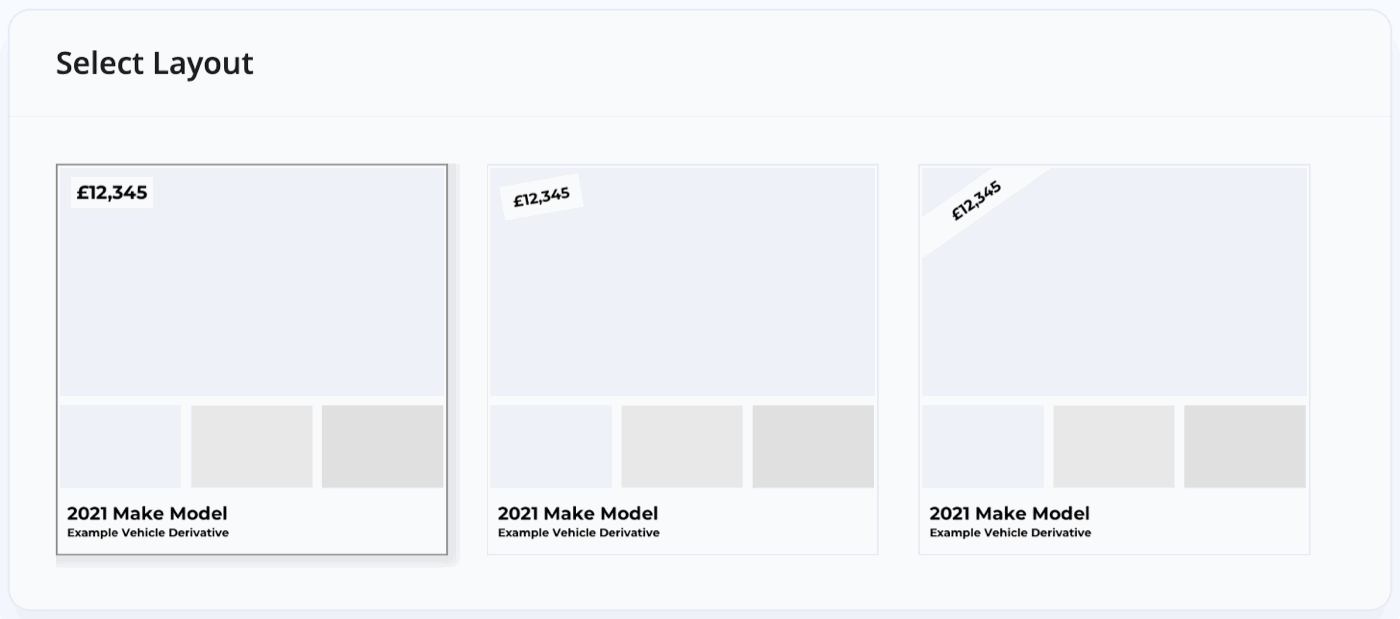

Choose your Post Settings and press Save Changes. MotorDesk will randomly pick from eligible vehicles and the templates you've created, within the scheduling parameters you choose here.
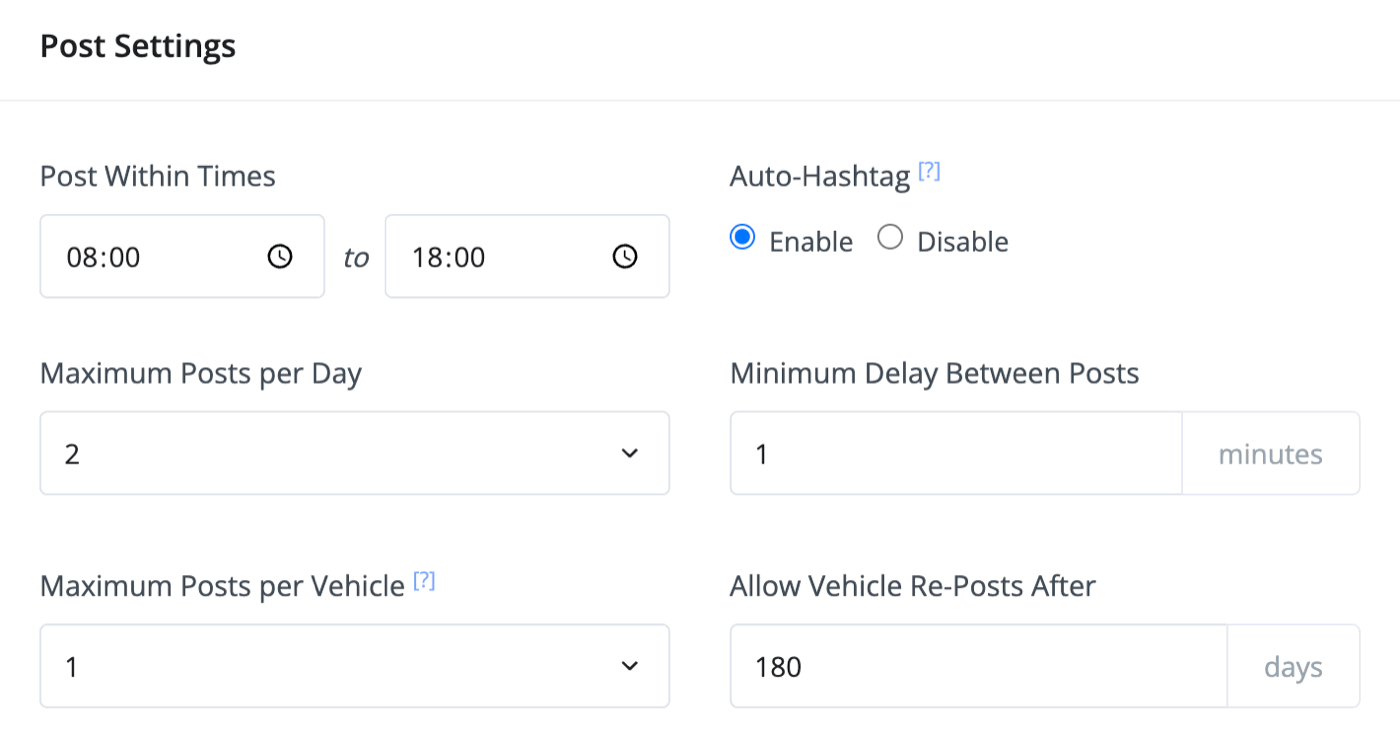
To make a vehicle eligible for automated social media posting make sure it's sent to the social media sales channel.