Add Your Products
Products can be added to an invoice in a single click, helping to speed up invoicing and reduce mistakes.
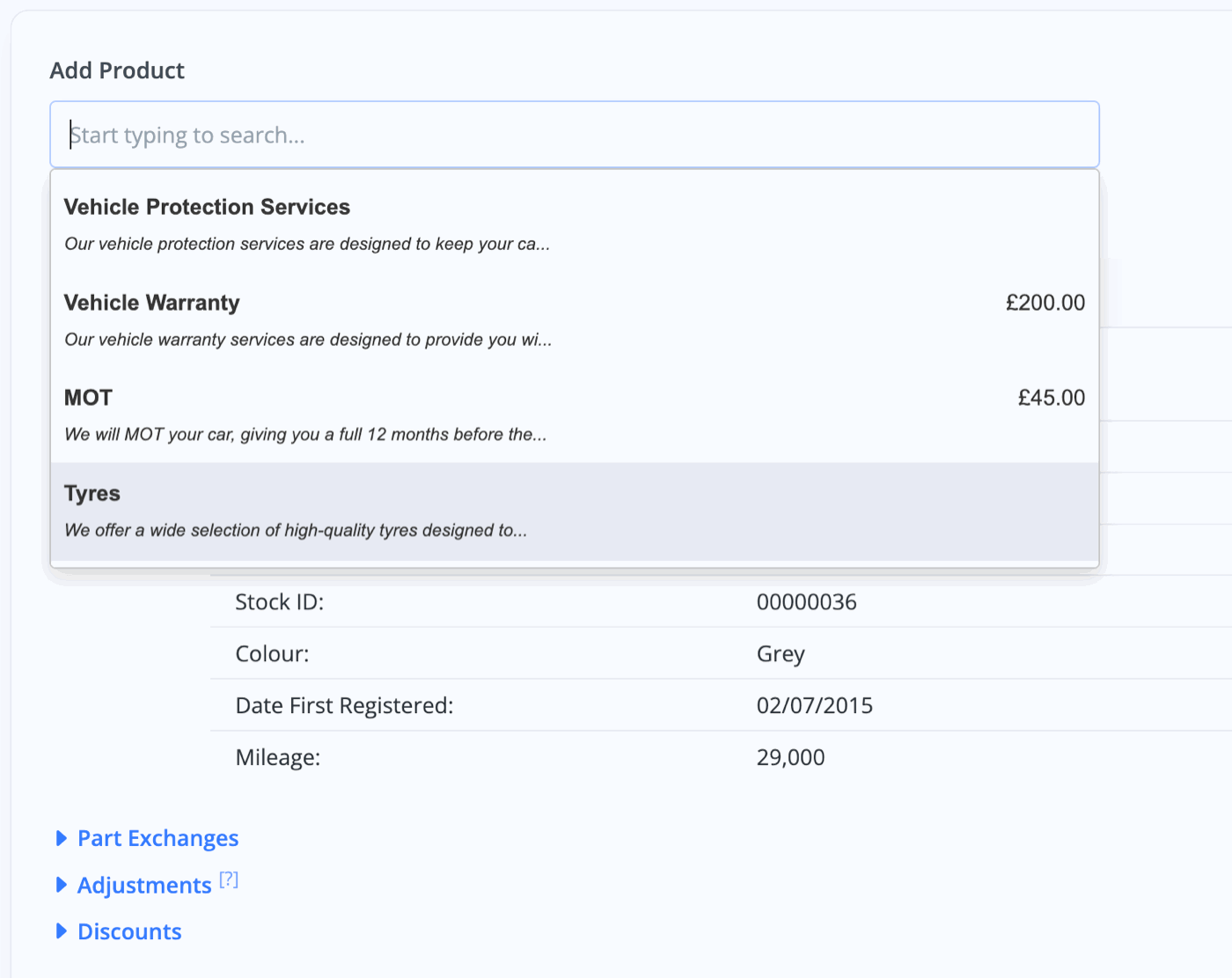
Products can have a fixed price or present a choice between different options.
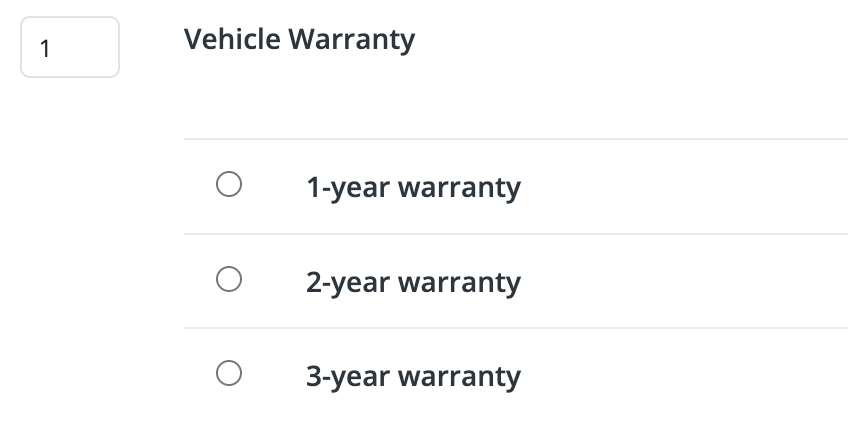
Go to Sales -> Products and press 'Add Product'.
Type in the name, description and tick where it can be used and whether the price can be edited at the point of sale.
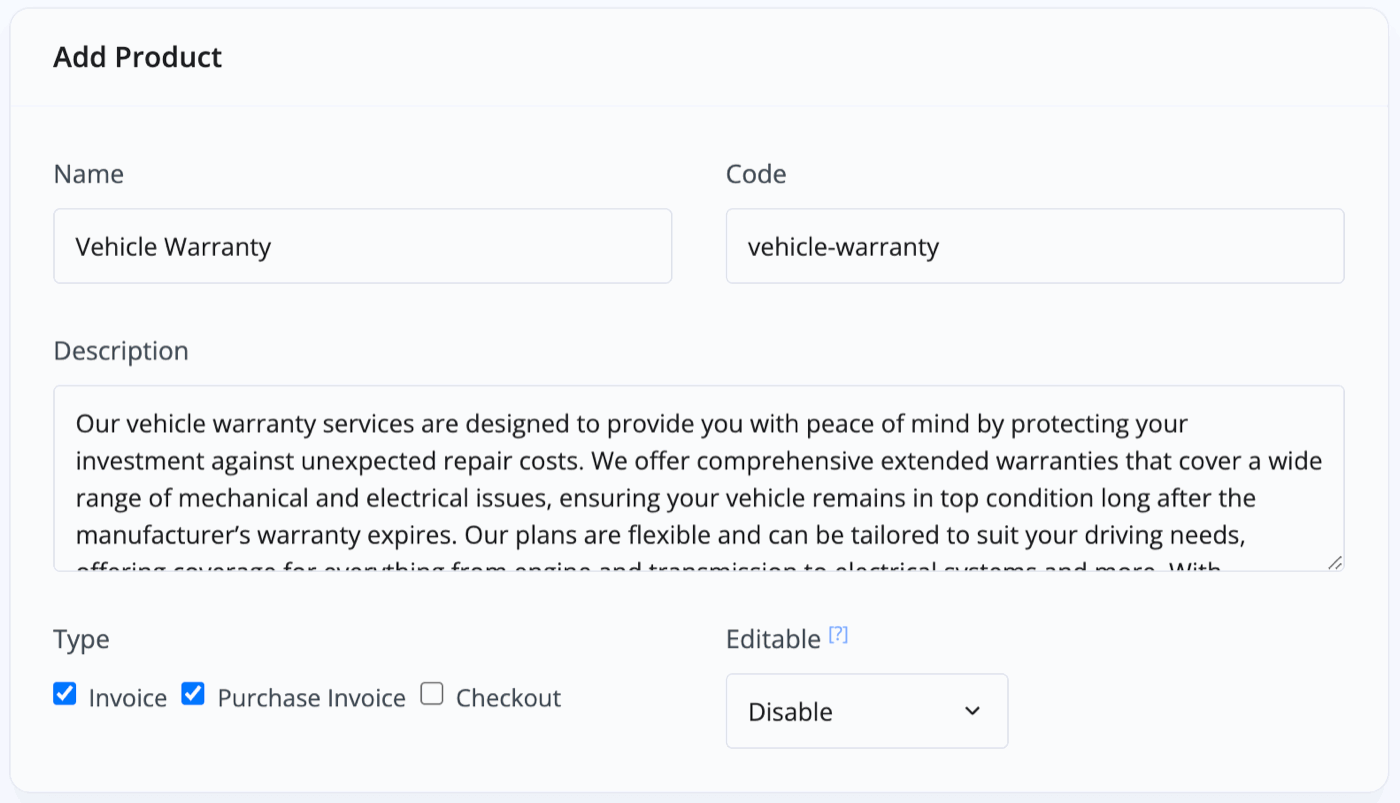
Enter the price and the VAT amount. Press 'Add Product' at the bottom and you're done, this product can now be added to an invoice from the drop-down menu.
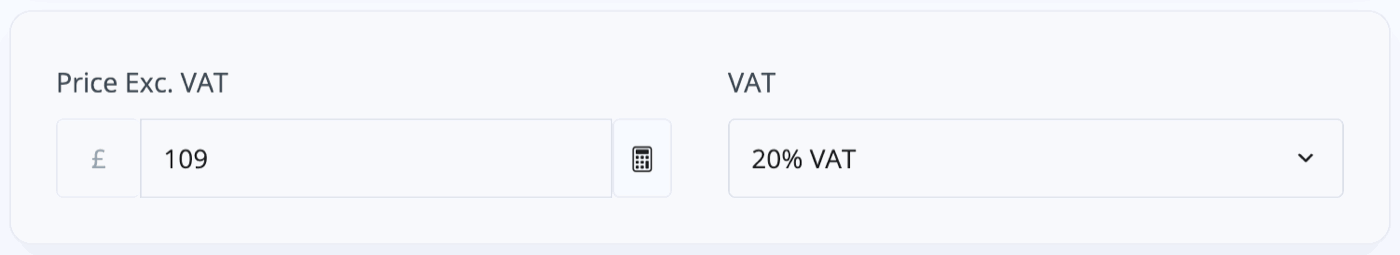
You can add different choices at different prices by choosing either 'Single' or 'Multiple' under the 'Options Type' drop-down menu.
- Single lets you choose one of the available options.
- Multiple lets you choose a range of the available options.
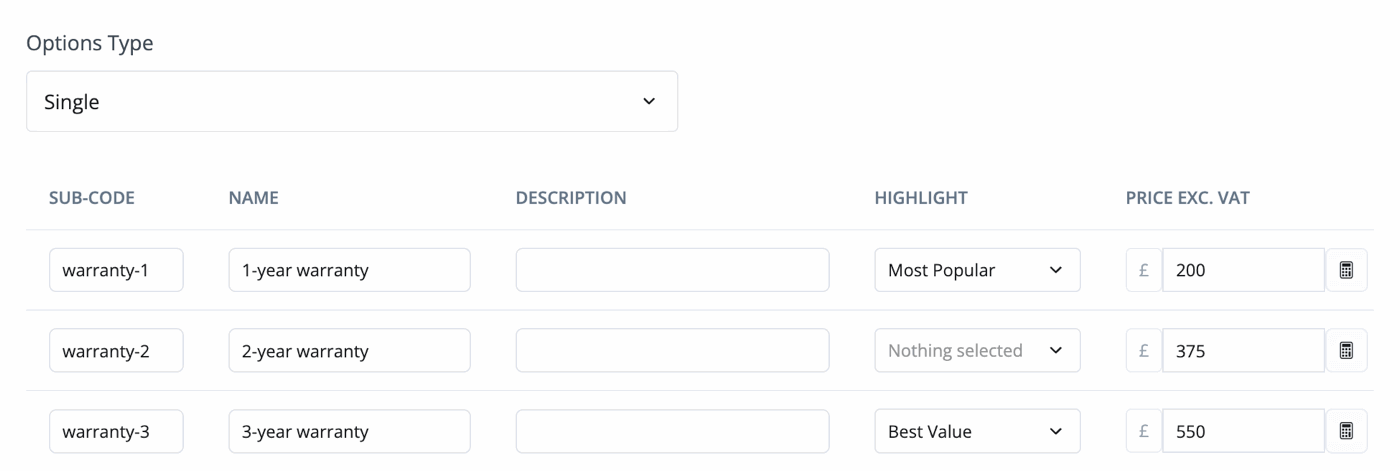
Related Documentation
Feature Fast Track
- Add Pages To Your Navigation Menu
- Add Your Products
- Analysing Multiple Vehicles For Purchase
- Automate Follow-Up Emails
- Creating Templates to Automate Social Media
- Edit an Invoice Date/Date Of Supply
- Manage Vehicle Jobs & Tasks
- OCR (Automatic Invoice Reader)
- Organise Processes with Workflows
- Organise Vehicle Tasks with Checklists
- Setting Up Your AA Cars Feed
- Setting Up Your AutoTrader Feed
- Setting Up Your Car & Classic Feed
- Setting Up Your CarGurus Feed
- Setting Up Your CarWow Feed
- Setting Up Your MOTORS Feed
- Start a Blog on Your Website
- Utilise Your Document Library
- Utilise Your Image Library
- Vehicle Statuses