How do I set-up the MOTORS feed?
To set-up a feed to MOTORS please go to the Business -> Sales Channels section, under 'Add Sales Channel' select 'MOTORS' and click 'Connect Channel'.
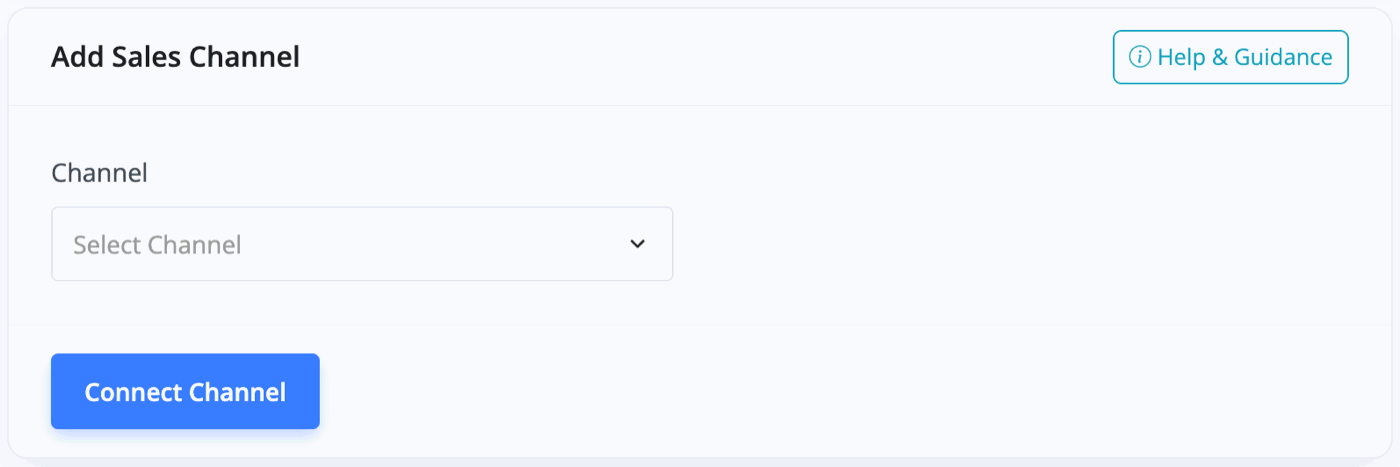
You will then be provided with a 'Feed ID' which you will need to give to your MOTORS account manager whilst letting them know you're using the MotorDesk feed - this is typically done by emailing their technical support.
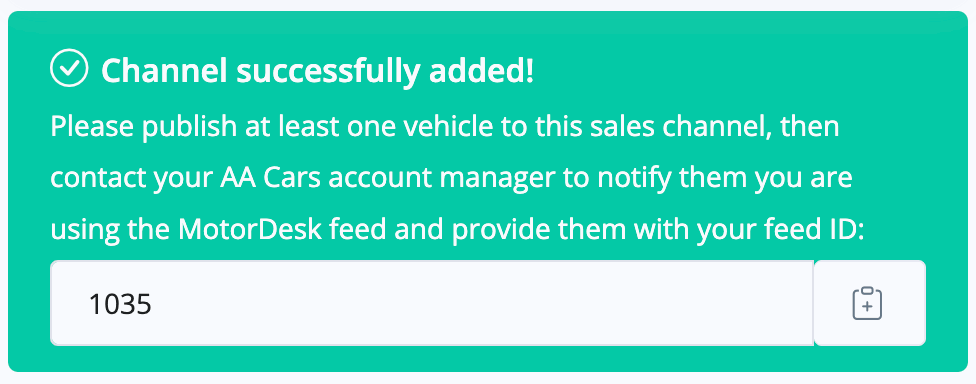
Note, please make sure you've published at least one vehicle to the sales channel to ensure the feed is created before contacting MOTORS.
Feeding Leads into Leads & Chat
To have your MOTORS leads feed into MotorDesk's Leads & Chat system simply ask MOTORS to send the emails to your Leads & Chat email account. You can find your Leads & Chat email account address in the Business -> Email Accounts section, it is usually contact@yourdomain.com.
Frequently Asked Questions
- A customer has cancelled a reservation, how can I re-advertise this vehicle?
- Are stock purchases be transferred, or would this need to be completed in Xero/Sage/QuickBooks?
- Are your websites built on WordPress?
- AutoTrader lead isn't appearing on MotorDesk?
- AutoTrader shows vehicle as including VAT even though it's Margin VAT?
- Can I access my email in my web browser?
- Can I add a background to our vehicle images?
- Can I add multiple vehicles with a single purchase invoice?
- Can I add tasks to a workflow/checklist after it's been assigned to a vehicle?
- Can I add the same vehicle twice?
- Can I edit a sales invoice once it's already issued and paid?
- Can I edit the default list of additional costs in Stock & Value?
- Can I have multiple users under a test/demo account?
- Can I integrate Trustpilot reviews onto my website?
- Can I send texts/SMS from MotorDesk?
- Can I set up a third-party chat on my website?
- Can I set-up a feed to Facebook Marketplace?
- Can I transfer my old domain?
- Can I upload my own videos to the website?
- Can I use kilometres instead of miles?
- Can I use the AutoTrader's Pay-As-You-Go package?
- Can MotorDesk add our logo in the corner of our vehicle photos?
- Can our site have Google Reviews integrated?
- Can we add a purchase order number to an invoice?
- Can we add our logo on invoice template?
- Can we add our own background for vehicle background removal?
- Can we add reviews to the website?
- Can we import existing customers records from Xero/Sage/QuickBooks?
- Can we import our own invoice template?
- Can we make the overall font size on the invoices a little bigger please?
- Can you get the website to show the highest price results at the top by default?
- Do I add a finance company as a new supplier?
- Do I need to enter both the phone number and email address for a new lead/contact?
- Do MOT expiry dates automatically update when they're re-tested?
- Do payments need to be reconciled individually in both Xero/Sage/QuickBooks and MotorDesk?
- Do the website standard templates allow for other pages?
- Does my account link into the website and automatically show all our vehicles for sale?
- Does the software report in real time to Xero/Sage/QuickBooks?
- Emails to customers are flagged as Junk/Spam.
- For vehicles with no registration number, can I enter our own stock ID?
- How are nominal/accounting codes defined?
- How can I add a video to a vehicle slideshow/carousel?
- How can I add my finance disclaimer on my website?
- How can I add new tasks to a workflow?
- How can I amend the opening hours for public holidays?
- How can I amend the Xero/Sage/QuickBooks nominal/accounting codes?
- How can I export contacts to MailChimp?
- How can I increase my session time so I'm not logged out so often?
- How can I scroll sideways?
- How can I see my vehicle sales for this month?
- How can I select the source of a lead/enquiry?
- How can we update our registered address?
- How do I change my opening hours?
- How do I change the layout of pages?
- How do I set-up the AA Cars feed?
- How do I set-up the CarGurus feed?
- How do I set-up the MOTORS feed?
- How do we create a quote?
- How many tasks can I add to a workflow or checklist?
- I can only see vehicles sold this week in my reports. How can I see previous sales?
- I don't seem to have the Add Vehicle option?
- I have set-up the Facebook Auto sale channel but am having difficulty with Facebook Commerce Manager.
- If I upgrade to an AutoTrader subscription, do lookup data charges still apply?
- Is MotorDesk priced monthly or annually?
- Is the Xero connection limited to three tax/VAT rates fields on Sales/Purchase or can we add more?
- Is there a delivery/handover diary/scheduler?
- Is there a minimum contract or cancellation fee?
- Is there a quick way to add all my stock onto your software?
- Is there a way of testing the WordPress plugin in a local environment?
- Is there any way we can import suppliers and customers from CSV?
- My vehicle videos from AutoTrader won't import?
- My video uploaded successfully but I can't see it yet?
- Vehicles failing to import using the mass import tool?
- We're getting Codeweavers soon, how do we set this up?
- We’ve had a member of staff leave. Can we log them out of the account?
- What features do I lose if I disconnect my AutoTrader account?
- What is margin VAT?
- What's the best web browser to use?
- When adding a vehicle is it possible see the AutoTrader pricing so we know a suggested sell price?
- When I select the box to 'refund and cancel' reservation I get a brown box appear saying 'unable to refund payment'
- When using the mobile app to take photos of stock it seems to be limited to upload 13 photos?
- Where can I find the full stock list?
- Where do I find the Stripe API Key to connect?
- Why am I receiving a '403 Forbidden' error?
- Why are my AutoTrader reviews not showing on my website?
- Why are my photos blurry?
- Why are my photos cut/cropped in vehicle ads?
- Why has Google sent me a Structured Data Issues email?
- Why is my Days To Sell column showing no data?
- Why is Person 1 not showing in the Meet The Team website module?