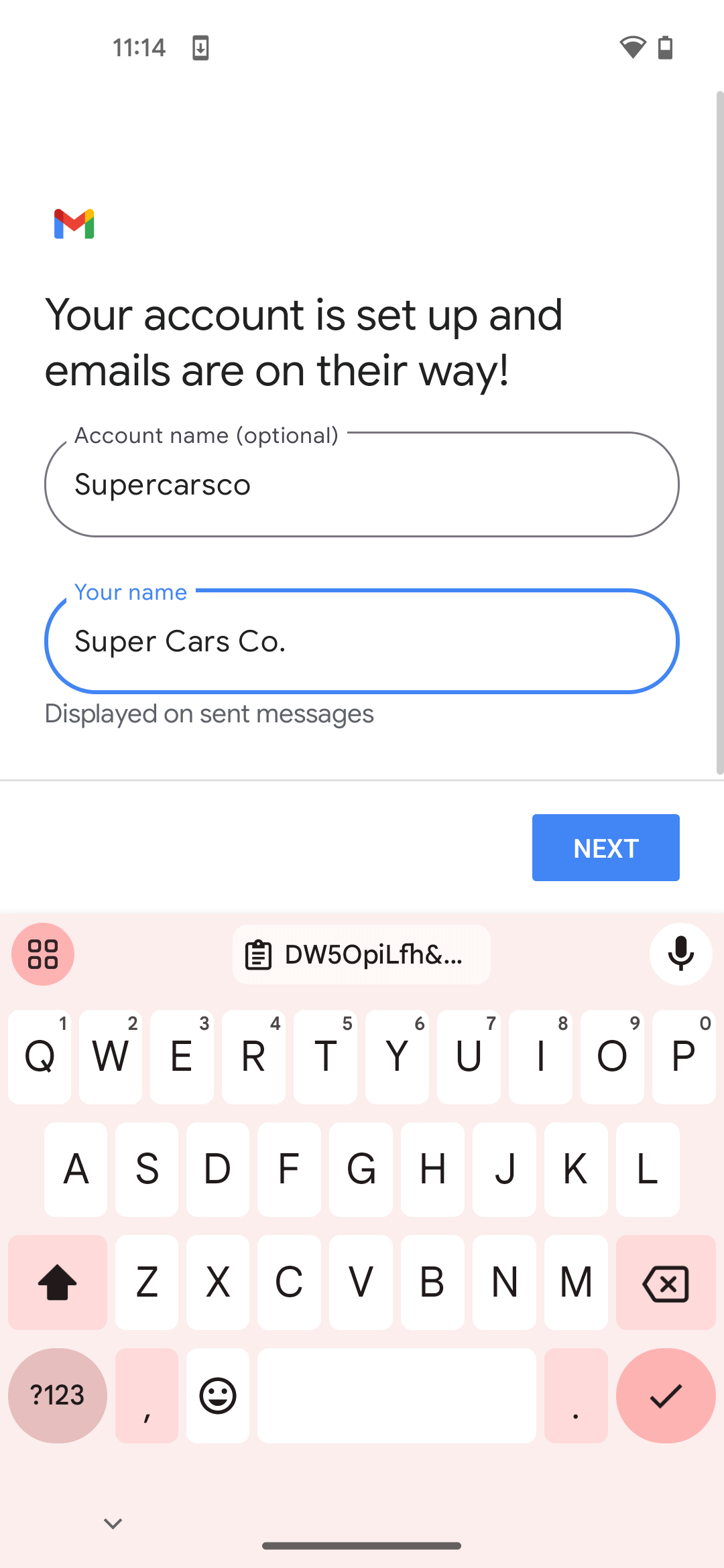Set-Up Email for Android
Instructions for linking your business email to the Gmail app on Android phones.
This will allow you to access your business emails directly from your Android phone.
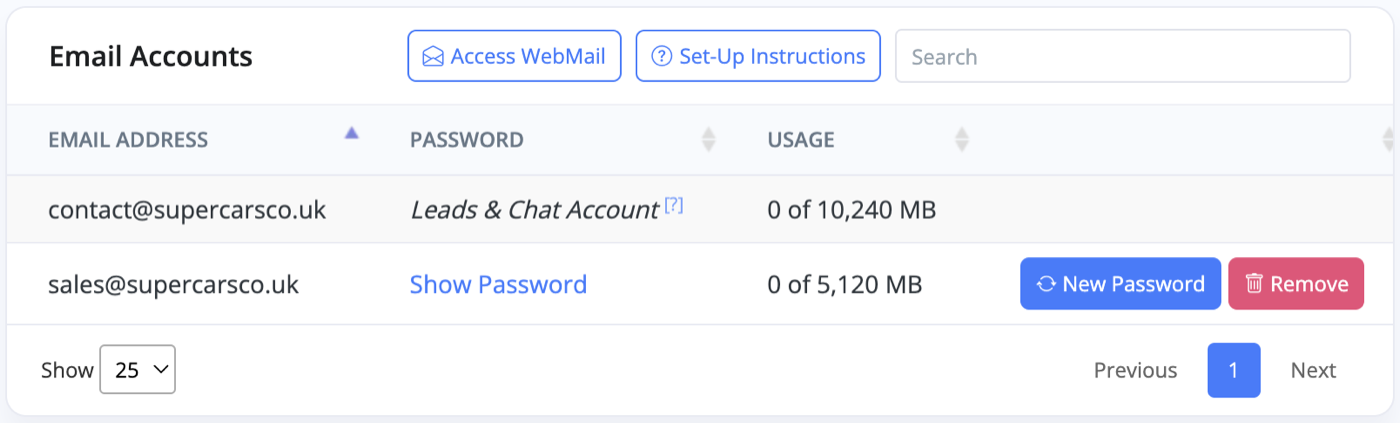
Note: You will be asked for a username and password. These can be found in your Business -> Email Accounts section of MotorDesk. Your Email Address is your username and you can press Show Password to see your password.
Open Gmail App
Click 'Take Action', 'Add An Email Address' and then select 'Other'.
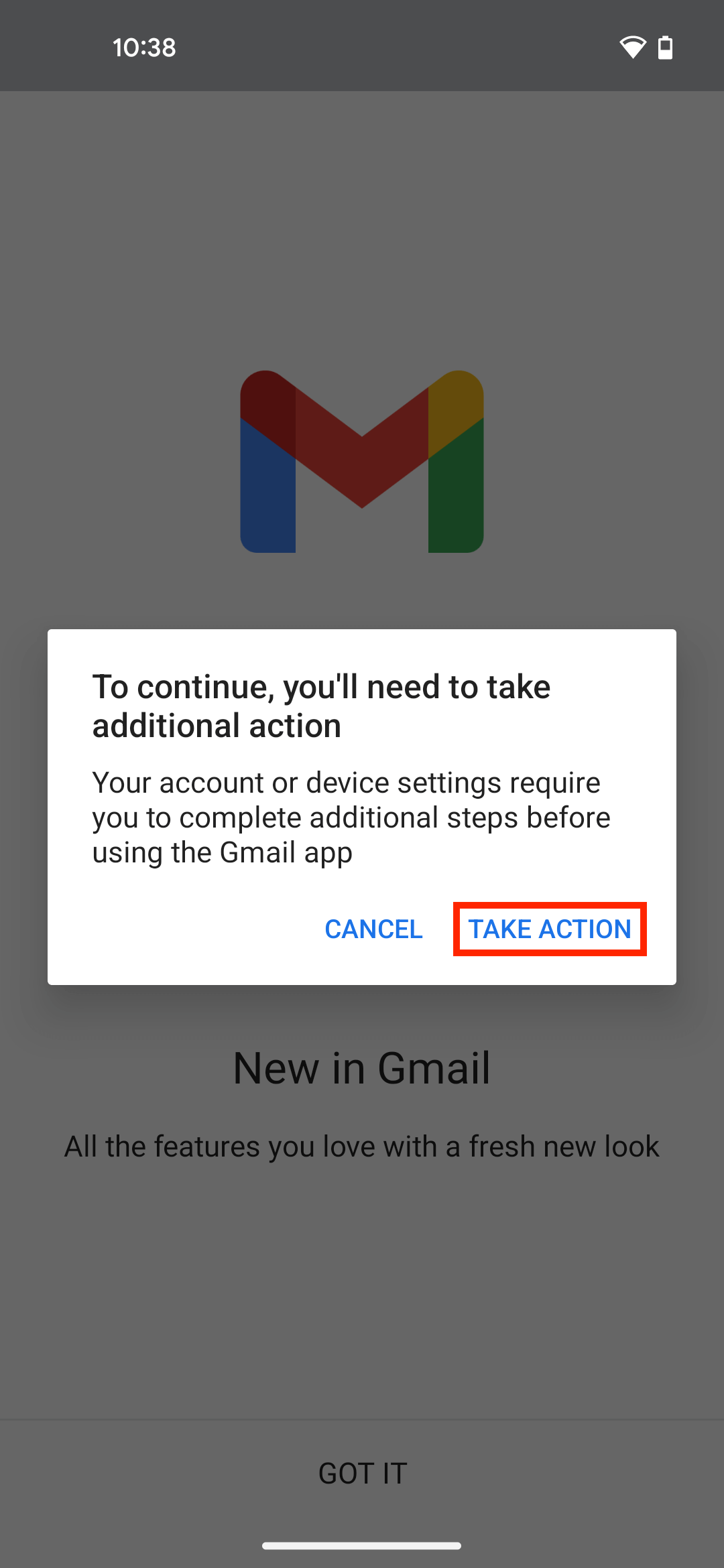
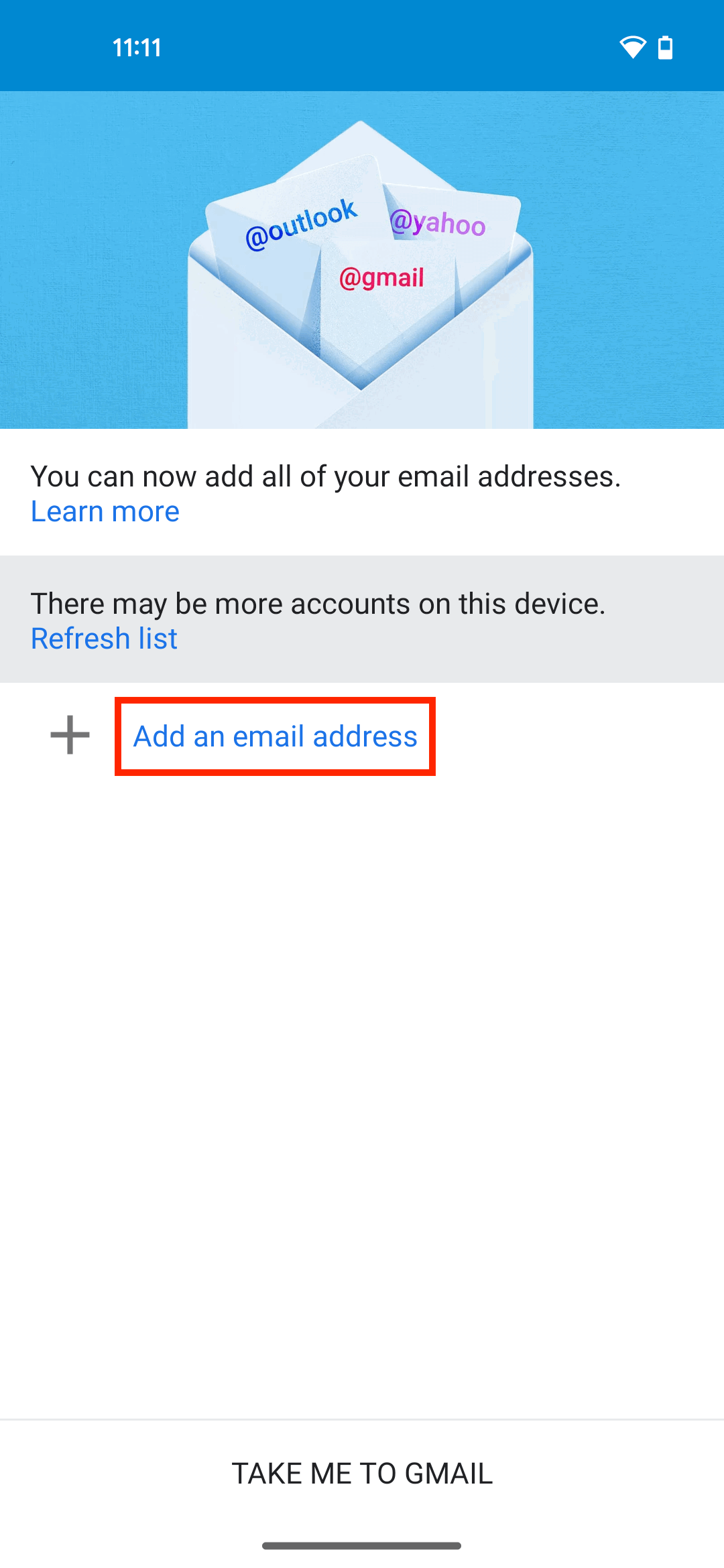
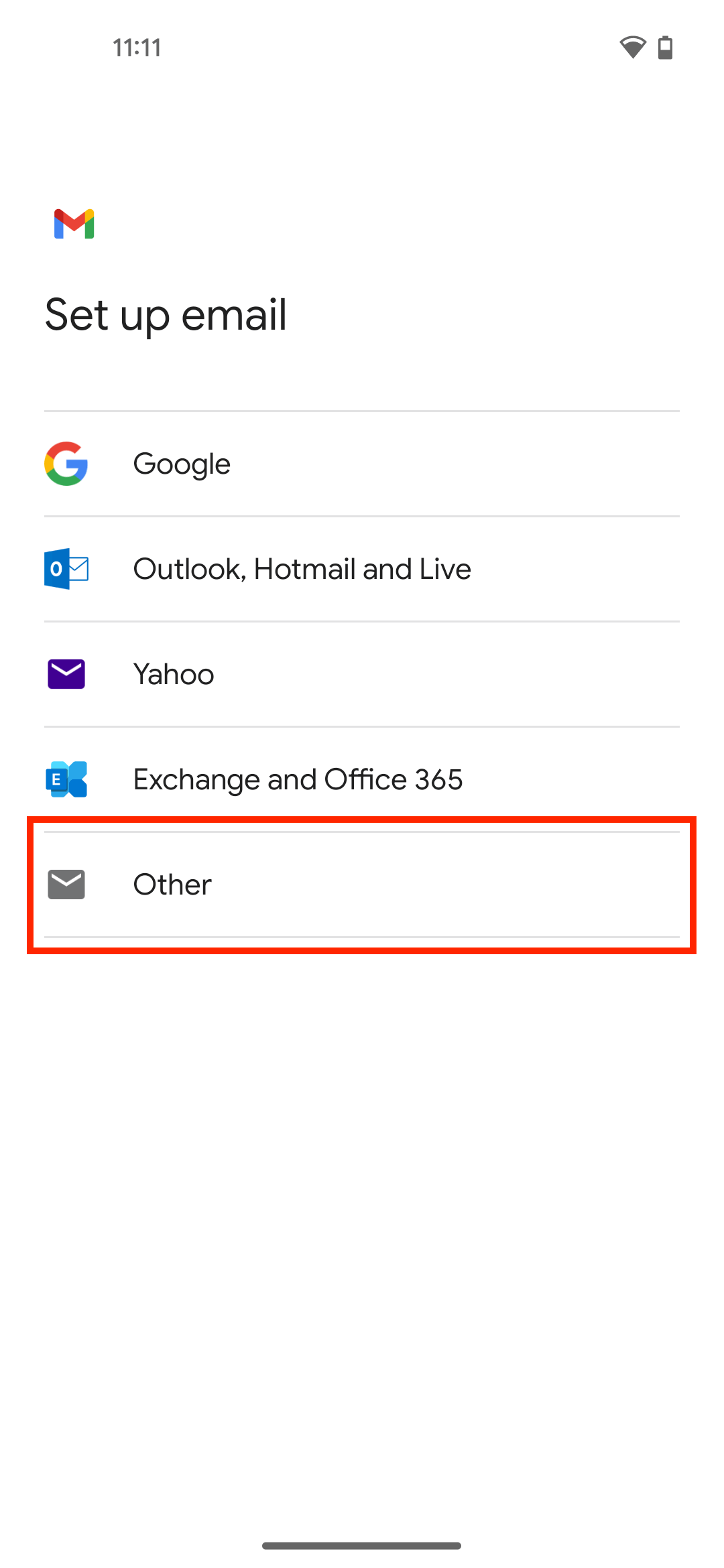
Choose Personal (IMAP) as Account Type
Enter your email address, choose 'IMAP', and then enter your Password.
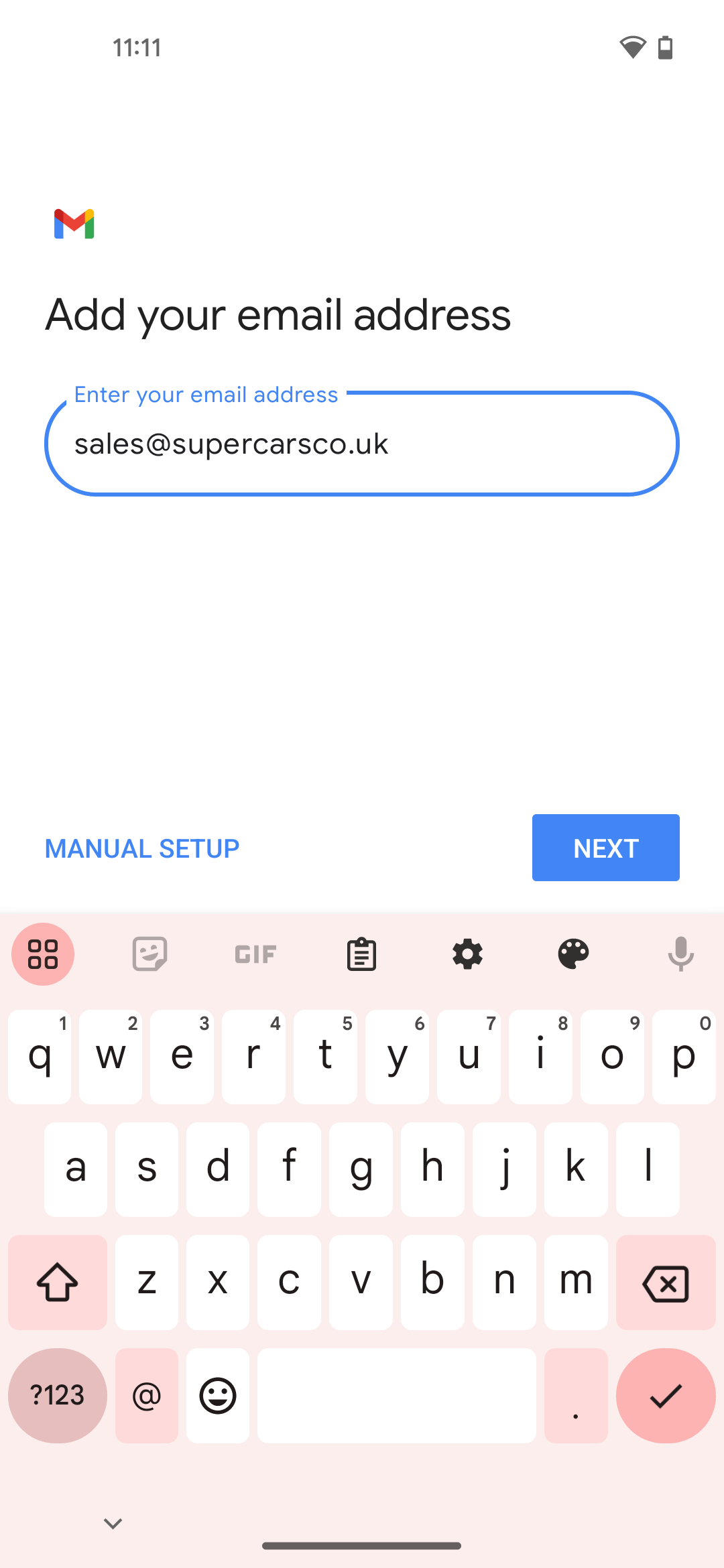
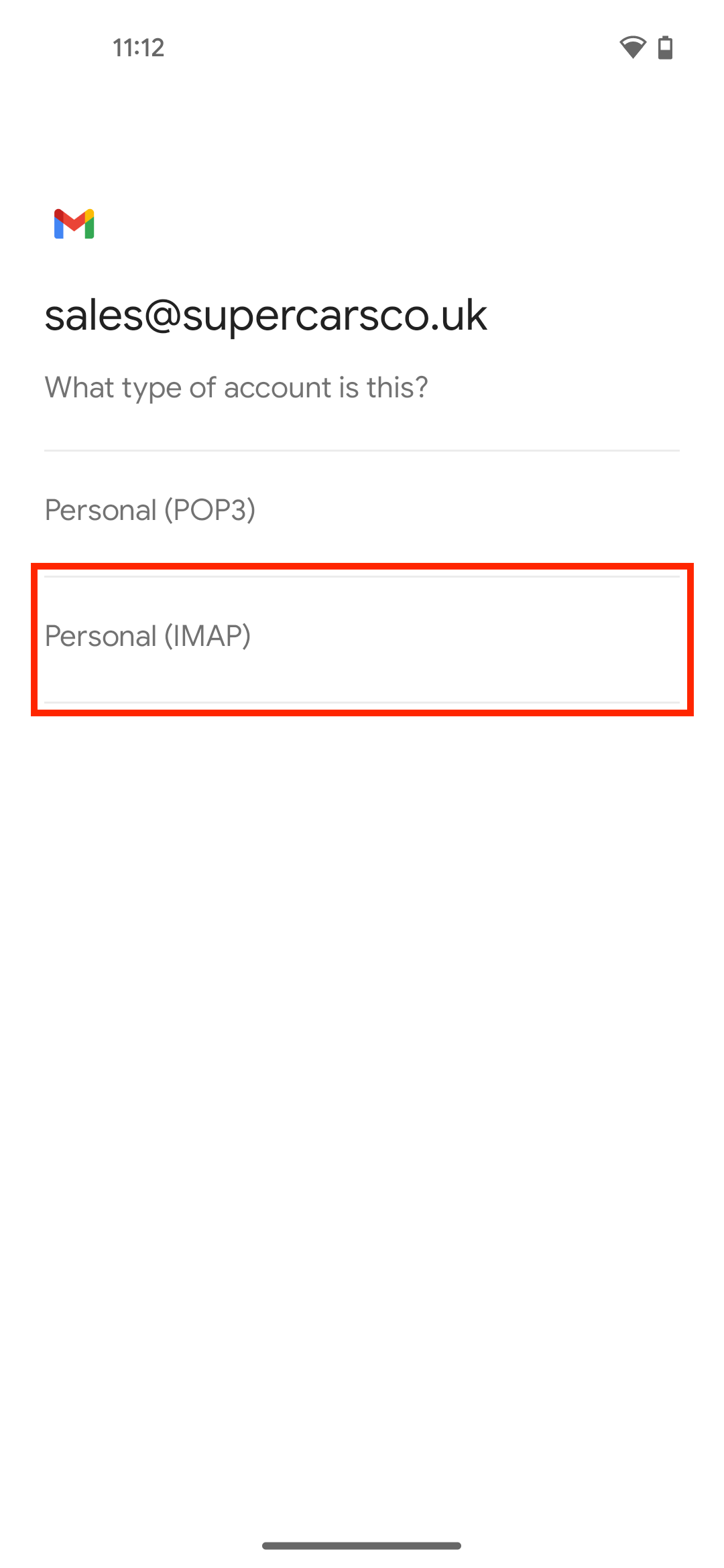
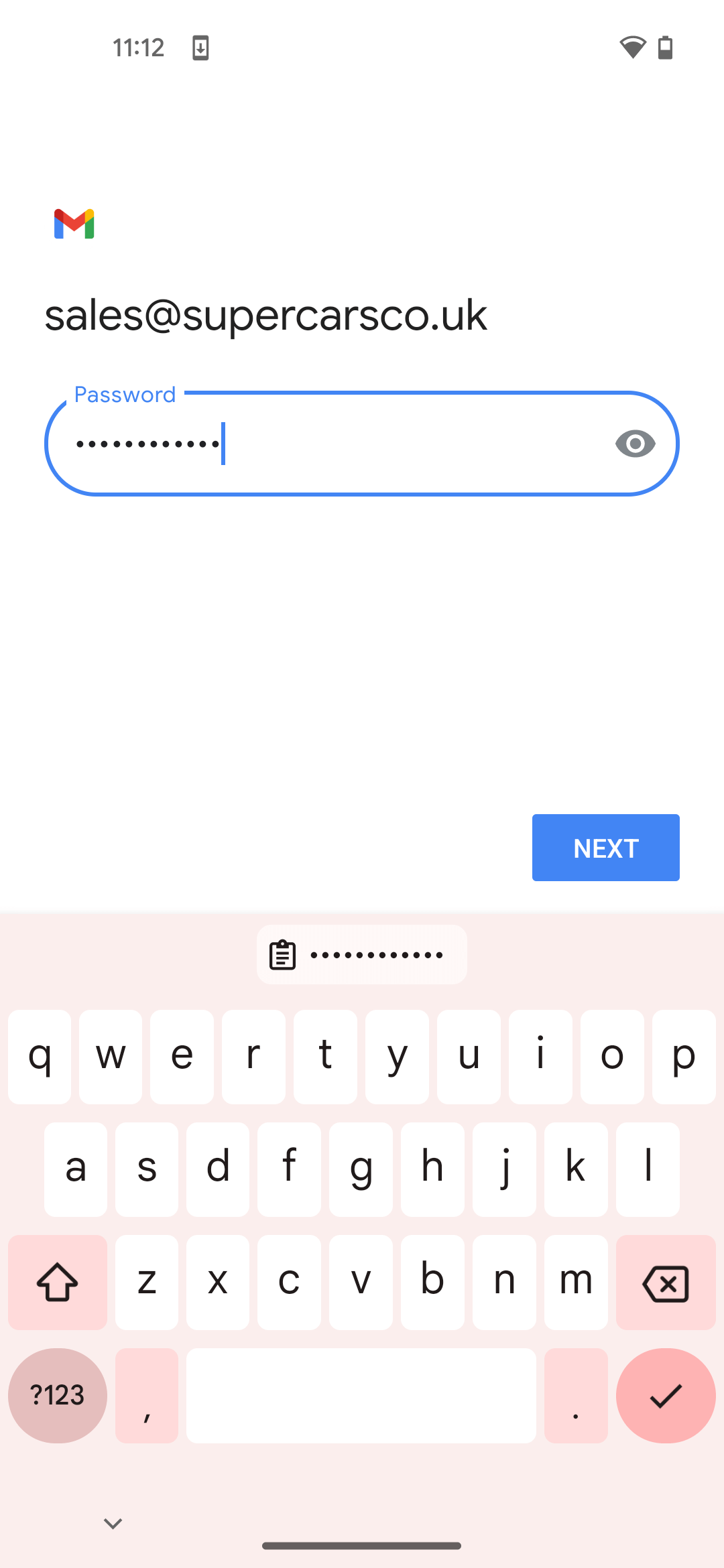
Choose Personal (IMAP) as Account Type
Incoming IMAP Server: mail.motordesk.com
Outgoing SMTP Server: mail.motordesk.com
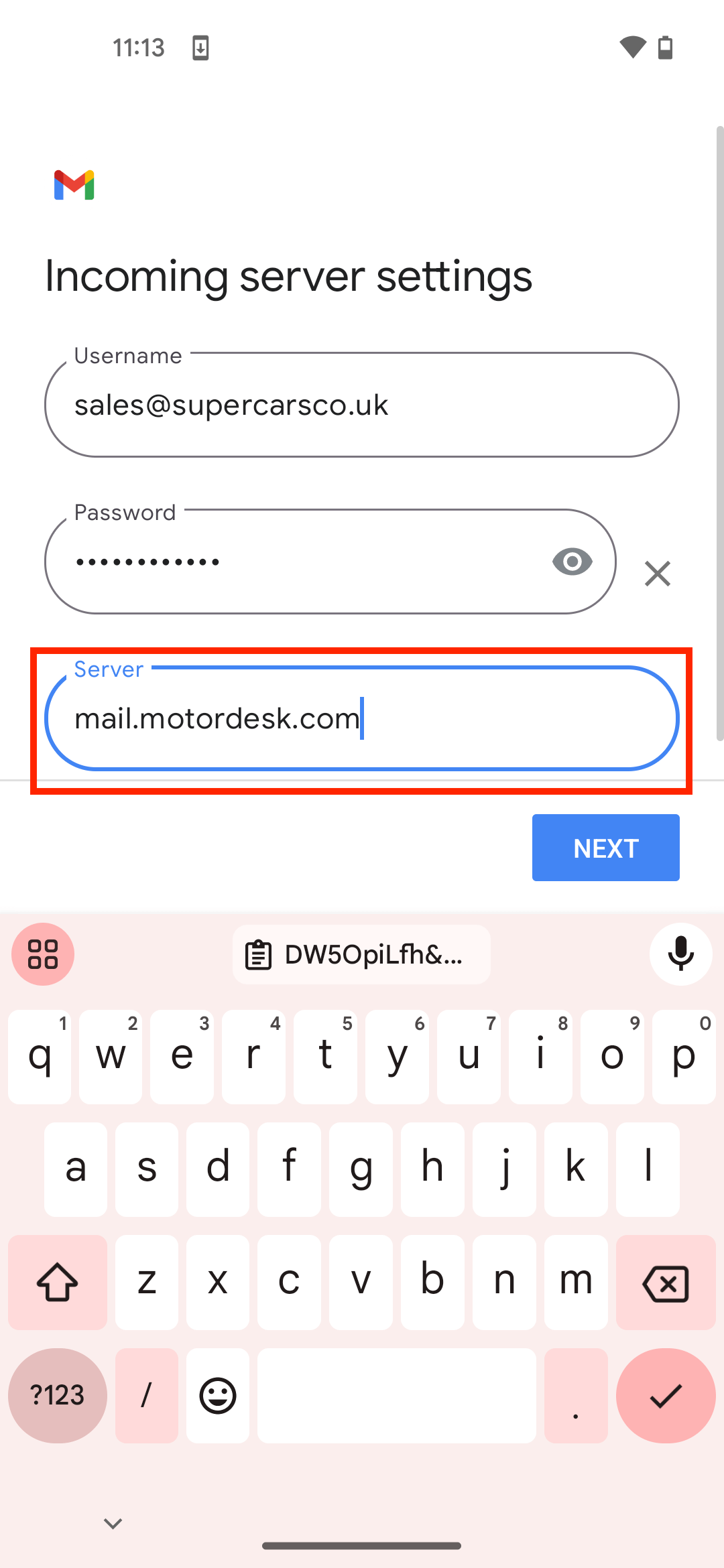
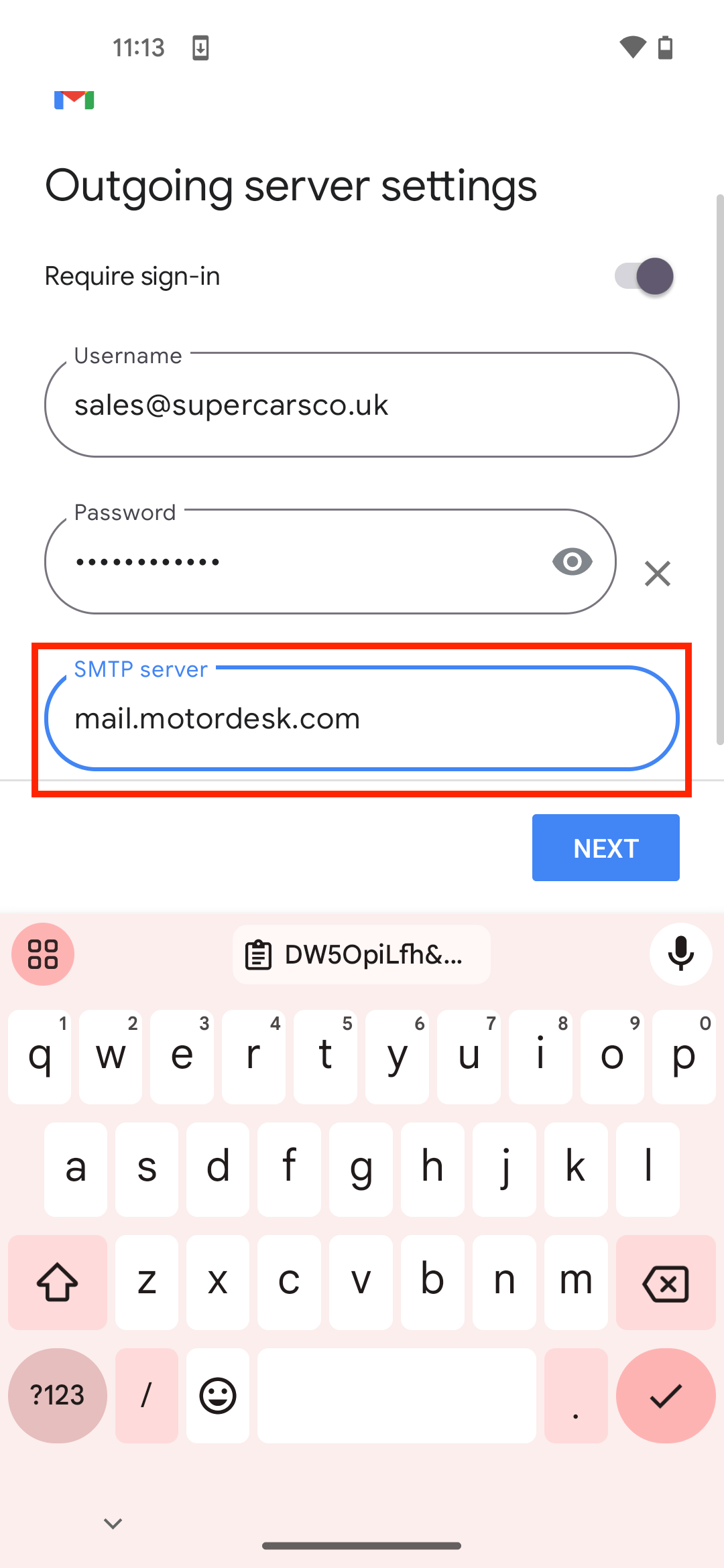
Check Account Options
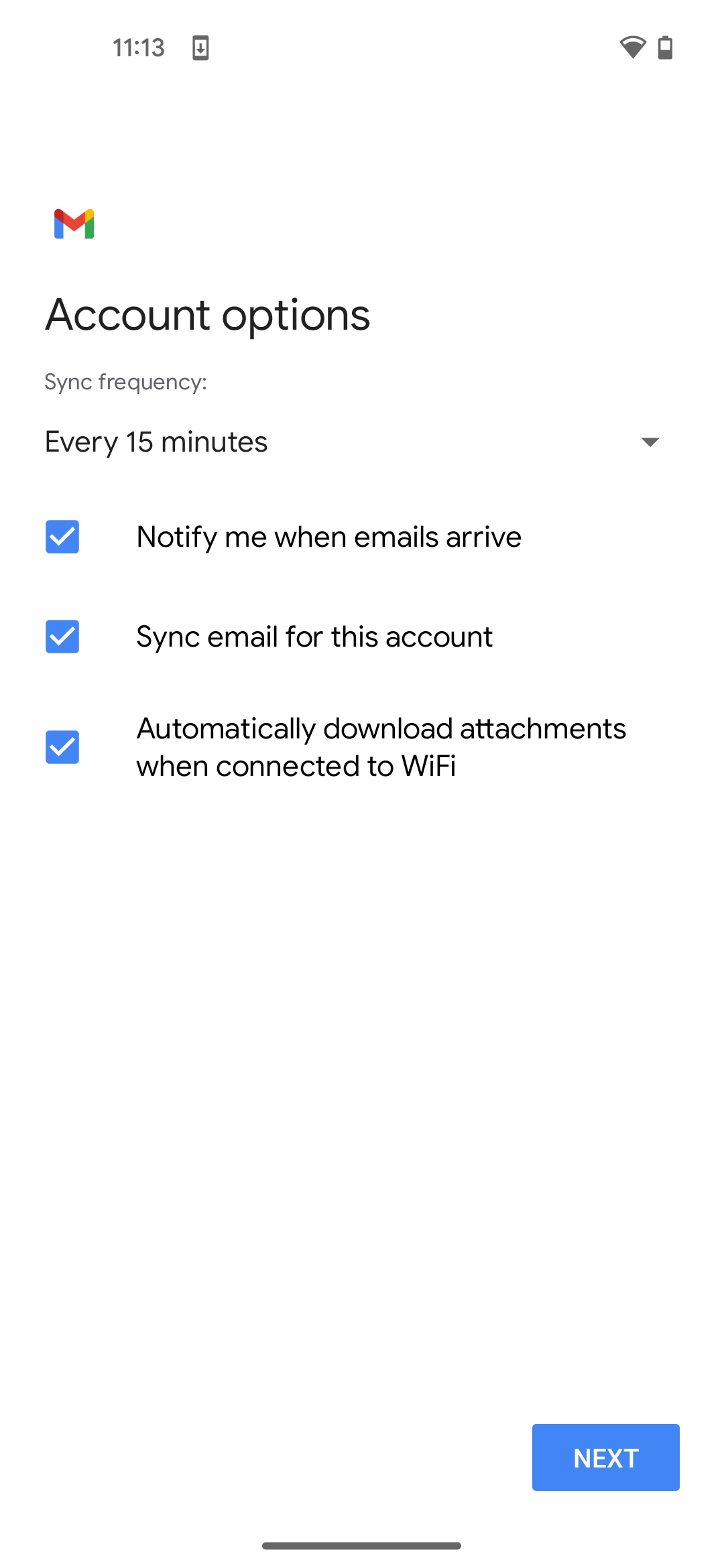
That's It! Your Account Is Now Set Up